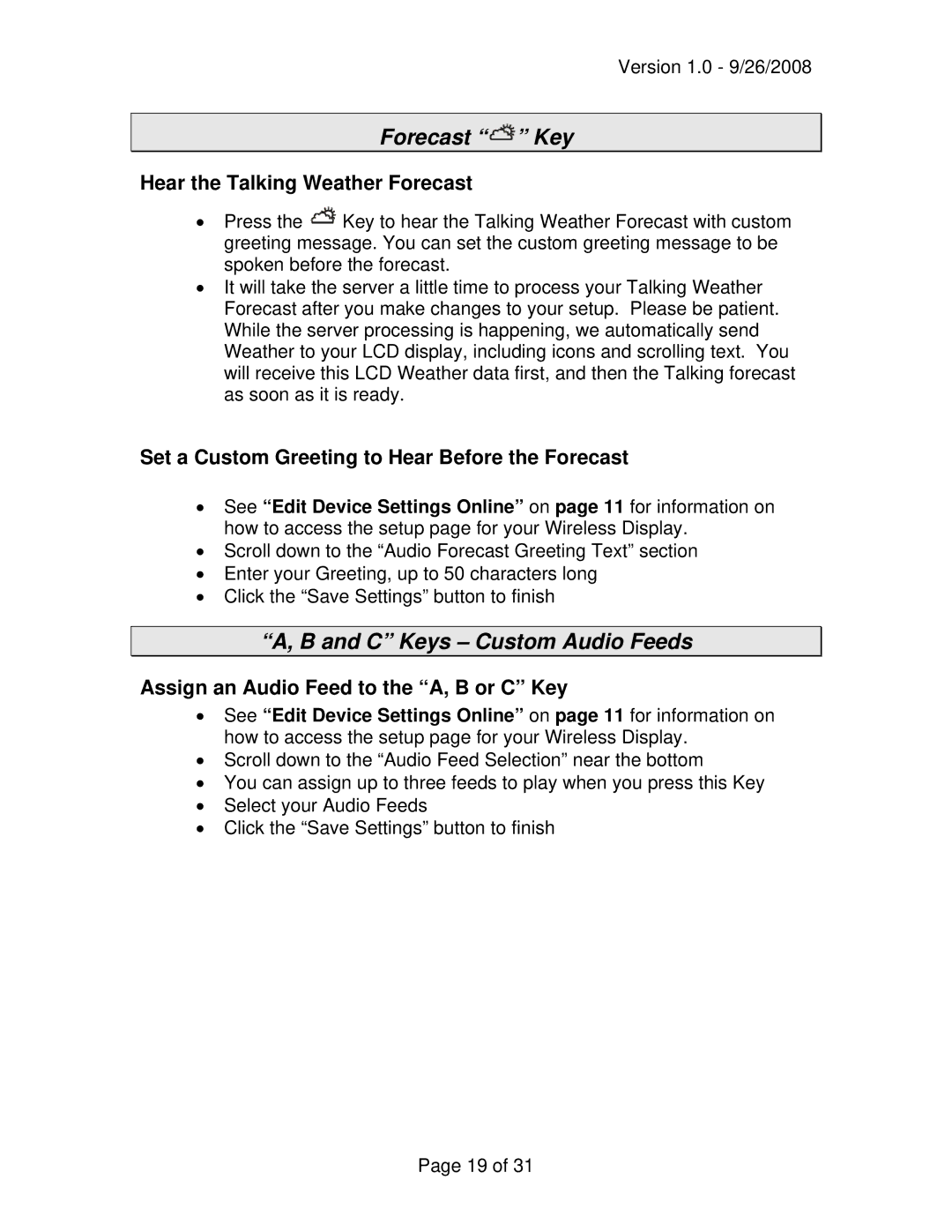Version 1.0 - 9/26/2008
Forecast “ ” Key
” Key
Hear the Talking Weather Forecast
•Press the ![]() Key to hear the Talking Weather Forecast with custom greeting message. You can set the custom greeting message to be spoken before the forecast.
Key to hear the Talking Weather Forecast with custom greeting message. You can set the custom greeting message to be spoken before the forecast.
•It will take the server a little time to process your Talking Weather Forecast after you make changes to your setup. Please be patient. While the server processing is happening, we automatically send Weather to your LCD display, including icons and scrolling text. You will receive this LCD Weather data first, and then the Talking forecast as soon as it is ready.
Set a Custom Greeting to Hear Before the Forecast
•See “Edit Device Settings Online” on page 11 for information on how to access the setup page for your Wireless Display.
•Scroll down to the “Audio Forecast Greeting Text” section
•Enter your Greeting, up to 50 characters long
•Click the “Save Settings” button to finish
“A, B and C” Keys – Custom Audio Feeds
Assign an Audio Feed to the “A, B or C” Key
•See “Edit Device Settings Online” on page 11 for information on how to access the setup page for your Wireless Display.
•Scroll down to the “Audio Feed Selection” near the bottom
•You can assign up to three feeds to play when you press this Key
•Select your Audio Feeds
•Click the “Save Settings” button to finish
Page 19 of 31