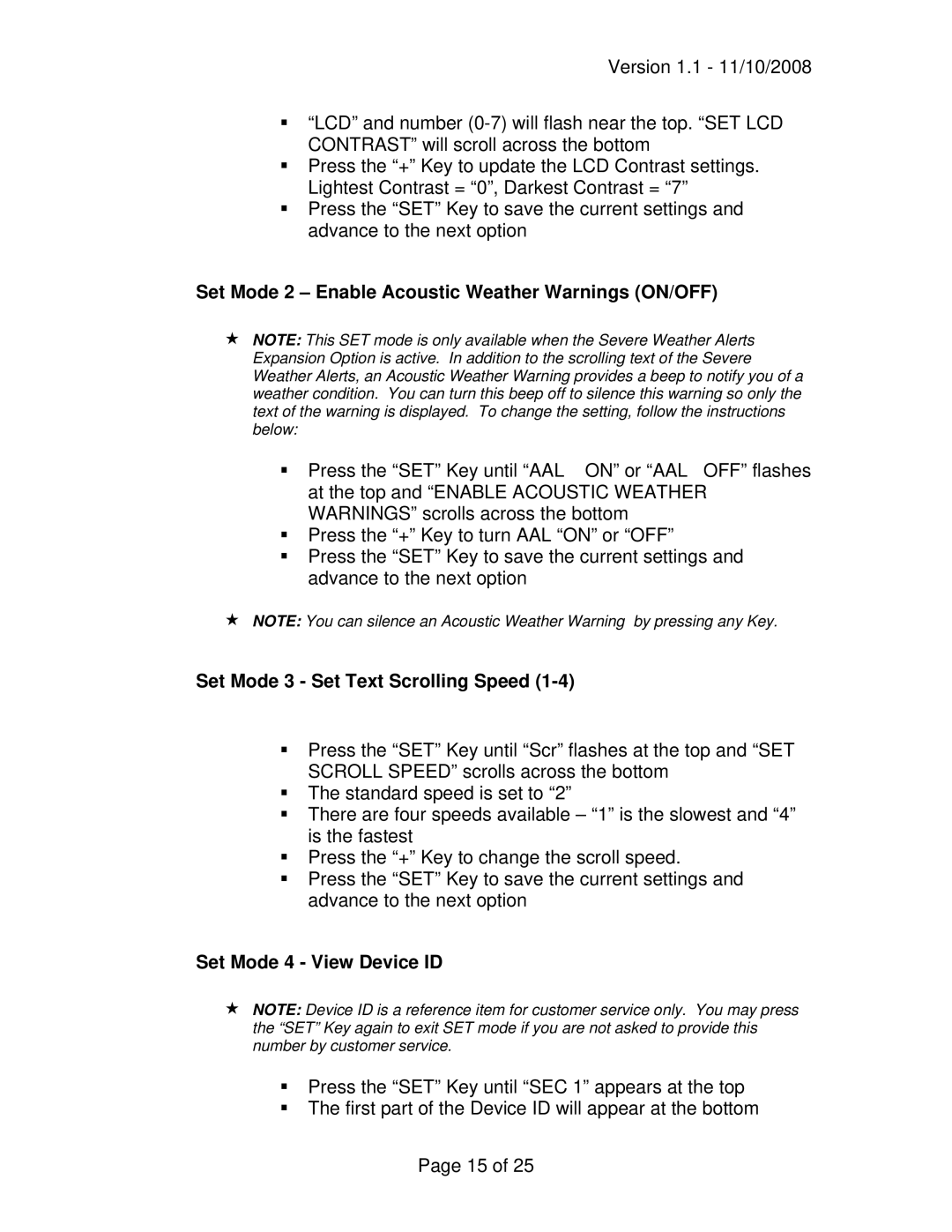Version 1.1 - 11/10/2008
“LCD” and number
Press the “+” Key to update the LCD Contrast settings. Lightest Contrast = “0”, Darkest Contrast = “7”
Press the “SET” Key to save the current settings and advance to the next option
Set Mode 2 – Enable Acoustic Weather Warnings (ON/OFF)
NOTE: This SET mode is only available when the Severe Weather Alerts Expansion Option is active. In addition to the scrolling text of the Severe Weather Alerts, an Acoustic Weather Warning provides a beep to notify you of a weather condition. You can turn this beep off to silence this warning so only the text of the warning is displayed. To change the setting, follow the instructions below:
Press the “SET” Key until “AAL ON” or “AAL OFF” flashes at the top and “ENABLE ACOUSTIC WEATHER WARNINGS” scrolls across the bottom
Press the “+” Key to turn AAL “ON” or “OFF”
Press the “SET” Key to save the current settings and advance to the next option
NOTE: You can silence an Acoustic Weather Warning by pressing any Key.
Set Mode 3 - Set Text Scrolling Speed (1-4)
Press the “SET” Key until “Scr” flashes at the top and “SET SCROLL SPEED” scrolls across the bottom
The standard speed is set to “2”
There are four speeds available – “1” is the slowest and “4” is the fastest
Press the “+” Key to change the scroll speed.
Press the “SET” Key to save the current settings and advance to the next option
Set Mode 4 - View Device ID
NOTE: Device ID is a reference item for customer service only. You may press the “SET” Key again to exit SET mode if you are not asked to provide this number by customer service.
Press the “SET” Key until “SEC 1” appears at the top
The first part of the Device ID will appear at the bottom
Page 15 of 25