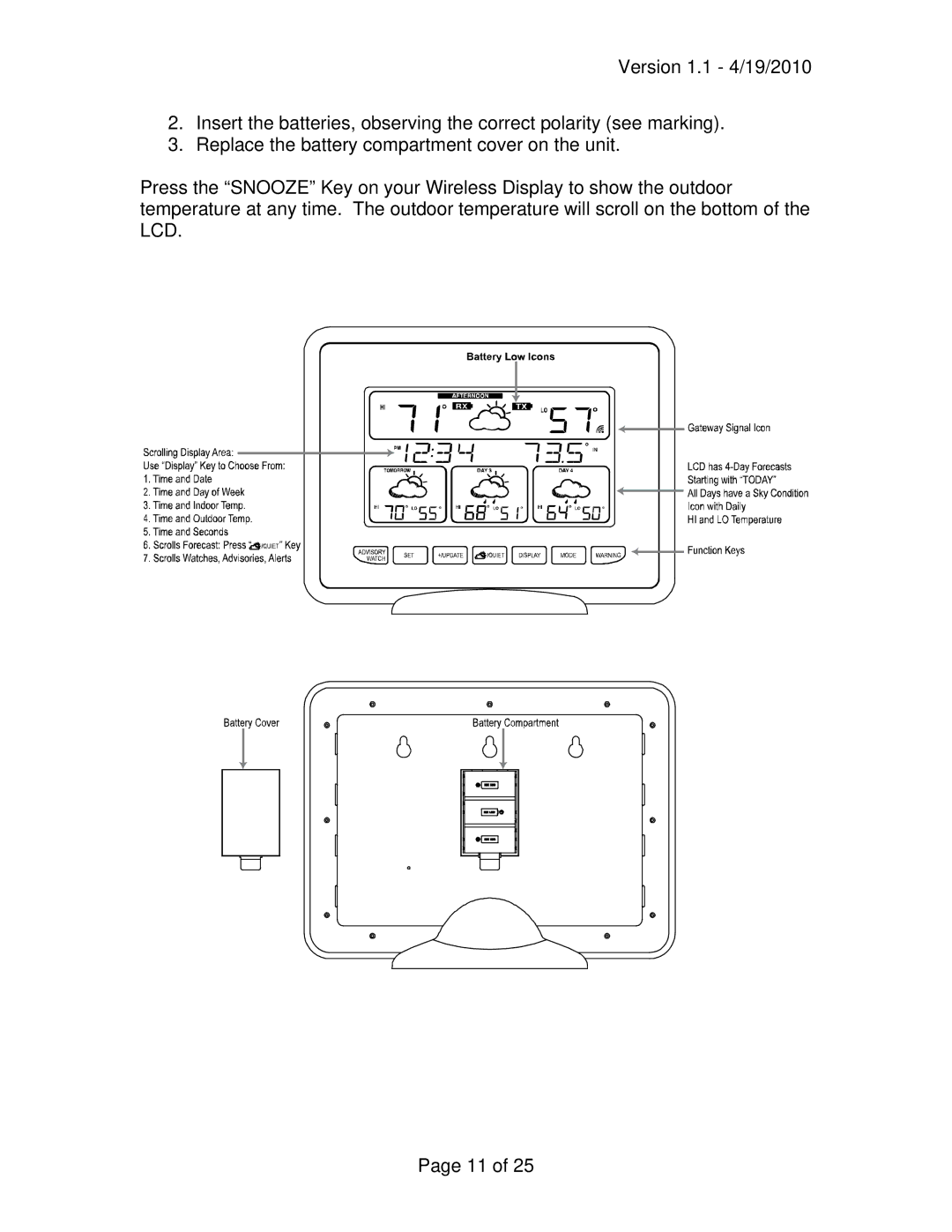Version 1.1 - 4/19/2010
2.Insert the batteries, observing the correct polarity (see marking).
3.Replace the battery compartment cover on the unit.
Press the “SNOOZE” Key on your Wireless Display to show the outdoor temperature at any time. The outdoor temperature will scroll on the bottom of the LCD.
Page 11 of 25