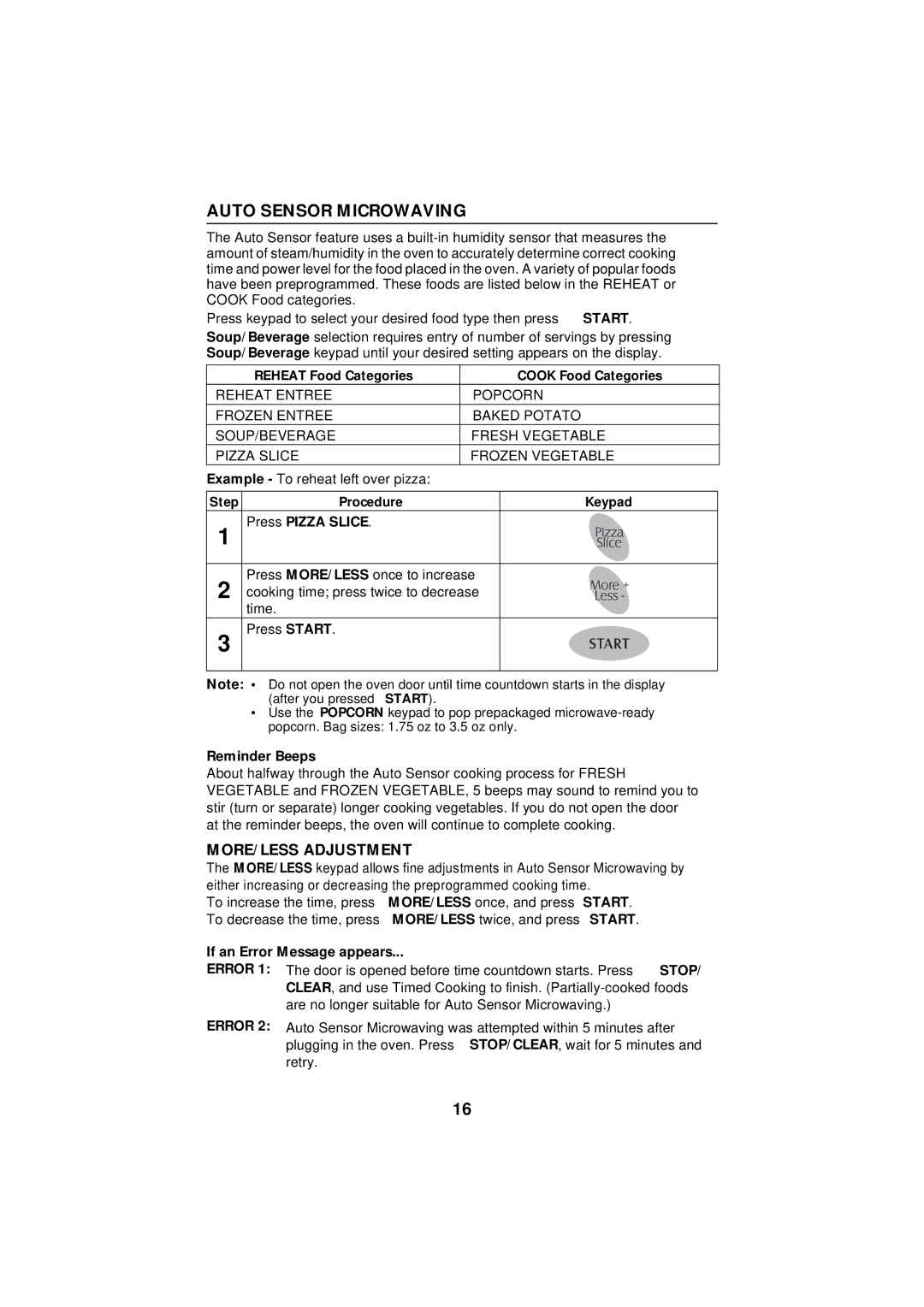AUTO SENSOR MICROWAVING
The Auto Sensor feature uses a
Press keypad to select your desired food type then press START.
Soup/Beverage selection requires entry of number of servings by pressing Soup/Beverage keypad until your desired setting appears on the display.
REHEAT Food Categories | COOK Food Categories |
REHEAT ENTREE | POPCORN |
FROZEN ENTREE | BAKED POTATO |
SOUP/BEVERAGE | FRESH VEGETABLE |
PIZZA SLICE | FROZEN VEGETABLE |
Example - To reheat left over pizza: |
|
Step | Procedure | Keypad |
1 | Press PIZZA SLICE. |
|
|
| |
|
|
|
2 | Press MORE/LESS once to increase |
|
cooking time; press twice to decrease |
| |
| time. |
|
Press START.
3
Note: • Do not open the oven door until time countdown starts in the display (after you pressed START).
•Use the POPCORN keypad to pop prepackaged
Reminder Beeps
About halfway through the Auto Sensor cooking process for FRESH VEGETABLE and FROZEN VEGETABLE, 5 beeps may sound to remind you to stir (turn or separate) longer cooking vegetables. If you do not open the door at the reminder beeps, the oven will continue to complete cooking.
MORE/LESS ADJUSTMENT
The MORE/LESS keypad allows fine adjustments in Auto Sensor Microwaving by either increasing or decreasing the preprogrammed cooking time.
To increase the time, press MORE/LESS once, and press START. To decrease the time, press MORE/LESS twice, and press START.
If an Error Message appears...
ERROR 1:
ERROR 2: