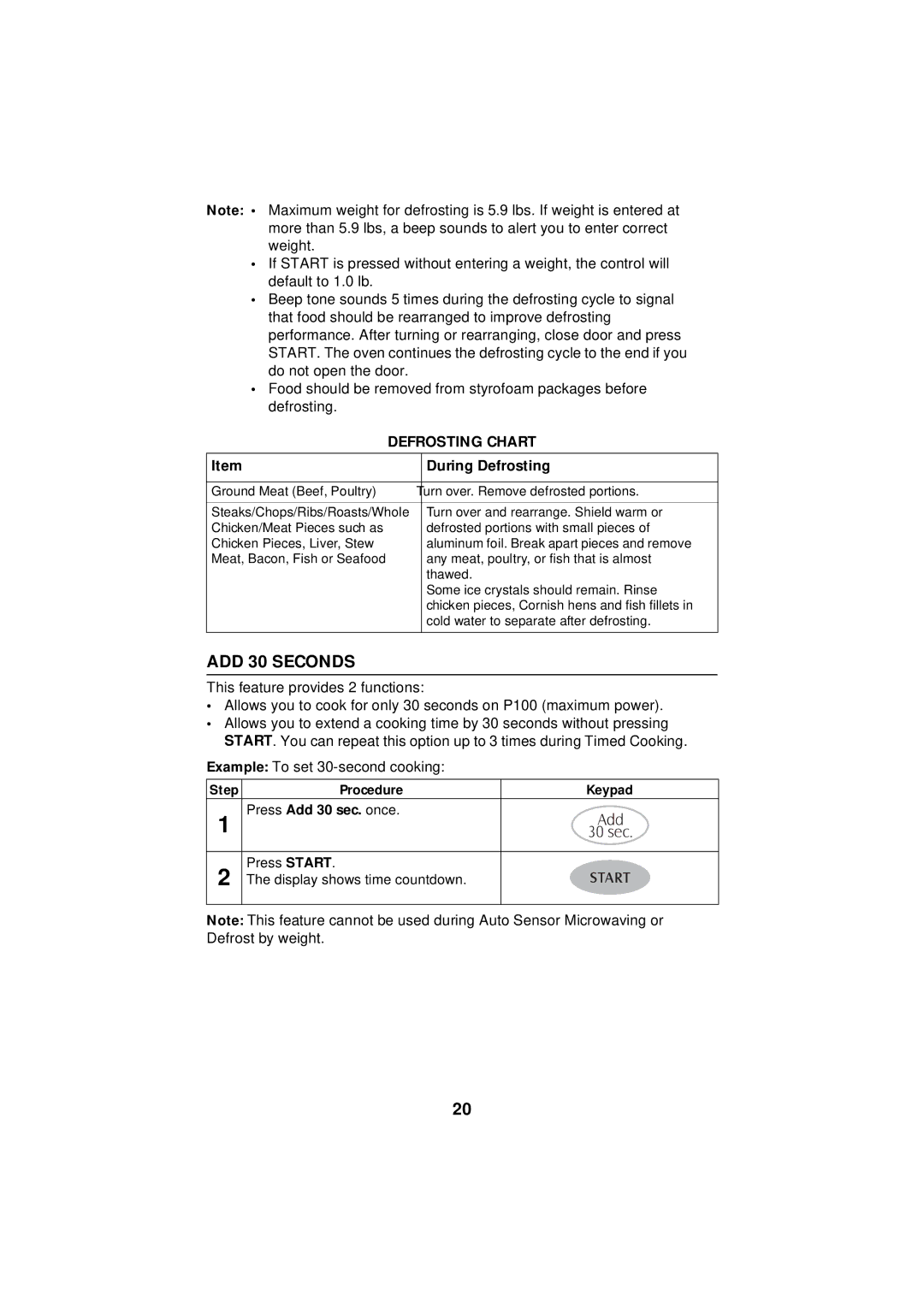Note: • Maximum weight for defrosting is 5.9 lbs. If weight is entered at more than 5.9 lbs, a beep sounds to alert you to enter correct weight.
•If START is pressed without entering a weight, the control will default to 1.0 lb.
•Beep tone sounds 5 times during the defrosting cycle to signal that food should be rearranged to improve defrosting performance. After turning or rearranging, close door and press START. The oven continues the defrosting cycle to the end if you do not open the door.
•Food should be removed from styrofoam packages before defrosting.
DEFROSTING CHART
Item | During Defrosting |
|
|
Ground Meat (Beef, Poultry) | Turn over. Remove defrosted portions. |
|
|
Steaks/Chops/Ribs/Roasts/Whole | Turn over and rearrange. Shield warm or |
Chicken/Meat Pieces such as | defrosted portions with small pieces of |
Chicken Pieces, Liver, Stew | aluminum foil. Break apart pieces and remove |
Meat, Bacon, Fish or Seafood | any meat, poultry, or fish that is almost |
| thawed. |
| Some ice crystals should remain. Rinse |
| chicken pieces, Cornish hens and fish fillets in |
| cold water to separate after defrosting. |
|
|
ADD 30 SECONDS
This feature provides 2 functions:
•Allows you to cook for only 30 seconds on P100 (maximum power).
•Allows you to extend a cooking time by 30 seconds without pressing START. You can repeat this option up to 3 times during Timed Cooking.
Example: To set
Step | Procedure | Keypad |
1 | Press Add 30 sec. once. |
|
|
| |
|
|
|
2 | Press START. |
|
The display shows time countdown. |
| |
|
|
|
Note: This feature cannot be used during Auto Sensor Microwaving or Defrost by weight.
20