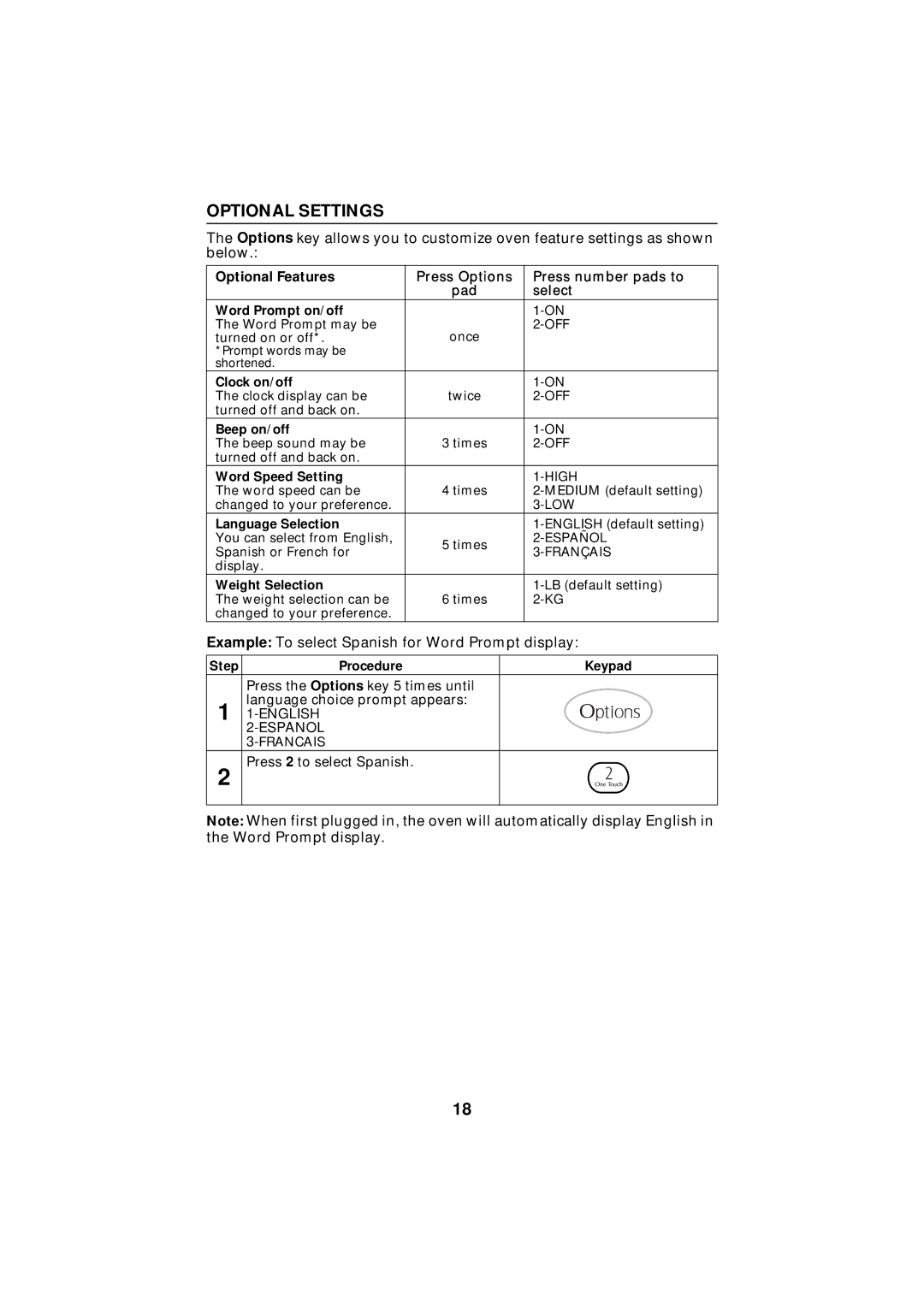OPTIONAL SETTINGS
The Options key allows you to customize oven feature settings as shown below.:
Optional Features | Press Options | Press number pads to | |
| pad | select | |
Word Prompt on/off |
| ||
The Word Prompt may be | once | ||
turned on or off*. |
| ||
*Prompt words may be |
|
| |
shortened. |
|
| |
Clock on/off |
| ||
The clock display can be | twice | ||
turned off and back on. |
|
| |
Beep on/off |
| ||
The beep sound may be | 3 times | ||
turned off and back on. |
|
| |
Word Speed Setting |
| ||
The word speed can be | 4 times | ||
changed to your preference. |
| ||
Language Selection |
| ||
You can select from English, | 5 times | ||
Spanish or French for | |||
| |||
display. |
|
| |
Weight Selection |
| ||
The weight selection can be | 6 times | ||
changed to your preference. |
|
|
Example: To select Spanish for Word Prompt display:
Step | Procedure | Keypad |
| Press the Options key 5 times until |
|
1 | language choice prompt appears: |
|
| ||
|
| |
|
|
Press 2 to select Spanish.
2
Note: When first plugged in, the oven will automatically display English in the Word Prompt display.
18