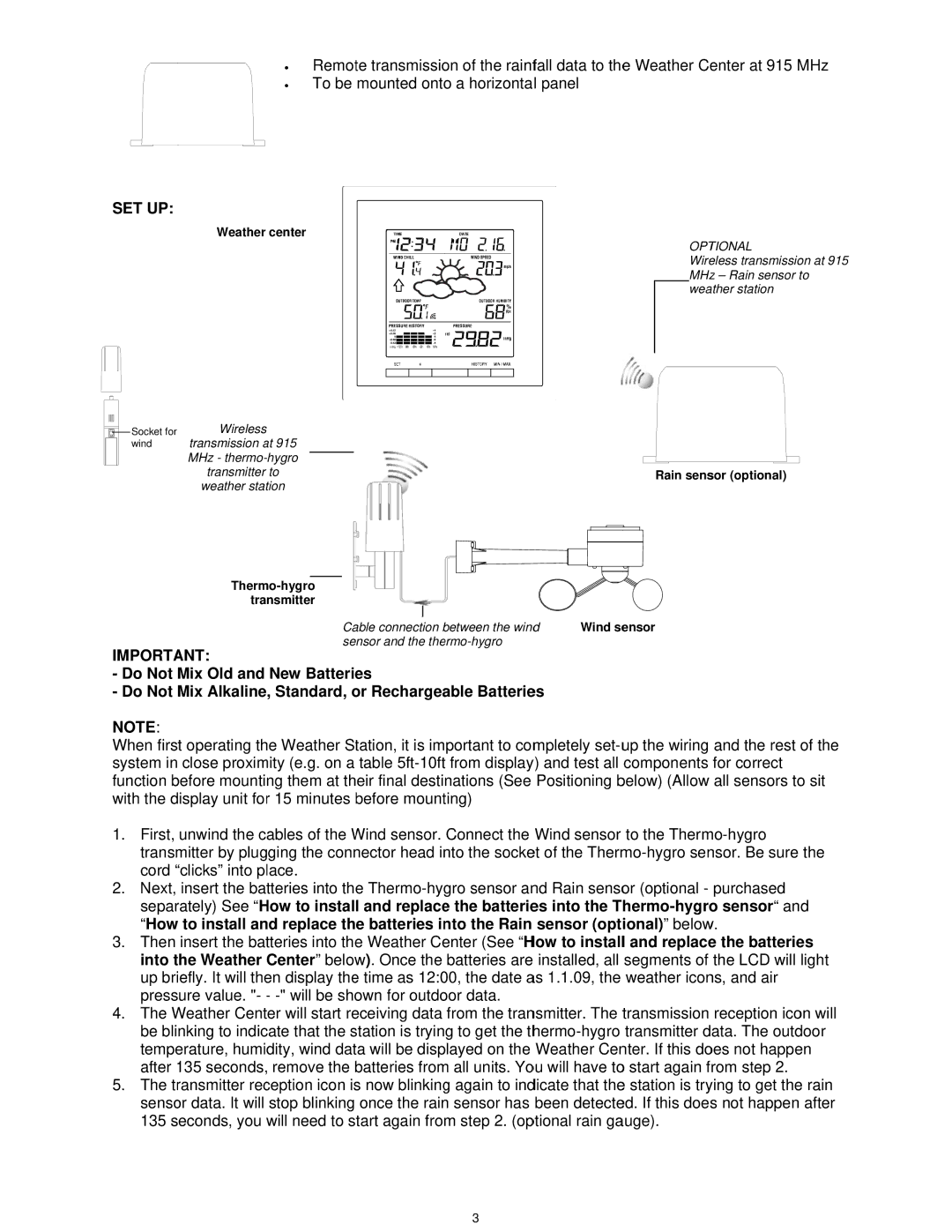∙
∙
Remote transmission of the rainfall data to the Weather Center at 915 MHz To be mounted onto a horizontal panel
SET UP:
Weather center
OPTIONAL
Wireless transmission at 915 MHz – Rain sensor to weather station
Socket for | Wireless |
|
|
|
|
|
|
|
|
|
|
|
|
|
|
|
|
|
|
|
|
|
wind | transmission at 915 |
|
|
|
|
|
|
|
|
|
|
|
|
|
|
|
|
|
|
|
|
|
| MHz - |
|
|
|
|
|
|
|
|
|
|
|
|
|
|
|
|
|
|
|
|
|
|
|
|
|
|
|
|
|
|
|
|
|
|
|
|
|
|
|
|
|
|
| |
| transmitter to |
|
|
|
|
|
|
|
|
|
|
|
|
|
|
|
|
|
|
|
|
|
|
|
|
|
|
|
|
|
|
|
|
|
|
|
|
| Rain sensor (optional) | ||||||
| weather station |
|
|
|
|
|
|
|
|
|
|
|
|
|
|
|
|
|
|
|
|
|
|
|
|
|
|
|
|
|
|
|
|
|
|
|
|
|
|
|
|
|
|
|
|
|
|
|
|
|
|
|
|
|
|
|
|
|
|
|
|
|
|
|
|
|
|
|
|
|
|
|
|
|
|
|
|
|
|
|
|
|
|
|
|
|
|
|
|
|
|
|
|
|
|
|
|
|
|
|
|
|
|
|
|
|
|
|
|
|
|
|
|
|
|
|
|
|
|
|
|
|
|
|
|
|
|
|
|
|
|
|
|
|
|
|
|
|
|
|
|
|
|
|
|
|
|
|
|
|
|
|
|
|
|
|
|
|
|
|
|
|
|
|
|
|
|
|
|
|
|
|
|
|
|
|
|
|
|
|
|
|
|
|
|
|
|
|
|
|
|
|
|
|
|
|
|
|
|
|
|
|
|
|
|
|
Therm |
|
transmitter |
|
Cable connection between the wind | Wind sensor |
sensor and the |
|
IMPORTANT: |
|
-Do Not Mix Old and New Batteries
-Do Not Mix Alkaline, Standard, or Rechargeable Batteries
NOTE:
When first operating the Weather Station, it is important to completely
1.First, unwind the cables of the Wind sensor. Connect the Wind sensor to the Therm
transmitter by plugging the connector head into the socket of the
2.Next, insert the batteries into the
3.Then insert the batteries into the Weather Center (See “How to install and replace the batteries into the Weather Center” below). Once the batteries are installed, all segments of the LCD will light up briefly. It will then display the time as 12:00, the date as 1.1.09, the weather icons, and air pressure value. "- -
4.The Weather Center will start receiving data from the transmitter. The transmission reception icon will be blinking to indicate that the station is trying to get the
5.The transmitter reception icon is now blinking again to indicate that the station is trying to get the rain sensor data. It will stop blinking once the rain sensor has been detected. If this does not happen after 135 seconds, you will need to start again from step 2. (optional rain gauge).
3