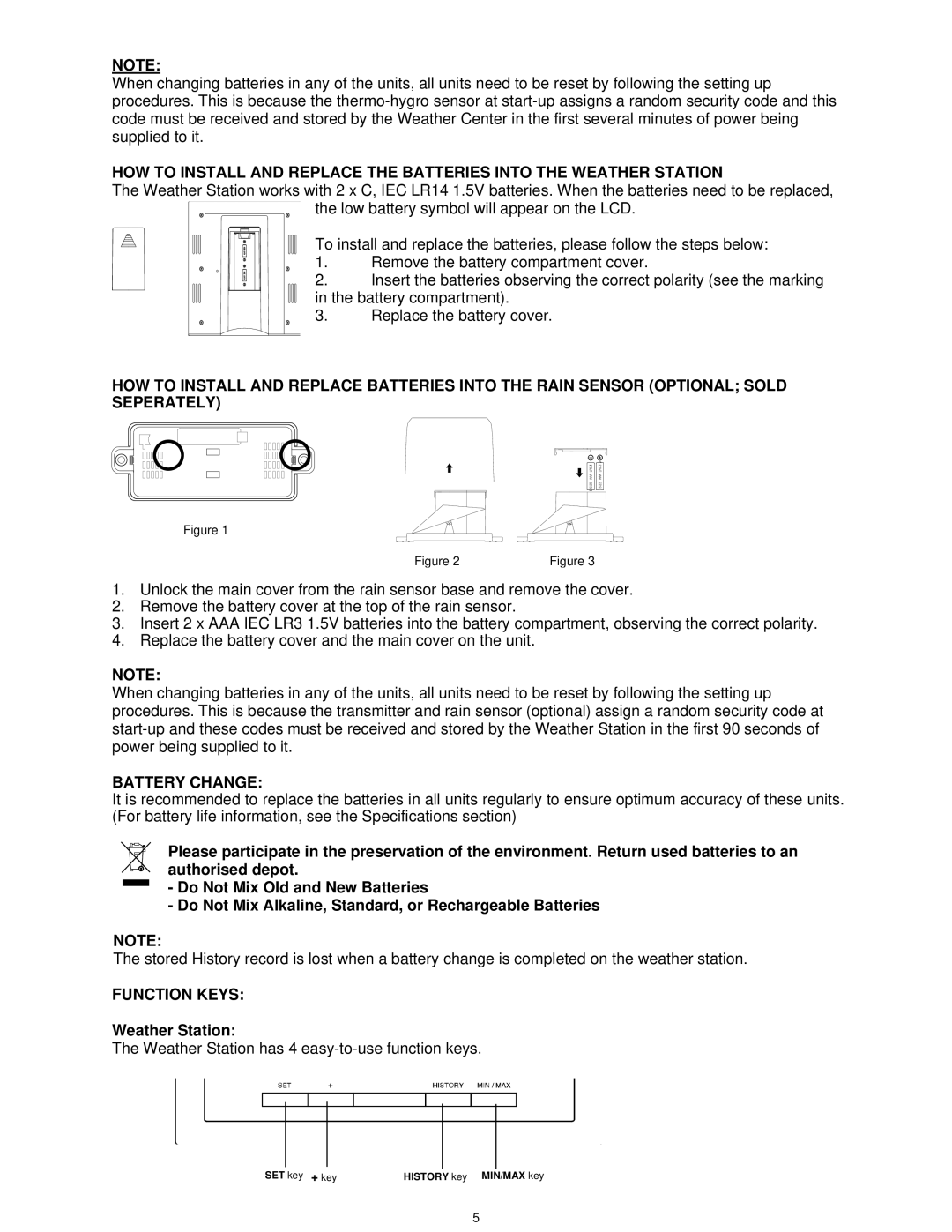NOTE:
When changing batteries in any of the units, all units need to be reset by following the setting up procedures. This is because the
HOW TO INSTALL AND REPLACE THE BATTERIES INTO THE WEATHER STATION
The Weather Station works with 2 x C, IEC LR14 1.5V batteries. When the batteries need to be replaced,
the low battery symbol will appear on the LCD.
To install and replace the batteries, please follow the steps below:
1. Remove the battery compartment cover.
2. Insert the batteries observing the correct polarity (see the marking in the battery compartment).
3.Replace the battery cover.
HOW TO INSTALL AND REPLACE BATTERIES INTO THE RAIN SENSOR (OPTIONAL; SOLD SEPERATELY)
Figure 1
Figure 2 | Figure 3 |
1.Unlock the main cover from the rain sensor base and remove the cover.
2.Remove the battery cover at the top of the rain sensor.
3.Insert 2 x AAA IEC LR3 1.5V batteries into the battery compartment, observing the correct polarity.
4.Replace the battery cover and the main cover on the unit.
NOTE:
When changing batteries in any of the units, all units need to be reset by following the setting up procedures. This is because the transmitter and rain sensor (optional) assign a random security code at
BATTERY CHANGE:
It is recommended to replace the batteries in all units regularly to ensure optimum accuracy of these units. (For battery life information, see the Specifications section)
Please participate in the preservation of the environment. Return used batteries to an authorised depot.
- Do Not Mix Old and New Batteries
- Do Not Mix Alkaline, Standard, or Rechargeable Batteries
NOTE:
The stored History record is lost when a battery change is completed on the weather station.
FUNCTION KEYS:
Weather Station:
The Weather Station has 4
SET key | + key | HISTORY key | MIN/MAX key |
5