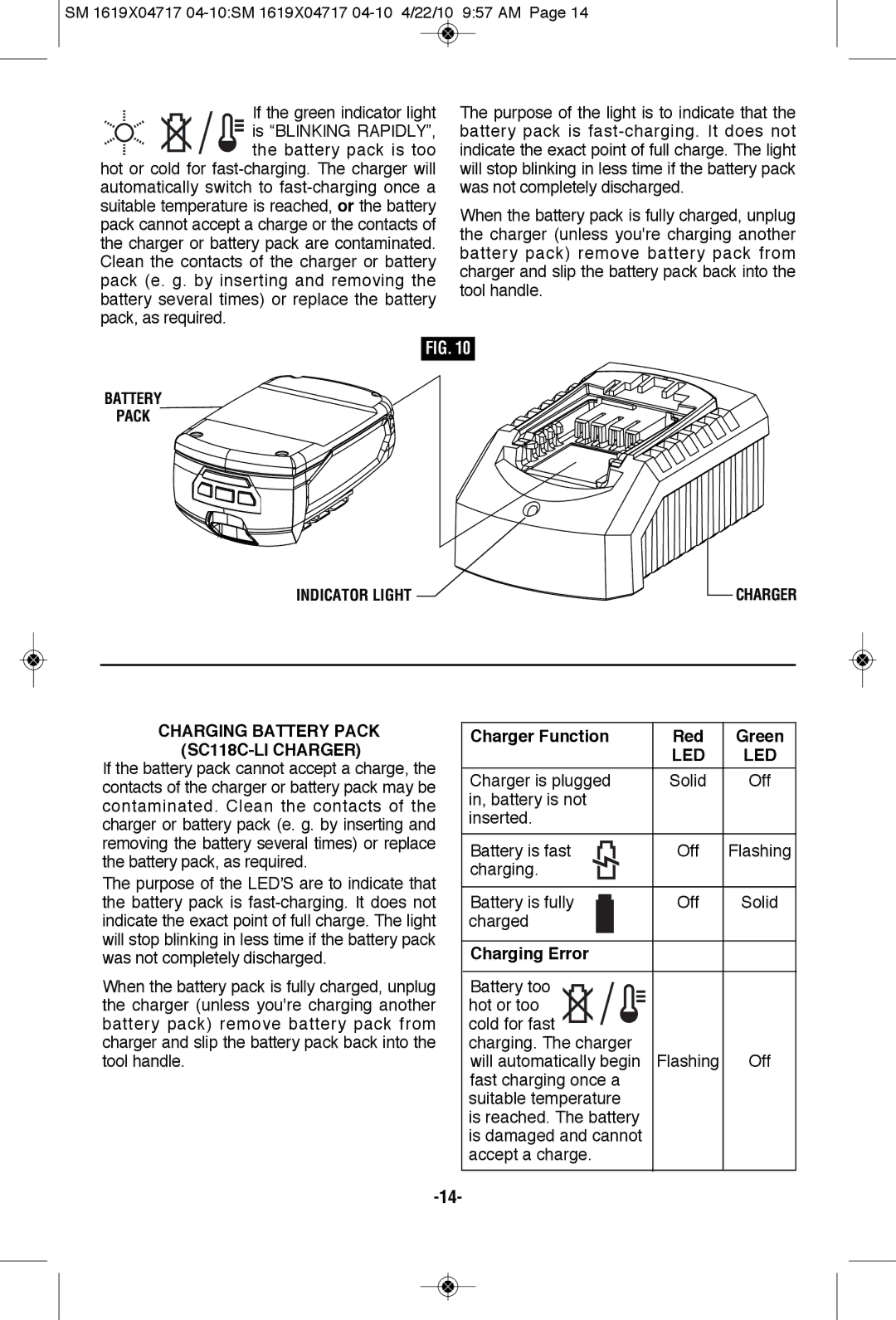SM 1619X04717
If the green indicator light
![]()
![]()
![]() is “BLINKING RAPIDLY”,
is “BLINKING RAPIDLY”, ![]() the battery pack is too hot or cold for
the battery pack is too hot or cold for
automatically switch to
The purpose of the light is to indicate that the battery pack is
When the battery pack is fully charged, unplug the charger (unless you're charging another battery pack) remove battery pack from charger and slip the battery pack back into the tool handle.
FIG. 10
BATTERY
PACK
INDICATOR LIGHT |
| CHARGER |
|
CHARGING BATTERY PACK (SC118C-LI CHARGER)
If the battery pack cannot accept a charge, the contacts of the charger or battery pack may be contaminated. Clean the contacts of the charger or battery pack (e. g. by inserting and removing the battery several times) or replace the battery pack, as required.
The purpose of the LED’S are to indicate that the battery pack is
When the battery pack is fully charged, unplug the charger (unless you're charging another battery pack) remove battery pack from charger and slip the battery pack back into the tool handle.
Charger Function | Red | Green |
| LED | LED |
|
|
|
Charger is plugged | Solid | Off |
in, battery is not |
|
|
inserted. |
|
|
|
|
|
Battery is fast | Off | Flashing |
charging. |
|
|
|
|
|
Battery is fully | Off | Solid |
charged |
|
|
|
|
|
Charging Error |
|
|
Battery too hot or too cold for fast charging. The charger
will automatically begin Flashing Off fast charging once a
suitable temperature is reached. The battery is damaged and cannot accept a charge.