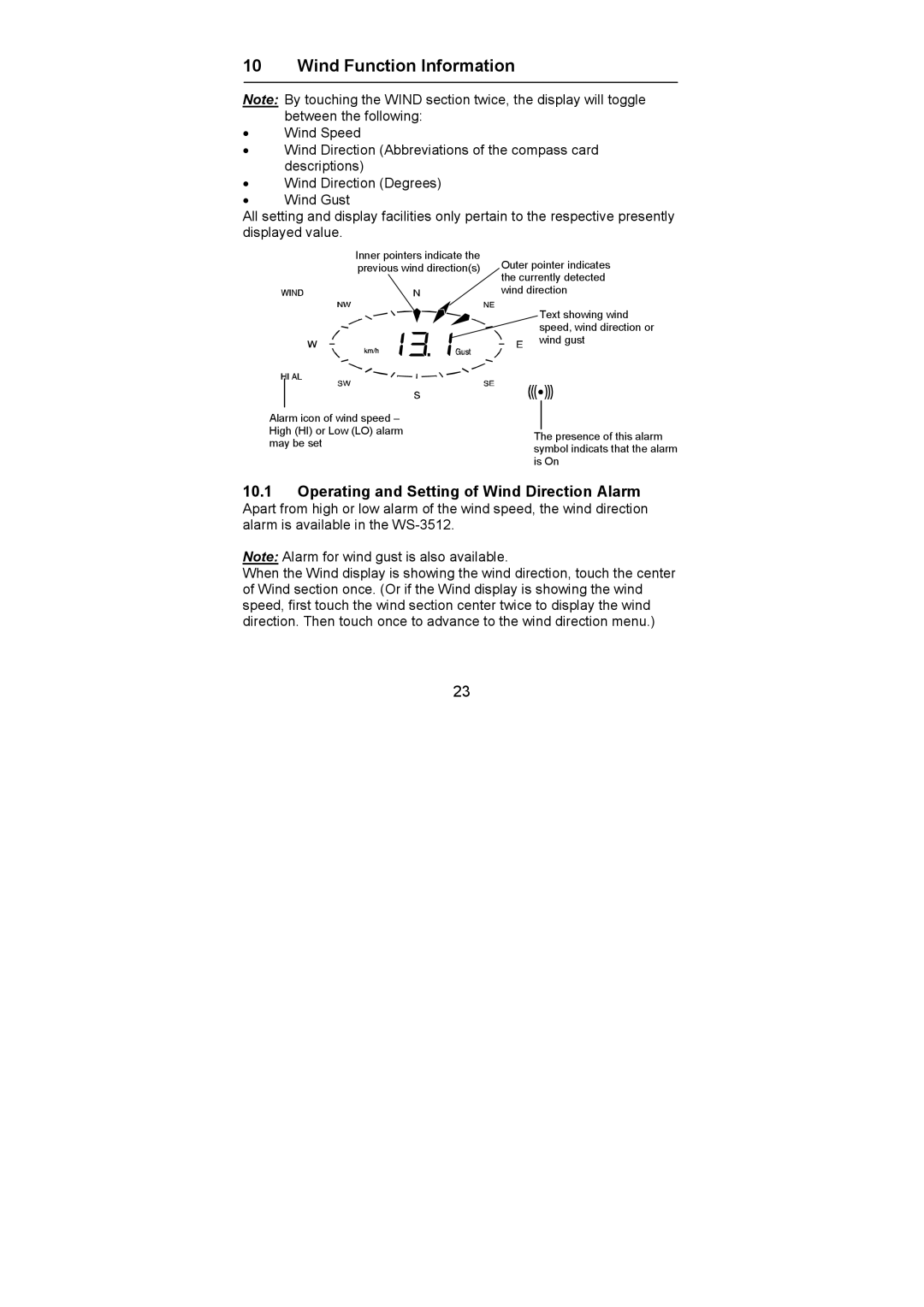WS-3512 specifications
La Crosse Technology WS-3512 is a sophisticated and versatile weather station designed for home use, catering to both amateur weather enthusiasts and those who need precise meteorological data. Packed with features, this weather station provides users with real-time information about atmospheric conditions in their immediate environment.One of the standout features of the WS-3512 is its ability to measure a wide range of weather parameters. It includes an outdoor temperature sensor that records the current temperature with remarkable accuracy. The device also measures humidity levels, providing valuable insights into moisture content in the air. Additionally, the WS-3512 tracks barometric pressure, allowing users to predict short-term weather changes based on pressure trends.
The weather station incorporates a digital display that is easy to read and interpret. The color-coded indicators on the screen give quick visual cues about current weather conditions, making it accessible for everyone, from casual users to serious hobbyists. This display also features a historical data function, enabling users to track weather patterns over time. This is useful for observing trends in temperature and humidity, which can contribute to better understanding seasonal changes.
La Crosse Technology has integrated advanced wireless technology into the WS-3512. The outdoor sensors communicate with the indoor console using a reliable 915 MHz frequency. This wireless communication ensures that users receive accurate and timely updates without the hassle of running wires. The system has an impressive range, allowing the sensors to be placed far from the indoor unit without loss in signal quality.
Another notable characteristic of the WS-3512 is its user-friendly setup process. The device comes with clear instructions, making installation straightforward. Users can quickly set up their weather station and begin receiving data within minutes. The option to switch between Celsius and Fahrenheit units caters to a diverse user base, accommodating different preferences.
Durability and design are also crucial aspects of the WS-3512. The device is built to withstand the elements, ensuring longevity in various weather conditions. Its sleek design allows it to fit seamlessly into any home or garden aesthetic.
Overall, the La Crosse Technology WS-3512 offers an impressive combination of accuracy, ease of use, and durability that makes it an excellent choice for anyone looking to monitor their local weather conditions effectively. Its range of features and reliability delivers a comprehensive solution to staying informed about environmental changes.