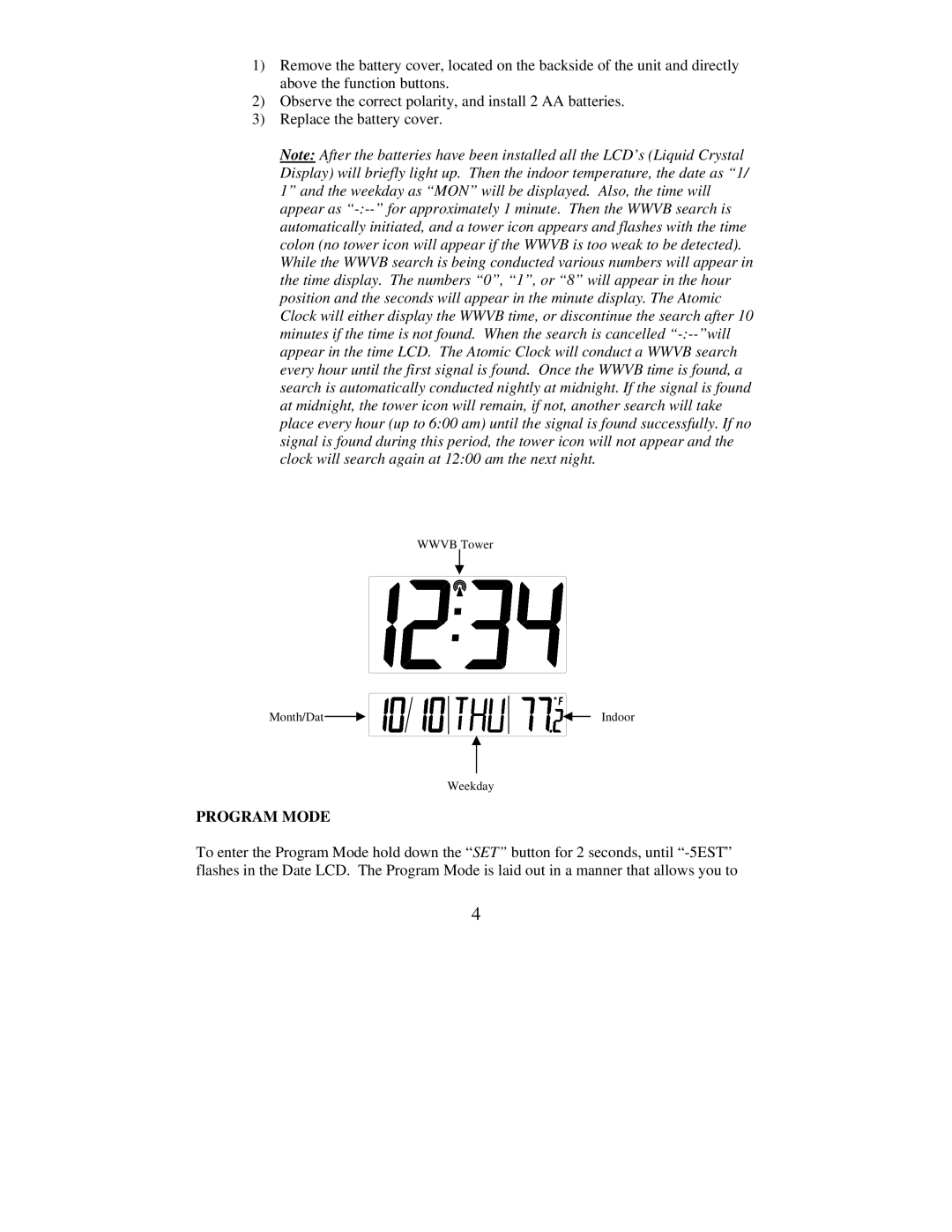1)Remove the battery cover, located on the backside of the unit and directly above the function buttons.
2)Observe the correct polarity, and install 2 AA batteries.
3)Replace the battery cover.
Note: After the batteries have been installed all the LCD’s (Liquid Crystal Display) will briefly light up. Then the indoor temperature, the date as “1/ 1” and the weekday as “MON” will be displayed. Also, the time will appear as “-:--” for approximately 1 minute. Then the WWVB search is automatically initiated, and a tower icon appears and flashes with the time colon (no tower icon will appear if the WWVB is too weak to be detected). While the WWVB search is being conducted various numbers will appear in the time display. The numbers “0”, “1”, or “8” will appear in the hour position and the seconds will appear in the minute display. The Atomic Clock will either display the WWVB time, or discontinue the search after 10 minutes if the time is not found. When the search is cancelled “-:--”will appear in the time LCD. The Atomic Clock will conduct a WWVB search every hour until the first signal is found. Once the WWVB time is found, a search is automatically conducted nightly at midnight. If the signal is found at midnight, the tower icon will remain, if not, another search will take place every hour (up to 6:00 am) until the signal is found successfully. If no signal is found during this period, the tower icon will not appear and the clock will search again at 12:00 am the next night.
WWVB Tower
Weekday
PROGRAM MODE
To enter the Program Mode hold down the “SET” button for 2 seconds, until “-5EST” flashes in the Date LCD. The Program Mode is laid out in a manner that allows you to