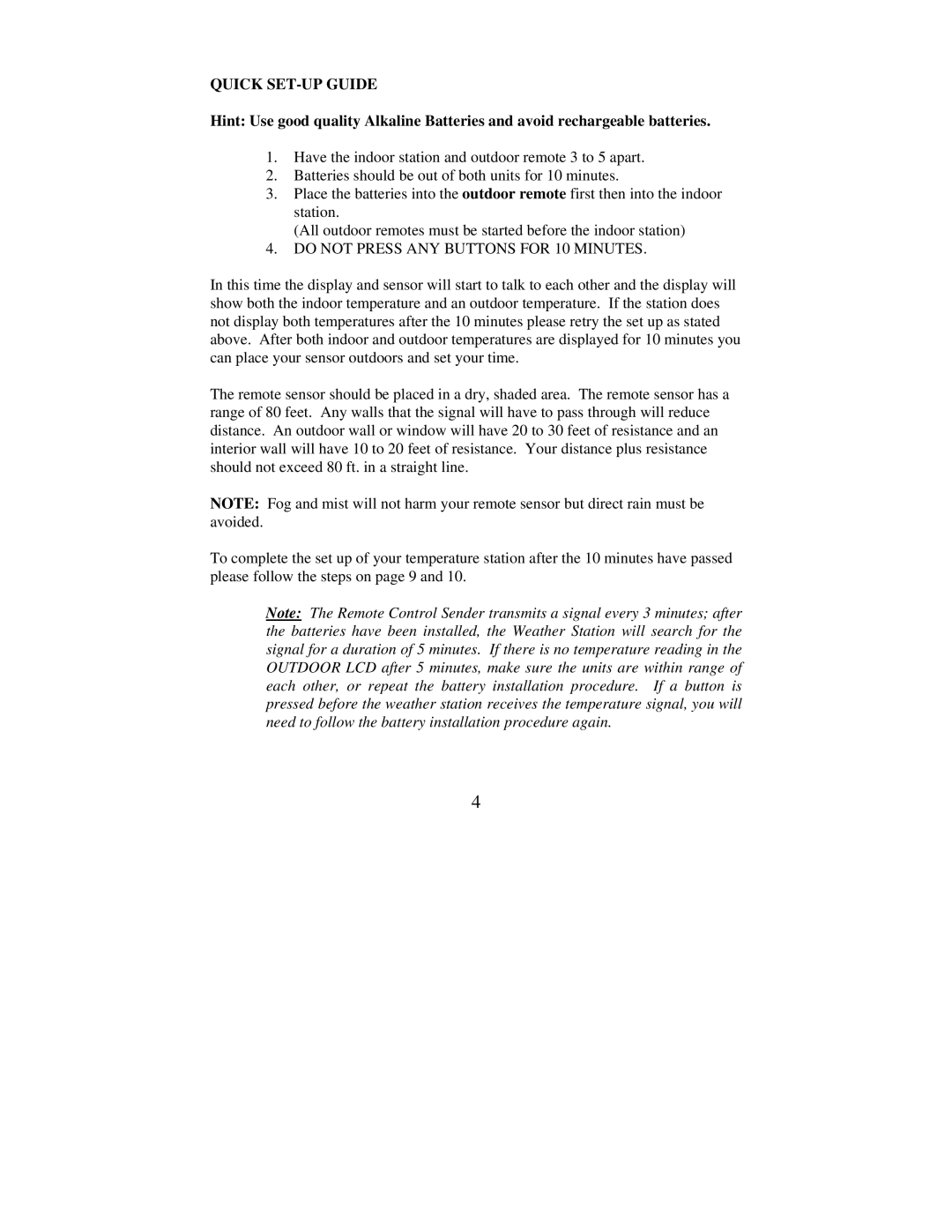QUICK SET-UP GUIDE
Hint: Use good quality Alkaline Batteries and avoid rechargeable batteries.
1.Have the indoor station and outdoor remote 3 to 5 apart.
2.Batteries should be out of both units for 10 minutes.
3.Place the batteries into the outdoor remote first then into the indoor station.
(All outdoor remotes must be started before the indoor station)
4.DO NOT PRESS ANY BUTTONS FOR 10 MINUTES.
In this time the display and sensor will start to talk to each other and the display will show both the indoor temperature and an outdoor temperature. If the station does not display both temperatures after the 10 minutes please retry the set up as stated above. After both indoor and outdoor temperatures are displayed for 10 minutes you can place your sensor outdoors and set your time.
The remote sensor should be placed in a dry, shaded area. The remote sensor has a range of 80 feet. Any walls that the signal will have to pass through will reduce distance. An outdoor wall or window will have 20 to 30 feet of resistance and an interior wall will have 10 to 20 feet of resistance. Your distance plus resistance should not exceed 80 ft. in a straight line.
NOTE: Fog and mist will not harm your remote sensor but direct rain must be avoided.
To complete the set up of your temperature station after the 10 minutes have passed please follow the steps on page 9 and 10.
Note: The Remote Control Sender transmits a signal every 3 minutes; after the batteries have been installed, the Weather Station will search for the signal for a duration of 5 minutes. If there is no temperature reading in the OUTDOOR LCD after 5 minutes, make sure the units are within range of each other, or repeat the battery installation procedure. If a button is pressed before the weather station receives the temperature signal, you will need to follow the battery installation procedure again.
4