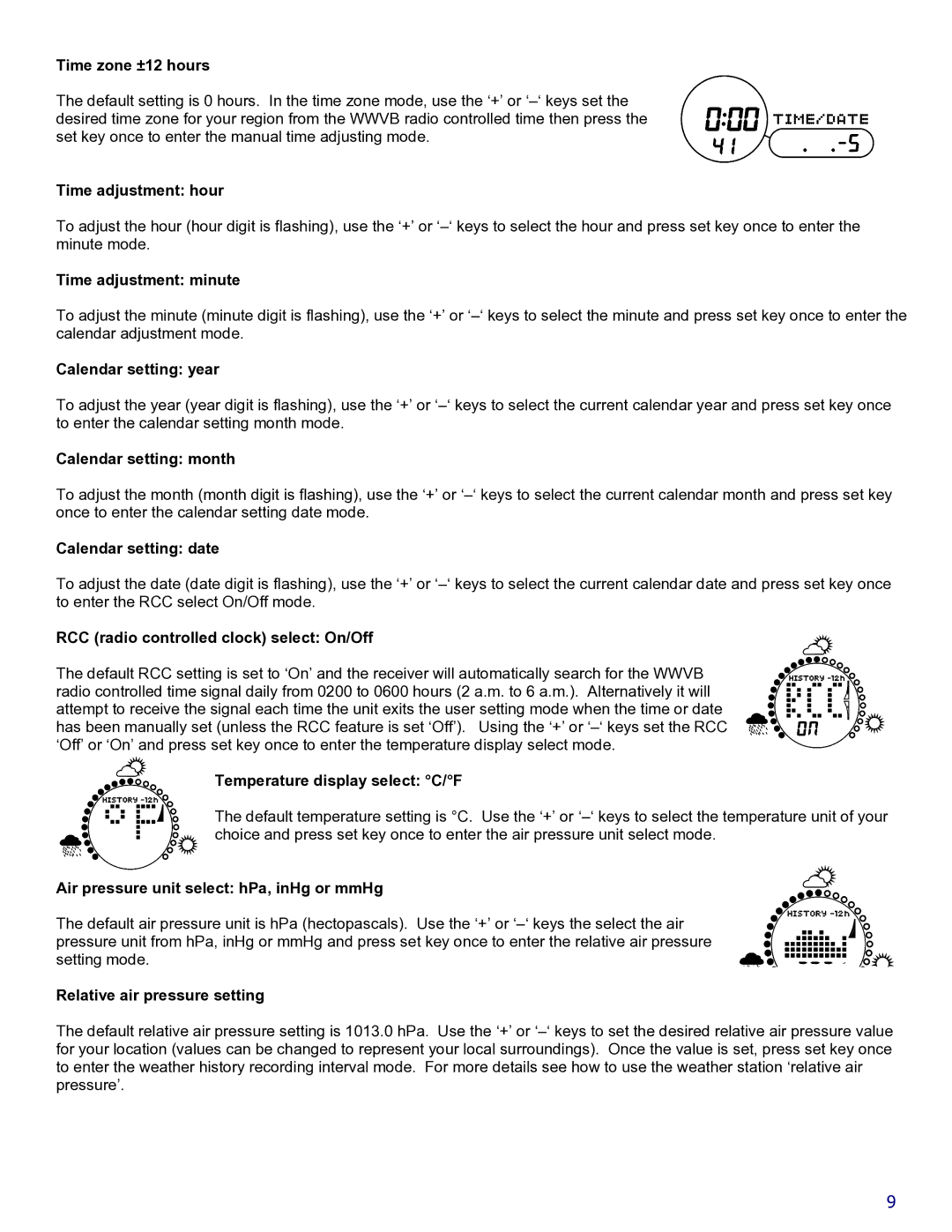Time zone ±12 hours
The default setting is 0 hours. In the time zone mode, use the ‘+’ or ‘–‘ keys set the desired time zone for your region from the WWVB radio controlled time then press the set key once to enter the manual time adjusting mode.
Time adjustment: hour
To adjust the hour (hour digit is flashing), use the ‘+’ or ‘–‘ keys to select the hour and press set key once to enter the minute mode.
Time adjustment: minute
To adjust the minute (minute digit is flashing), use the ‘+’ or ‘–‘ keys to select the minute and press set key once to enter the calendar adjustment mode.
Calendar setting: year
To adjust the year (year digit is flashing), use the ‘+’ or ‘–‘ keys to select the current calendar year and press set key once to enter the calendar setting month mode.
Calendar setting: month
To adjust the month (month digit is flashing), use the ‘+’ or ‘–‘ keys to select the current calendar month and press set key once to enter the calendar setting date mode.
Calendar setting: date
To adjust the date (date digit is flashing), use the ‘+’ or ‘–‘ keys to select the current calendar date and press set key once to enter the RCC select On/Off mode.
RCC (radio controlled clock) select: On/Off
The default RCC setting is set to ‘On’ and the receiver will automatically search for the WWVB radio controlled time signal daily from 0200 to 0600 hours (2 a.m. to 6 a.m.). Alternatively it will attempt to receive the signal each time the unit exits the user setting mode when the time or date has been manually set (unless the RCC feature is set ‘Off’). Using the ‘+’ or ‘–‘ keys set the RCC ‘Off’ or ‘On’ and press set key once to enter the temperature display select mode.
Temperature display select: °C/°F
The default temperature setting is °C. Use the ‘+’ or ‘–‘ keys to select the temperature unit of your choice and press set key once to enter the air pressure unit select mode.
Air pressure unit select: hPa, inHg or mmHg
The default air pressure unit is hPa (hectopascals). Use the ‘+’ or ‘–‘ keys the select the air pressure unit from hPa, inHg or mmHg and press set key once to enter the relative air pressure setting mode.
Relative air pressure setting
The default relative air pressure setting is 1013.0 hPa. Use the ‘+’ or ‘–‘ keys to set the desired relative air pressure value for your location (values can be changed to represent your local surroundings). Once the value is set, press set key once to enter the weather history recording interval mode. For more details see how to use the weather station ‘relative air pressure’.
9