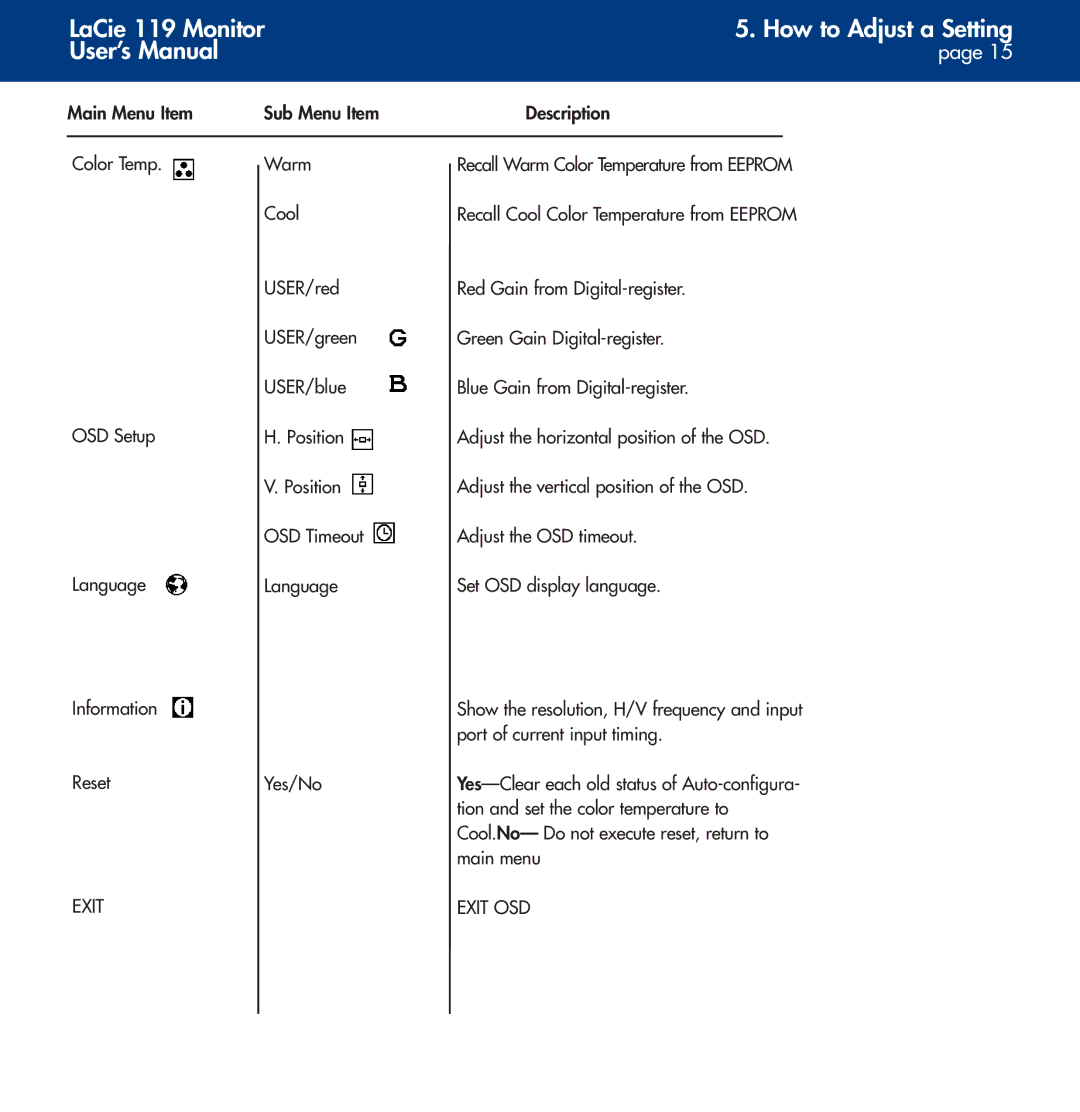| LaCie 119 Monitor | 5. How to Adjust a Setting | ||
| User’s Manual |
|
| page 15 |
|
|
|
|
|
| Main Menu Item | Sub Menu Item | Description | |
|
|
|
|
|
| Color Temp. | Warm | Recall Warm Color Temperature from EEPROM | |
OSD Setup ![]()
Language
Information ![]()
Reset
Cool | Recall Cool Color Temperature from EEPROM |
USER/red | Red Gain from |
USER/green | Green Gain |
USER/blue | Blue Gain from |
H. Position | Adjust the horizontal position of the OSD. |
V. Position | Adjust the vertical position of the OSD. |
OSD Timeout | Adjust the OSD timeout. |
Language | Set OSD display language. |
| Show the resolution, H/V frequency and input |
| port of current input timing. |
Yes/No | |
| tion and set the color temperature to |
| Cool.No— Do not execute reset, return to |
| main menu |
EXIT | EXIT OSD |