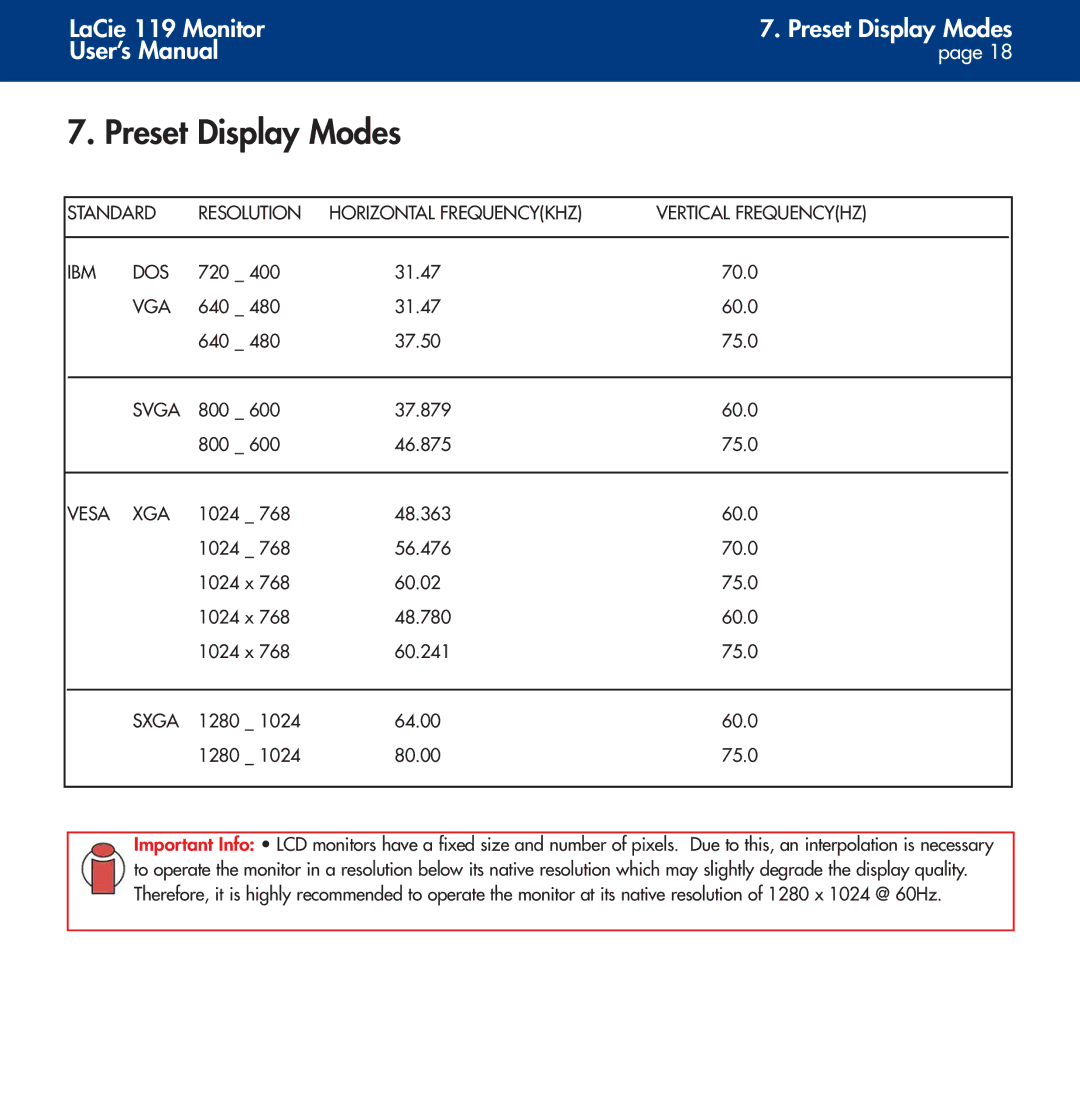LaCie 119 Monitor | 7. Preset Display Modes |
User’s Manual | page 18 |
|
|
7. Preset Display Modes
STANDARD | RESOLUTION | HORIZONTAL FREQUENCY(KHZ) | VERTICAL FREQUENCY(HZ) |
| |||
|
|
|
|
|
|
| |
IBM | DOS | 720 _ 400 | 31.47 | 70.0 |
| ||
|
| VGA | 640 _ 480 | 31.47 | 60.0 |
| |
|
|
| 640 _ 480 | 37.50 | 75.0 |
| |
|
|
|
|
|
|
| |
|
| SVGA | 800 _ 600 | 37.879 | 60.0 |
| |
|
|
| 800 _ 600 | 46.875 | 75.0 |
| |
|
|
|
|
|
|
| |
VESA | XGA | 1024 | _ 768 | 48.363 | 60.0 |
| |
|
|
| 1024 | _ 768 | 56.476 | 70.0 |
|
|
|
| 1024 x 768 | 60.02 | 75.0 |
| |
|
|
| 1024 x 768 | 48.780 | 60.0 |
| |
|
|
| 1024 x 768 | 60.241 | 75.0 |
| |
|
|
|
|
|
|
|
|
|
| SXGA | 1280 | _ 1024 | 64.00 | 60.0 |
|
|
|
| 1280 | _ 1024 | 80.00 | 75.0 |
|
|
|
|
|
|
|
|
|
Important Info: • LCD monitors have a fixed size and number of pixels. Due to this, an interpolation is necessary to operate the monitor in a resolution below its native resolution which may slightly degrade the display quality. Therefore, it is highly recommended to operate the monitor at its native resolution of 1280 x 1024 @ 60Hz.