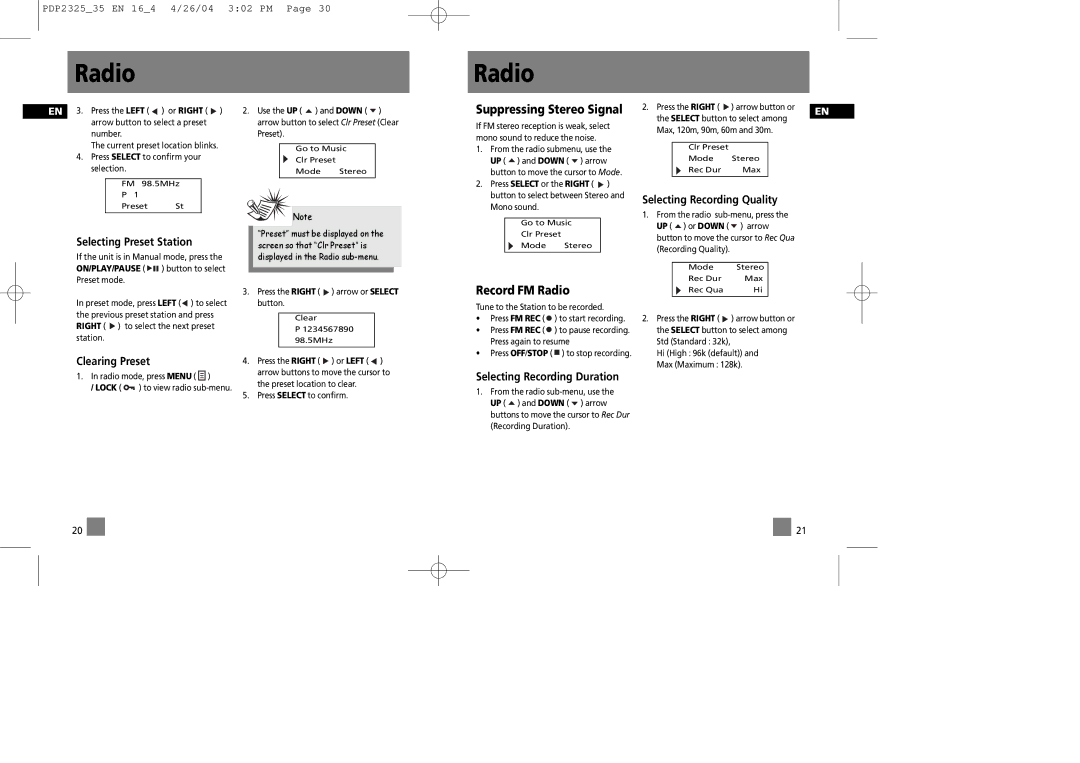PDP2325_35 EN 16_4 4/26/04 3:02 PM Page 30
Radio
Radio
EN 3. Press the LEFT ( ![]() ) or RIGHT (
) or RIGHT ( ![]() ) arrow button to select a preset number.
) arrow button to select a preset number.
The current preset location blinks.
4.Press SELECT to confirm your selection.
FM 98.5MHz
P 1
Preset St
Selecting Preset Station
If the unit is in Manual mode, press the
ON/PLAY/PAUSE ( ![]()
![]()
![]() ) button to select Preset mode.
) button to select Preset mode.
In preset mode, press LEFT ( ![]() ) to select the previous preset station and press RIGHT (
) to select the previous preset station and press RIGHT ( ![]() ) to select the next preset station.
) to select the next preset station.
Clearing Preset
1.In radio mode, press MENU ( ![]()
![]()
![]() )
)
/ LOCK ( ![]()
![]() ) to view radio
) to view radio
2.Use the UP ( ![]() ) and DOWN (
) and DOWN ( ![]() ) arrow button to select Clr Preset (Clear Preset).
) arrow button to select Clr Preset (Clear Preset).
Go to Music
Clr Preset
Mode Stereo
Note
“Preset” must be displayed on the screen so that “Clr Preset” is displayed in the Radio
3.Press the RIGHT ( ![]() ) arrow or SELECT button.
) arrow or SELECT button.
Clear
P1234567890
98.5MHz
4.Press the RIGHT ( ![]() ) or LEFT (
) or LEFT ( ![]() ) arrow buttons to move the cursor to the preset location to clear.
) arrow buttons to move the cursor to the preset location to clear.
5.Press SELECT to confirm.
Suppressing Stereo Signal
If FM stereo reception is weak, select mono sound to reduce the noise.
1.From the radio submenu, use the UP ( ![]() ) and DOWN (
) and DOWN ( ![]() ) arrow button to move the cursor to Mode.
) arrow button to move the cursor to Mode.
2.Press SELECT or the RIGHT ( ![]() ) button to select between Stereo and Mono sound.
) button to select between Stereo and Mono sound.
Go to Music
Clr Preset
Mode Stereo
Record FM Radio
Tune to the Station to be recorded.
•Press FM REC ( ![]() ) to start recording.
) to start recording.
•Press FM REC ( ![]() ) to pause recording. Press again to resume
) to pause recording. Press again to resume
•Press OFF/STOP ( ![]() ) to stop recording.
) to stop recording.
Selecting Recording Duration
1.From the radio ![]() ) and DOWN (
) and DOWN ( ![]() ) arrow buttons to move the cursor to Rec Dur (Recording Duration).
) arrow buttons to move the cursor to Rec Dur (Recording Duration).
2. Press the RIGHT ( | ) arrow button or | EN | |||||
the SELECT button to select among | |||||||
| |||||||
Max, 120m, 90m, 60m and 30m. |
| ||||||
|
|
|
|
|
|
| |
|
|
| Clr Preset |
|
|
| |
|
|
| Mode | Stereo |
|
| |
|
|
| Rec Dur | Max |
|
| |
|
|
|
|
| |||
|
|
|
|
|
|
| |
Selecting Recording Quality
1.From the radio ![]() ) or DOWN (
) or DOWN ( ![]() ) arrow button to move the cursor to Rec Qua (Recording Quality).
) arrow button to move the cursor to Rec Qua (Recording Quality).
|
| Mode | Stereo |
|
| Rec Dur | Max |
|
| Rec Qua | Hi |
|
| ||
|
|
|
|
2.Press the RIGHT ( ![]() ) arrow button or the SELECT button to select among Std (Standard : 32k),
) arrow button or the SELECT button to select among Std (Standard : 32k),
Hi (High : 96k (default)) and
Max (Maximum : 128k).
20 ![]()
21