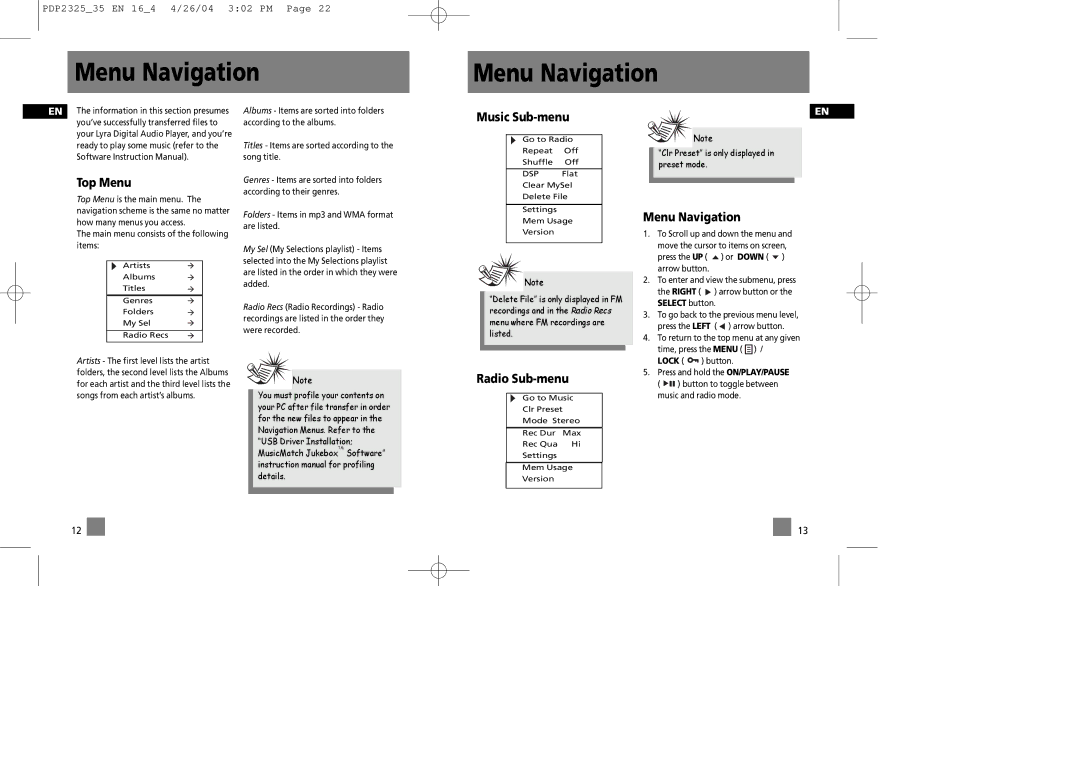PDP2325_35 EN 16_4 4/26/04 3:02 PM Page 22
Menu Navigation
Menu Navigation
EN The information in this section presumes you’ve successfully transferred files to your Lyra Digital Audio Player, and you’re ready to play some music (refer to the Software Instruction Manual).
Top Menu
Top Menu is the main menu. The navigation scheme is the same no matter how many menus you access.
The main menu consists of the following items:
Artists
Albums
Titles
Genres
Folders
My Sel
Radio Recs
Artists - The first level lists the artist folders, the second level lists the Albums for each artist and the third level lists the songs from each artist’s albums.
Albums - Items are sorted into folders according to the albums.
Titles - Items are sorted according to the song title.
Genres - Items are sorted into folders according to their genres.
Folders - Items in mp3 and WMA format are listed.
My Sel (My Selections playlist) - Items selected into the My Selections playlist are listed in the order in which they were added.
Radio Recs (Radio Recordings) - Radio recordings are listed in the order they were recorded.
Note
You must profile your contents on your PC after file transfer in order for the new files to appear in the Navigation Menus. Refer to the “USB Driver Installation; MusicMatch JukeboxTM Software” instruction manual for profiling details.
Music Sub-menu
Go to Radio
Repeat Off
Shuffle Off
DSP Flat
Clear MySel
Delete File
Settings
Mem Usage
Version
Note
“Delete File” is only displayed in FM recordings and in the Radio Recs menu where FM recordings are listed.
Radio Sub-menu
Go to Music
Clr Preset
Mode Stereo
Rec Dur Max
Rec Qua Hi
Settings
Mem Usage
Version
EN
Note
“Clr Preset” is only displayed in preset mode.
Menu Navigation
1.To Scroll up and down the menu and move the cursor to items on screen, press the UP ( ![]() ) or DOWN (
) or DOWN ( ![]() ) arrow button.
) arrow button.
2.To enter and view the submenu, press the RIGHT ( ![]() ) arrow button or the SELECT button.
) arrow button or the SELECT button.
3.To go back to the previous menu level, press the LEFT ( ![]() ) arrow button.
) arrow button.
4.To return to the top menu at any given
time, press the MENU ( ![]()
![]()
![]() ) /
) /
LOCK ( ![]()
![]() ) button.
) button.
5.Press and hold the ON/PLAY/PAUSE
( ![]()
![]()
![]() ) button to toggle between music and radio mode.
) button to toggle between music and radio mode.
12
13