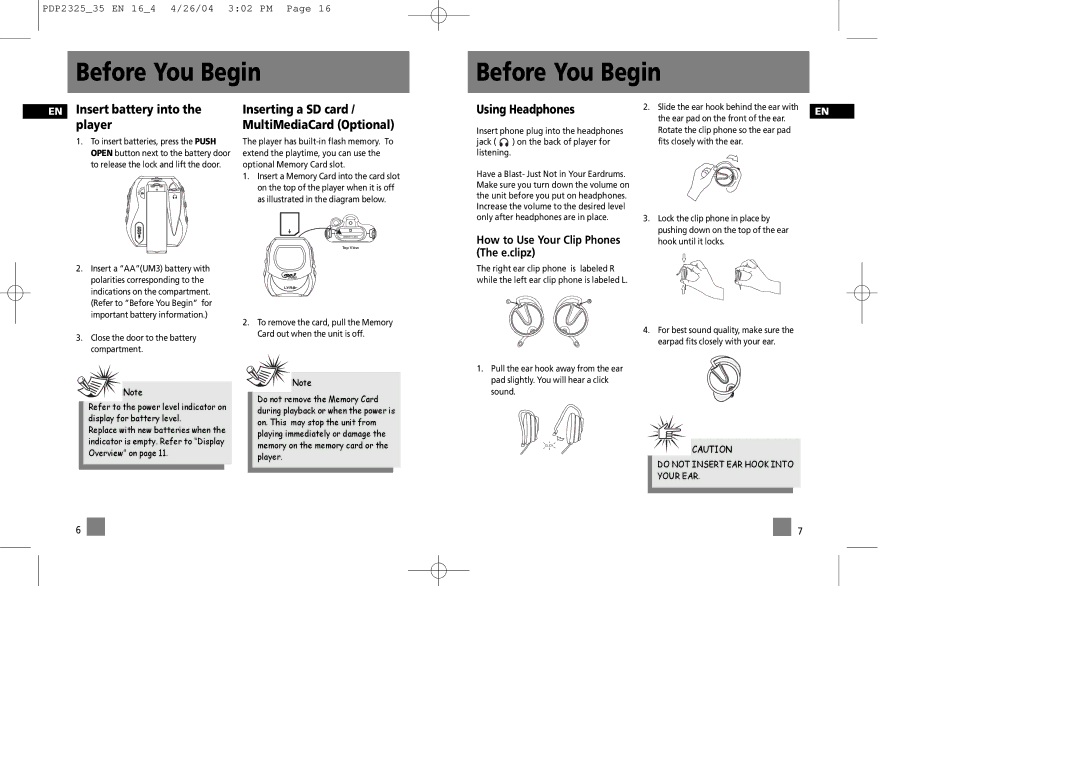PDP2325_35 EN 16_4 4/26/04 3:02 PM Page 16
Before You Begin
Before You Begin
EN Insert battery into the player
1.To insert batteries, press the PUSH OPEN button next to the battery door to release the lock and lift the door.
HSUP
O
P
E
N
2.Insert a “AA”(UM3) battery with polarities corresponding to the indications on the compartment. (Refer to “Before You Begin” for important battery information.)
3.Close the door to the battery compartment.
Note
Refer to the power level indicator on display for battery level.
Inserting a SD card / MultiMediaCard (Optional)
The player has
1.Insert a Memory Card into the card slot on the top of the player when it is off as illustrated in the diagram below.
MEMORY CARD
Top View
2.To remove the card, pull the Memory Card out when the unit is off.
Note
Do not remove the Memory Card during playback or when the power is on. This may stop the unit from
Using Headphones
Insert phone plug into the headphones
jack ( ![]()
![]() ) on the back of player for listening.
) on the back of player for listening.
Have a Blast- Just Not in Your Eardrums. Make sure you turn down the volume on the unit before you put on headphones. Increase the volume to the desired level only after headphones are in place.
How to Use Your Clip Phones (The e.clipz)
The right ear clip phone is labeled R while the left ear clip phone is labeled L.
L ![]()
![]() R
R
1.Pull the ear hook away from the ear pad slightly. You will hear a click sound.
2. Slide the ear hook behind the ear with | EN | |
the ear pad on the front of the ear. | ||
| ||
Rotate the clip phone so the ear pad |
| |
fits closely with the ear. |
|
3.Lock the clip phone in place by pushing down on the top of the ear hook until it locks.
4.For best sound quality, make sure the earpad fits closely with your ear.
Replace with new batteries when the indicator is empty. Refer to “Display Overview” on page 11.
playing immediately or damage the memory on the memory card or the player.
CLICK | CAUTION |
DO NOT INSERT EAR HOOK INTO
YOUR EAR.
6
7