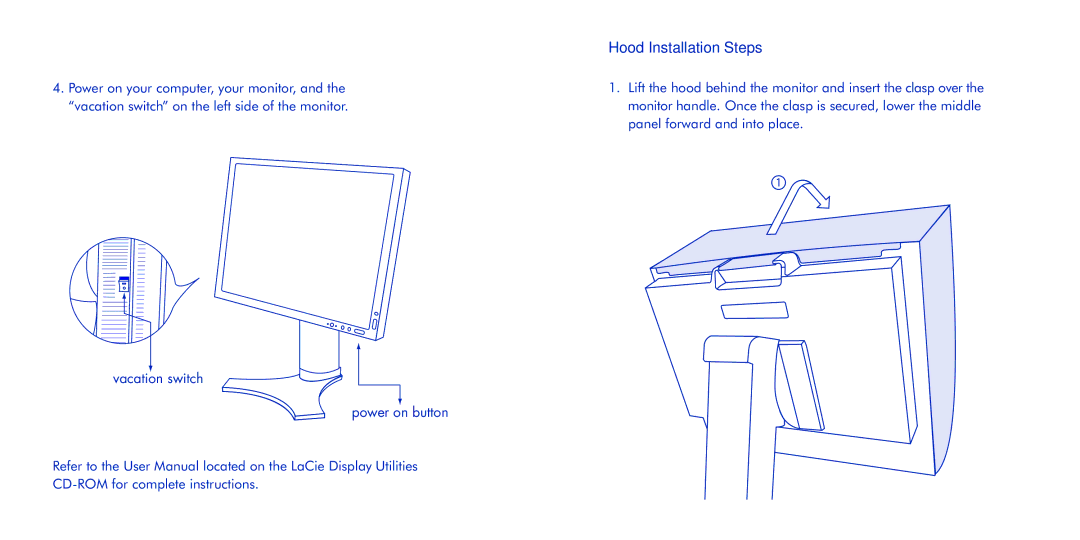300 Series specifications
The LaCie 300 Series is a remarkable line of external storage solutions that integrate cutting-edge technology with a sleek design, catering to the needs of creative professionals and everyday users alike. Known for their reliability, durability, and high performance, these drives are designed to meet the demands of today's data-heavy environments.One of the standout features of the LaCie 300 Series is its use of USB-C connectivity, which offers versatile compatibility with a wide range of devices. This includes not only laptops but also tablets and smartphones, making it a highly adaptable solution for file transfer and storage. The USB-C connection not only allows for faster data transfers but also provides power delivery capabilities, meaning users can charge their devices while accessing their files.
The drives in the LaCie 300 Series come equipped with an array of storage capacities, typically ranging from 1TB up to 8TB, making them suitable for various applications, whether storing high-resolution photos, 4K videos, or other large files. This flexibility is paired with impressive data transfer speeds, often exceeding 130 MB/s, ensuring that users can back up and access their data quickly, increasing workflow efficiency.
In terms of design, LaCie is known for its distinctive aesthetic, and the 300 Series is no exception. With a sleek, rugged enclosure, these drives are built to withstand the rigors of travel and everyday use. The robust build quality helps protect against shocks and drops, which is especially important for professionals who are frequently on the go.
Another key technology found within the LaCie 300 Series is its built-in encryption feature, which provides an additional layer of security for sensitive data. Users can easily set up password protection, ensuring that their files remain secure, even if the drive is lost or stolen.
The LaCie 300 Series comes with a user-friendly software package that includes tools for easy backup and synchronization. This software simplifies data management, allowing users to seamlessly back up their files and keep them organized.
In summary, the LaCie 300 Series delivers a combination of high performance, versatility, and durability. With USB-C connectivity, a variety of storage options, robust design, integrated encryption, and user-friendly software, it’s an ideal choice for both professionals and casual users looking for reliable external storage solutions. Whether for creative projects or everyday data management, the LaCie 300 Series stands out as a leading option in the external storage market.