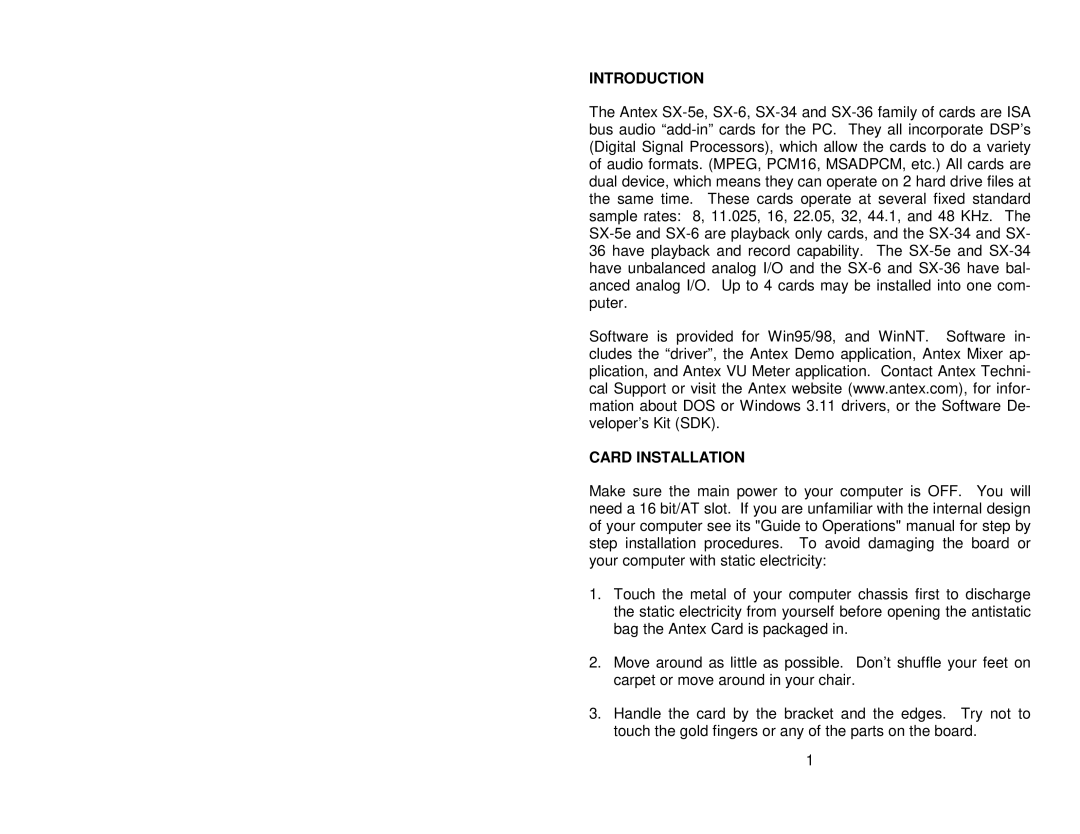INTRODUCTION
The Antex
36have playback and record capability. The
Software is provided for Win95/98, and WinNT. Software in- cludes the “driver”, the Antex Demo application, Antex Mixer ap- plication, and Antex VU Meter application. Contact Antex Techni- cal Support or visit the Antex website (www.antex.com), for infor- mation about DOS or Windows 3.11 drivers, or the Software De- veloper’s Kit (SDK).
CARD INSTALLATION
Make sure the main power to your computer is OFF. You will need a 16 bit/AT slot. If you are unfamiliar with the internal design of your computer see its "Guide to Operations" manual for step by step installation procedures. To avoid damaging the board or your computer with static electricity:
1.Touch the metal of your computer chassis first to discharge the static electricity from yourself before opening the antistatic bag the Antex Card is packaged in.
2.Move around as little as possible. Don’t shuffle your feet on carpet or move around in your chair.
3.Handle the card by the bracket and the edges. Try not to touch the gold fingers or any of the parts on the board.
1