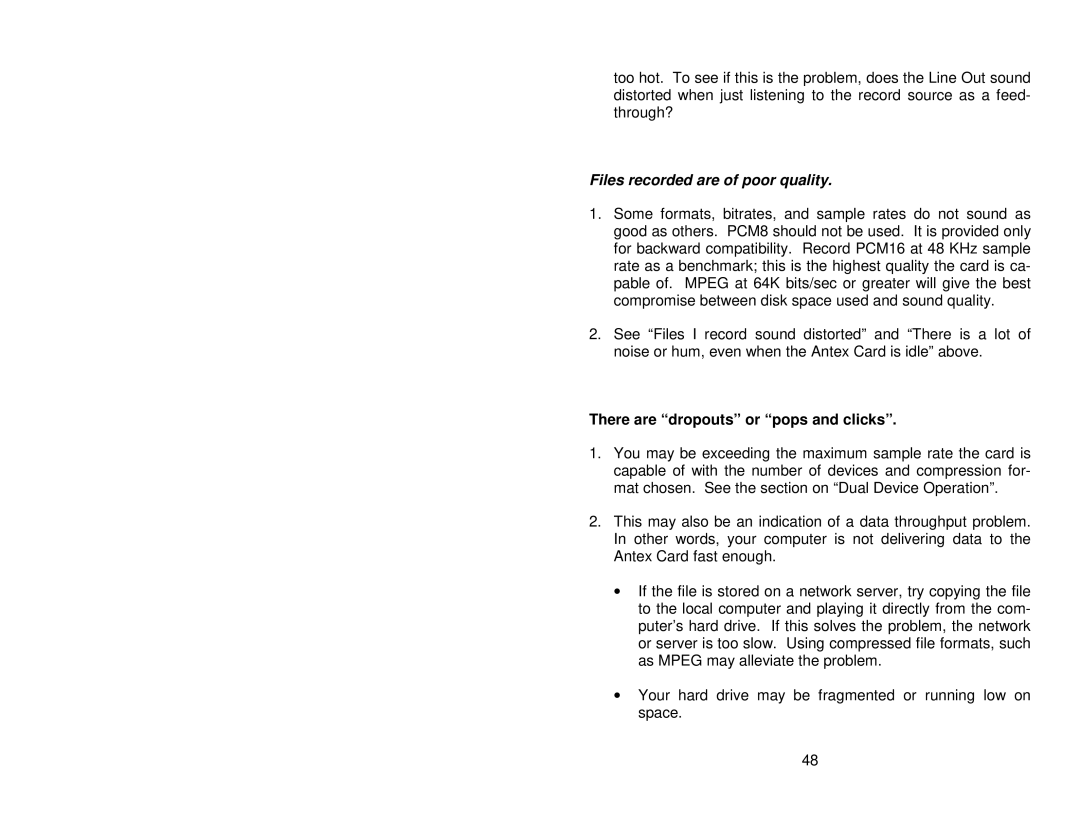too hot. To see if this is the problem, does the Line Out sound distorted when just listening to the record source as a feed- through?
Files recorded are of poor quality.
1.Some formats, bitrates, and sample rates do not sound as good as others. PCM8 should not be used. It is provided only for backward compatibility. Record PCM16 at 48 KHz sample rate as a benchmark; this is the highest quality the card is ca- pable of. MPEG at 64K bits/sec or greater will give the best compromise between disk space used and sound quality.
2.See “Files I record sound distorted” and “There is a lot of noise or hum, even when the Antex Card is idle” above.
There are “dropouts” or “pops and clicks”.
1.You may be exceeding the maximum sample rate the card is capable of with the number of devices and compression for- mat chosen. See the section on “Dual Device Operation”.
2.This may also be an indication of a data throughput problem. In other words, your computer is not delivering data to the Antex Card fast enough.
•If the file is stored on a network server, try copying the file to the local computer and playing it directly from the com- puter’s hard drive. If this solves the problem, the network or server is too slow. Using compressed file formats, such as MPEG may alleviate the problem.
•Your hard drive may be fragmented or running low on space.
48