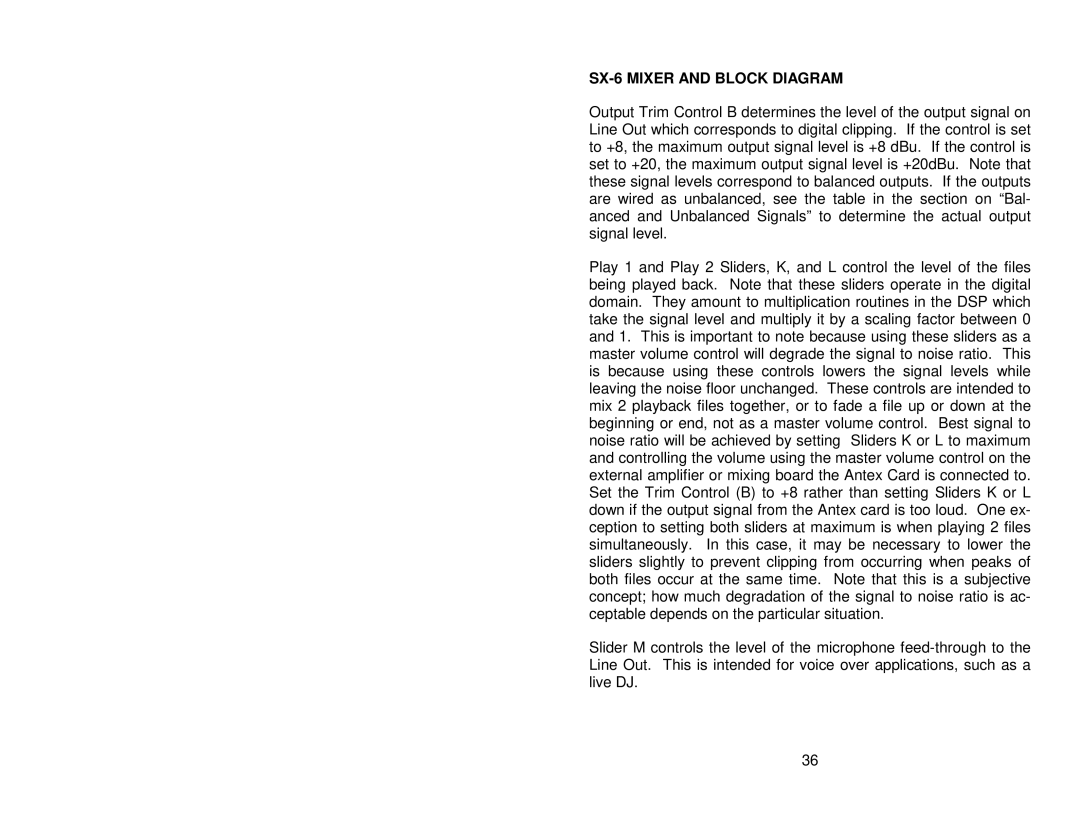SX-6 MIXER AND BLOCK DIAGRAM
Output Trim Control B determines the level of the output signal on Line Out which corresponds to digital clipping. If the control is set to +8, the maximum output signal level is +8 dBu. If the control is set to +20, the maximum output signal level is +20dBu. Note that these signal levels correspond to balanced outputs. If the outputs are wired as unbalanced, see the table in the section on “Bal- anced and Unbalanced Signals” to determine the actual output signal level.
Play 1 and Play 2 Sliders, K, and L control the level of the files being played back. Note that these sliders operate in the digital domain. They amount to multiplication routines in the DSP which take the signal level and multiply it by a scaling factor between 0 and 1. This is important to note because using these sliders as a master volume control will degrade the signal to noise ratio. This is because using these controls lowers the signal levels while leaving the noise floor unchanged. These controls are intended to mix 2 playback files together, or to fade a file up or down at the beginning or end, not as a master volume control. Best signal to noise ratio will be achieved by setting Sliders K or L to maximum and controlling the volume using the master volume control on the external amplifier or mixing board the Antex Card is connected to. Set the Trim Control (B) to +8 rather than setting Sliders K or L down if the output signal from the Antex card is too loud. One ex- ception to setting both sliders at maximum is when playing 2 files simultaneously. In this case, it may be necessary to lower the sliders slightly to prevent clipping from occurring when peaks of both files occur at the same time. Note that this is a subjective concept; how much degradation of the signal to noise ratio is ac- ceptable depends on the particular situation.
Slider M controls the level of the microphone
36