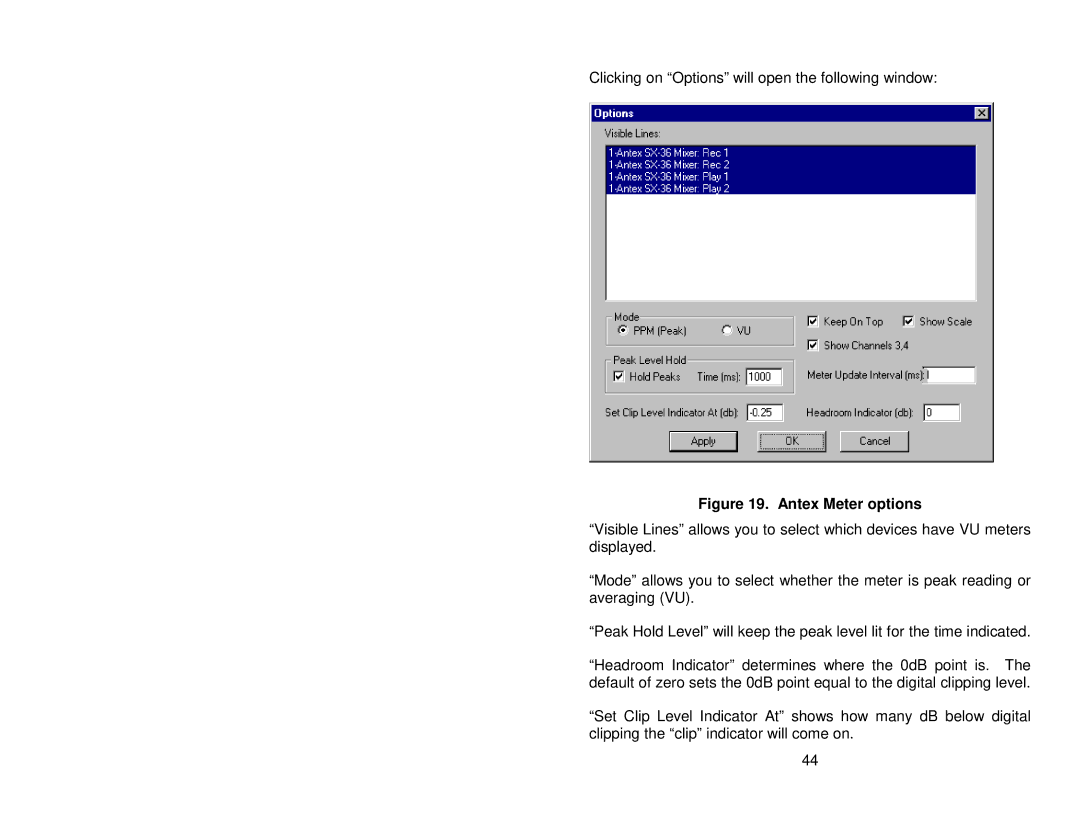Clicking on “Options” will open the following window:
Figure 19. Antex Meter options
“Visible Lines” allows you to select which devices have VU meters displayed.
“Mode” allows you to select whether the meter is peak reading or averaging (VU).
“Peak Hold Level” will keep the peak level lit for the time indicated.
“Headroom Indicator” determines where the 0dB point is. The default of zero sets the 0dB point equal to the digital clipping level.
“Set Clip Level Indicator At” shows how many dB below digital clipping the “clip” indicator will come on.
44