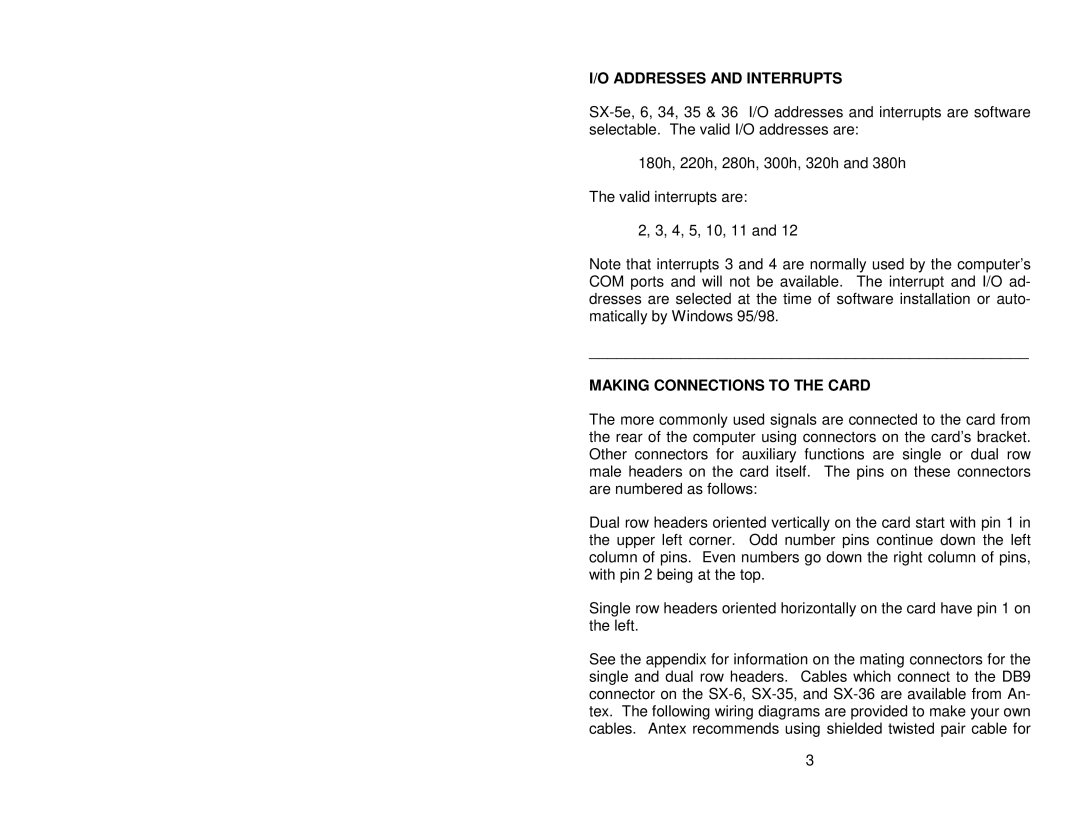I/O ADDRESSES AND INTERRUPTS
180h, 220h, 280h, 300h, 320h and 380h
The valid interrupts are:
2, 3, 4, 5, 10, 11 and 12
Note that interrupts 3 and 4 are normally used by the computer’s COM ports and will not be available. The interrupt and I/O ad- dresses are selected at the time of software installation or auto- matically by Windows 95/98.
________________________________________________
MAKING CONNECTIONS TO THE CARD
The more commonly used signals are connected to the card from the rear of the computer using connectors on the card’s bracket. Other connectors for auxiliary functions are single or dual row male headers on the card itself. The pins on these connectors are numbered as follows:
Dual row headers oriented vertically on the card start with pin 1 in the upper left corner. Odd number pins continue down the left column of pins. Even numbers go down the right column of pins, with pin 2 being at the top.
Single row headers oriented horizontally on the card have pin 1 on the left.
See the appendix for information on the mating connectors for the single and dual row headers. Cables which connect to the DB9 connector on the
3