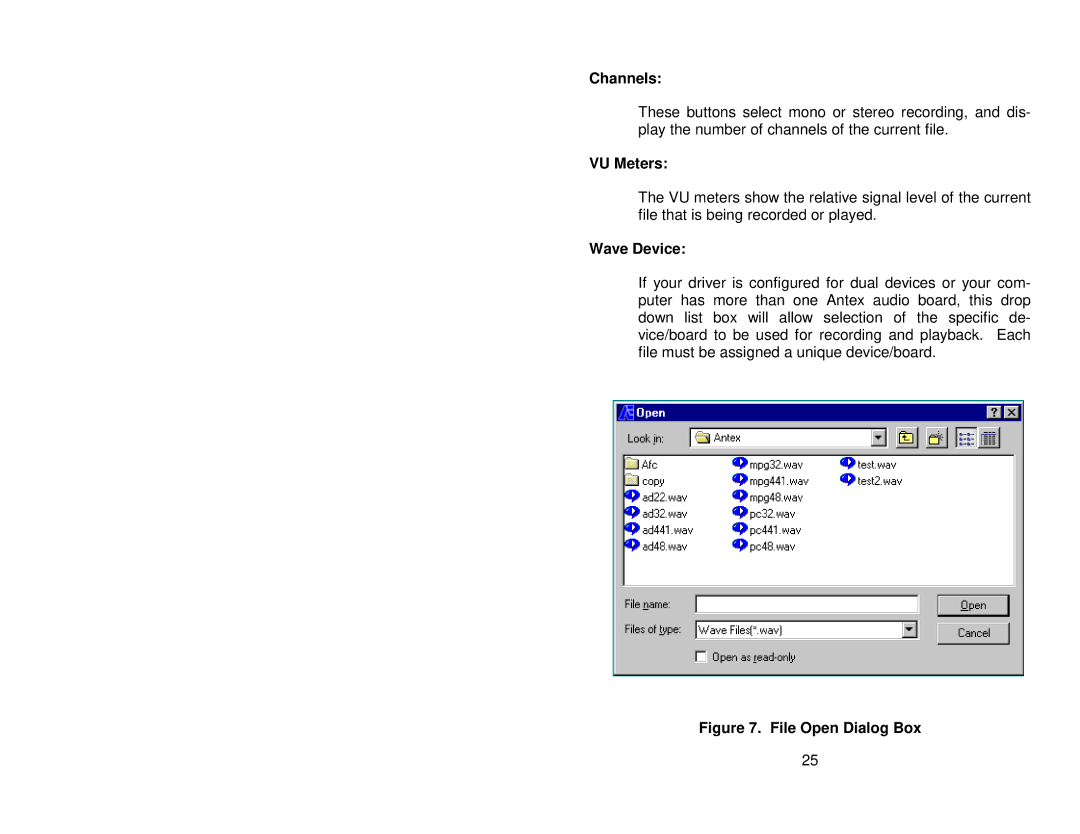Channels:
These buttons select mono or stereo recording, and dis- play the number of channels of the current file.
VU Meters:
The VU meters show the relative signal level of the current file that is being recorded or played.
Wave Device:
If your driver is configured for dual devices or your com- puter has more than one Antex audio board, this drop down list box will allow selection of the specific de- vice/board to be used for recording and playback. Each file must be assigned a unique device/board.
Figure 7. File Open Dialog Box
25