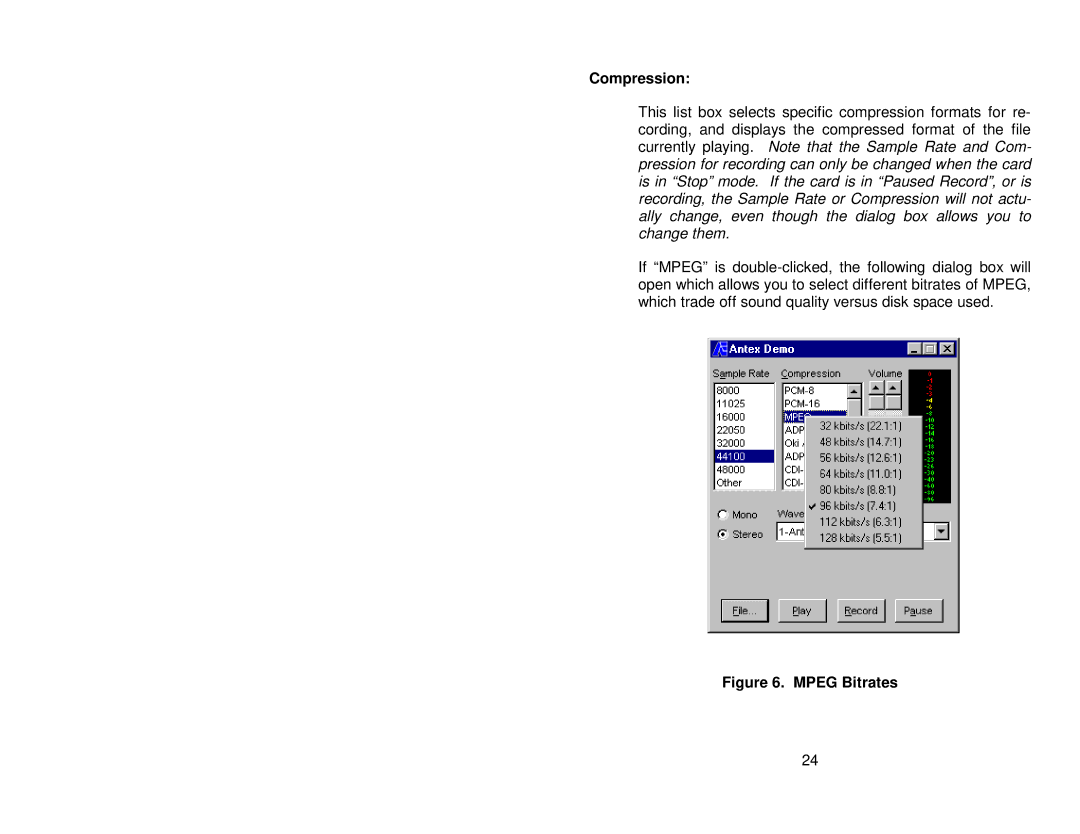Compression:
This list box selects specific compression formats for re- cording, and displays the compressed format of the file currently playing. Note that the Sample Rate and Com- pression for recording can only be changed when the card is in “Stop” mode. If the card is in “Paused Record”, or is recording, the Sample Rate or Compression will not actu- ally change, even though the dialog box allows you to change them.
If “MPEG” is
Figure 6. MPEG Bitrates
24