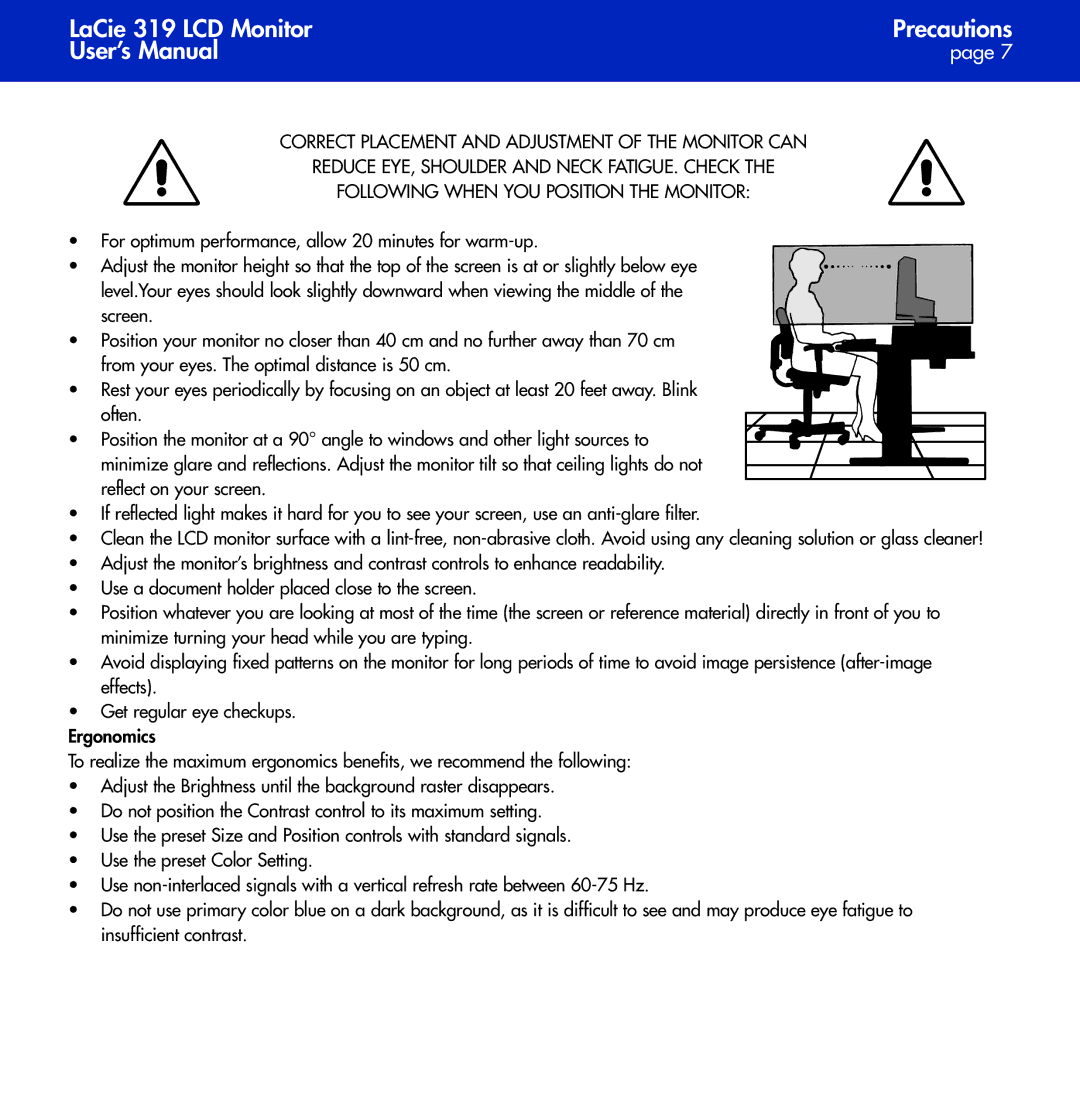319 specifications
The LaCie 319 is a versatile and highly regarded monitor that is particularly popular among professionals in fields such as graphic design, photography, and video editing. One of the standout features of the LaCie 319 is its impressive 31.5-inch display, which boasts a resolution of 1920 x 1200 pixels. This high resolution allows for stunning clarity and detail, enabling users to immerse themselves in their work.The monitor utilizes an IPS (In-Plane Switching) panel, known for delivering exceptional color accuracy and wide viewing angles. It covers 99% Adobe RGB and 100% sRGB color spaces, making it an ideal choice for tasks that require precise color reproduction. This capability ensures that graphic designers and photographers can trust the colors they see on the screen, which is crucial for producing high-quality visual content.
In terms of connectivity, the LaCie 319 is equipped with multiple input options, including DisplayPort, HDMI, and DVI-D. This flexibility allows users to connect the monitor to various devices, such as computers, laptops, and external graphics cards. The inclusion of USB hubs on the monitor also provides additional ports for connecting peripherals, streamlining the workflow.
Another notable feature of the LaCie 319 is its advanced color calibration technology. The monitor comes with a built-in color calibration tool that allows users to maintain consistent color output over time. This is particularly beneficial in professional settings where color fidelity is paramount, as it ensures that the monitor continues to deliver accurate hues and tones, even as time passes and the display ages.
The LaCie 319 is also designed with ergonomics in mind. The monitor's stand allows for height, tilt, and swivel adjustments, enabling users to set up their workstation to meet their comfort requirements. This adaptability is important for long hours of work, helping to reduce strain on the neck and eyes.
In summary, the LaCie 319 is a sophisticated monitor that combines impressive display quality, color accuracy, and user-friendly features. With its large size, high resolution, superb color reproduction, and advanced calibration tools, it is a powerful tool for professionals who demand the very best in visual performance and reliability. Whether for design, photography, or video work, the LaCie 319 stands out as an industry-leading choice.