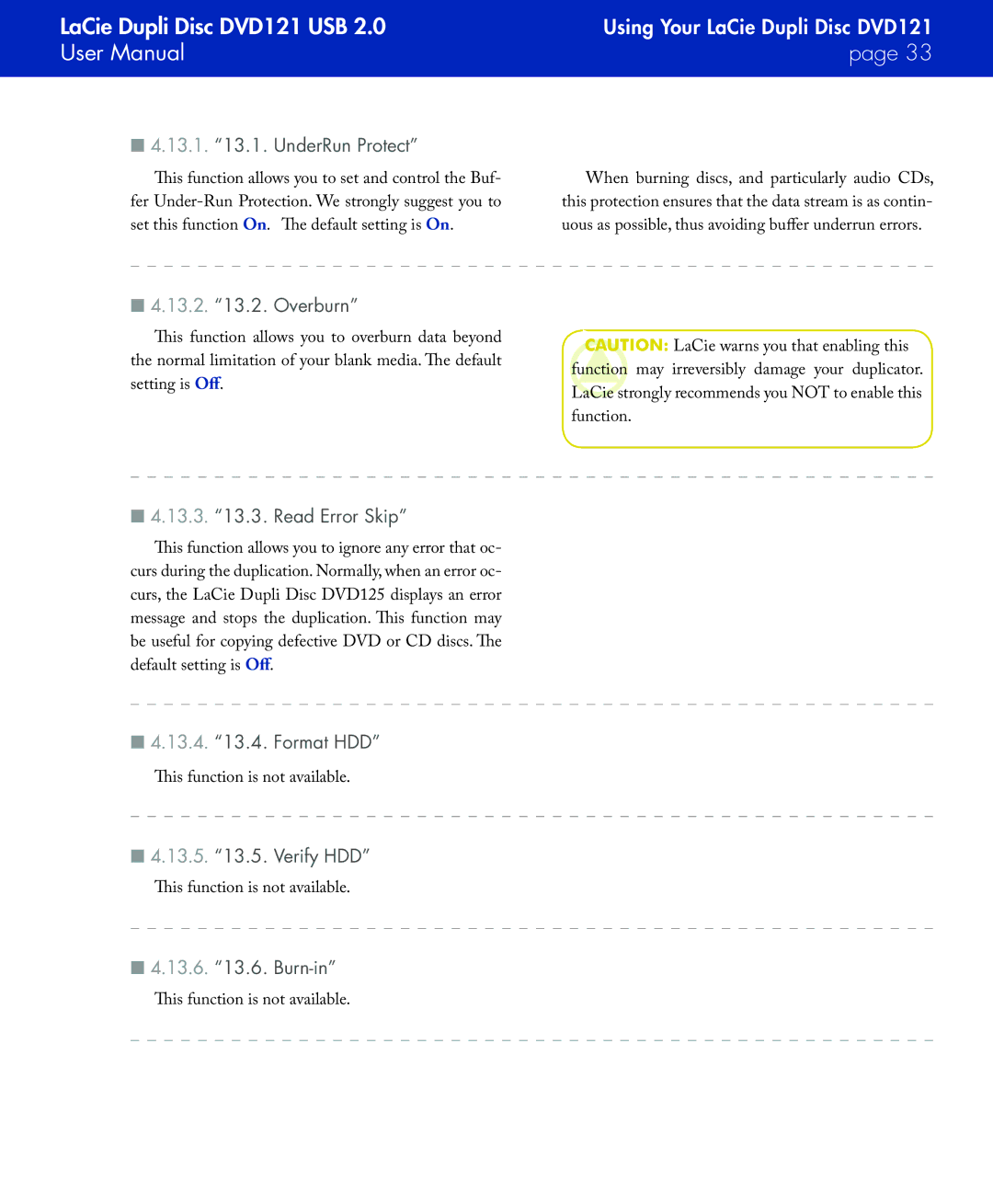LaCie Dupli Disc DVD121 USB 2.0
User Manual
■4.13.1. “13.1. UnderRun Protect”
This function allows you to set and control the Buf- fer
■4.13.2. “13.2. Overburn”
This function allows you to overburn data beyond the normal limitation of your blank media. The default setting is Off.
■4.13.3. “13.3. Read Error Skip”
This function allows you to ignore any error that oc- curs during the duplication. Normally, when an error oc- curs, the LaCie Dupli Disc DVD125 displays an error message and stops the duplication. This function may be useful for copying defective DVD or CD discs. The default setting is Off.
■4.13.4. “13.4. Format HDD”
This function is not available.
■4.13.5. “13.5. Verify HDD”
This function is not available.
■4.13.6. “13.6. Burn-in”
Using Your LaCie Dupli Disc DVD121
page 33
When burning discs, and particularly audio CDs, this protection ensures that the data stream is as contin- uous as possible, thus avoiding buffer underrun errors.
CAUTION: LaCie warns you that enabling this function may irreversibly damage your duplicator. LaCie strongly recommends you NOT to enable this function.
This function is not available.