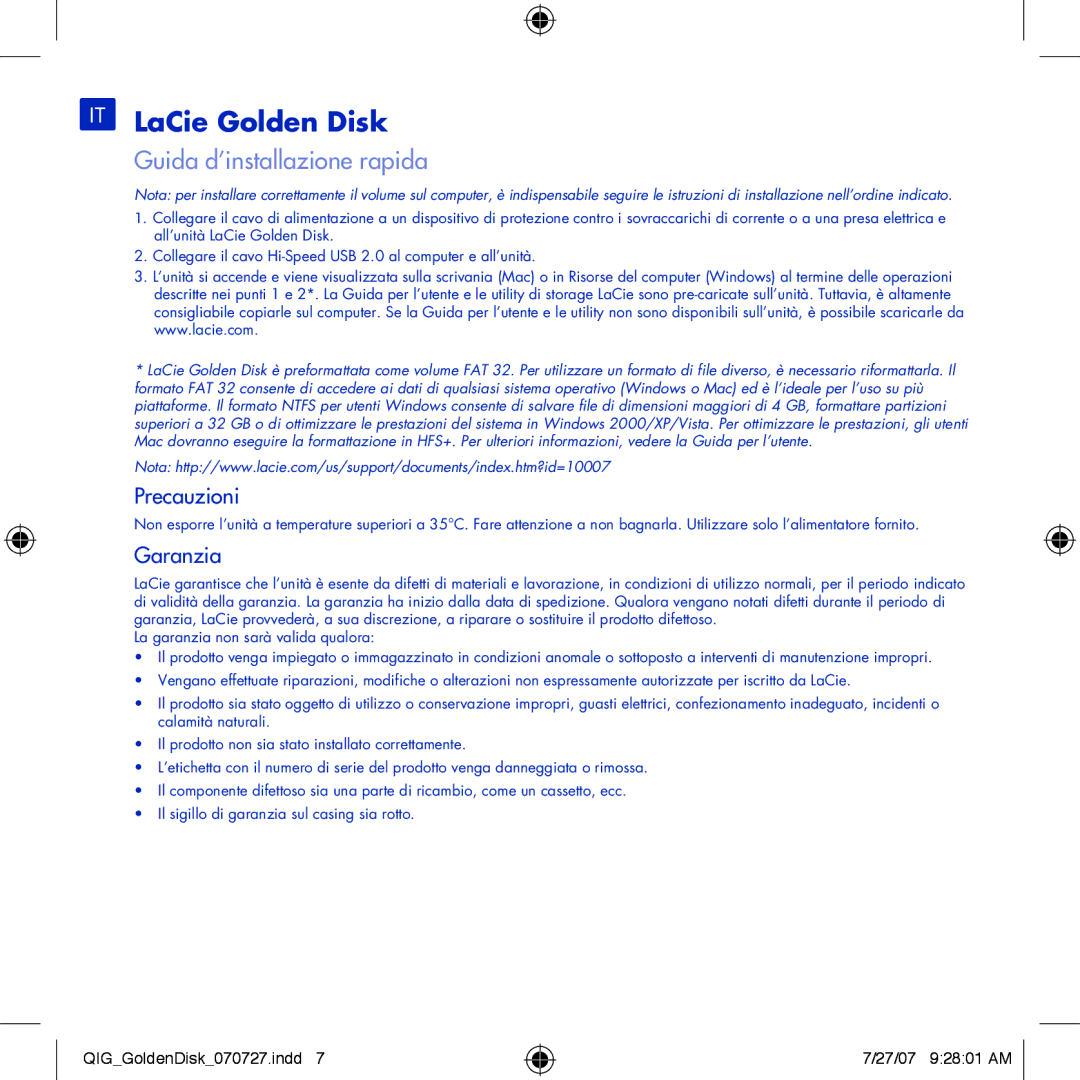Golden Disk specifications
The LaCie Golden Disk is a high-performance external hard drive designed to cater to the needs of creative professionals and everyday users alike. Known for its distinctive aesthetics and robust features, the Golden Disk combines practicality with striking design, making it a standout in the market.One of the most notable features of the LaCie Golden Disk is its captivating design, which is highlighted by its unique, luxurious gold-colored casing. This visually appealing exterior not only enhances its aesthetic appeal but also reflects its premium quality. The build quality of the disk is solid, designed to withstand daily wear and tear, while also being lightweight and portable, perfect for users on the go.
In terms of performance, the LaCie Golden Disk delivers high-speed data transfers, making file handling efficient and convenient. It employs USB 3.0 and USB-C connectivity, allowing for up to 540 MB/s transfer speeds. This makes it ideal for handling large files such as high-resolution images and 4K videos, which are common in creative fields like photography and videography.
The disk is available in varying storage capacities, catering to diverse user requirements. Whether you need a compact drive for personal files or a larger capacity for professional projects, LaCie offers options that can accommodate. The Golden Disk is also compatible with both Mac and Windows operating systems, ensuring versatility for all users.
An impressive characteristic of the LaCie Golden Disk is its built-in backup software. This feature allows users to easily schedule automatic backups, providing peace of mind that important data is securely stored. Additionally, LaCie includes a generous two-year limited warranty, further demonstrating their commitment to quality and customer satisfaction.
Furthermore, the LaCie Golden Disk includes a durable enclosure that offers resistance against shocks and external impacts. This feature is particularly beneficial for users who frequently transport their hard drives, as it minimizes the risk of data loss due to accidents.
In conclusion, the LaCie Golden Disk is more than just an external hard drive; it represents a blend of style and functionality. With its striking design, high transfer speeds, versatile connectivity, ample storage options, and essential backup capabilities, the Golden Disk is a perfect choice for anyone looking to secure and transport their valuable data efficiently and stylishly. Whether you're a creative professional or an everyday user, this drive is designed to meet your needs with excellence.