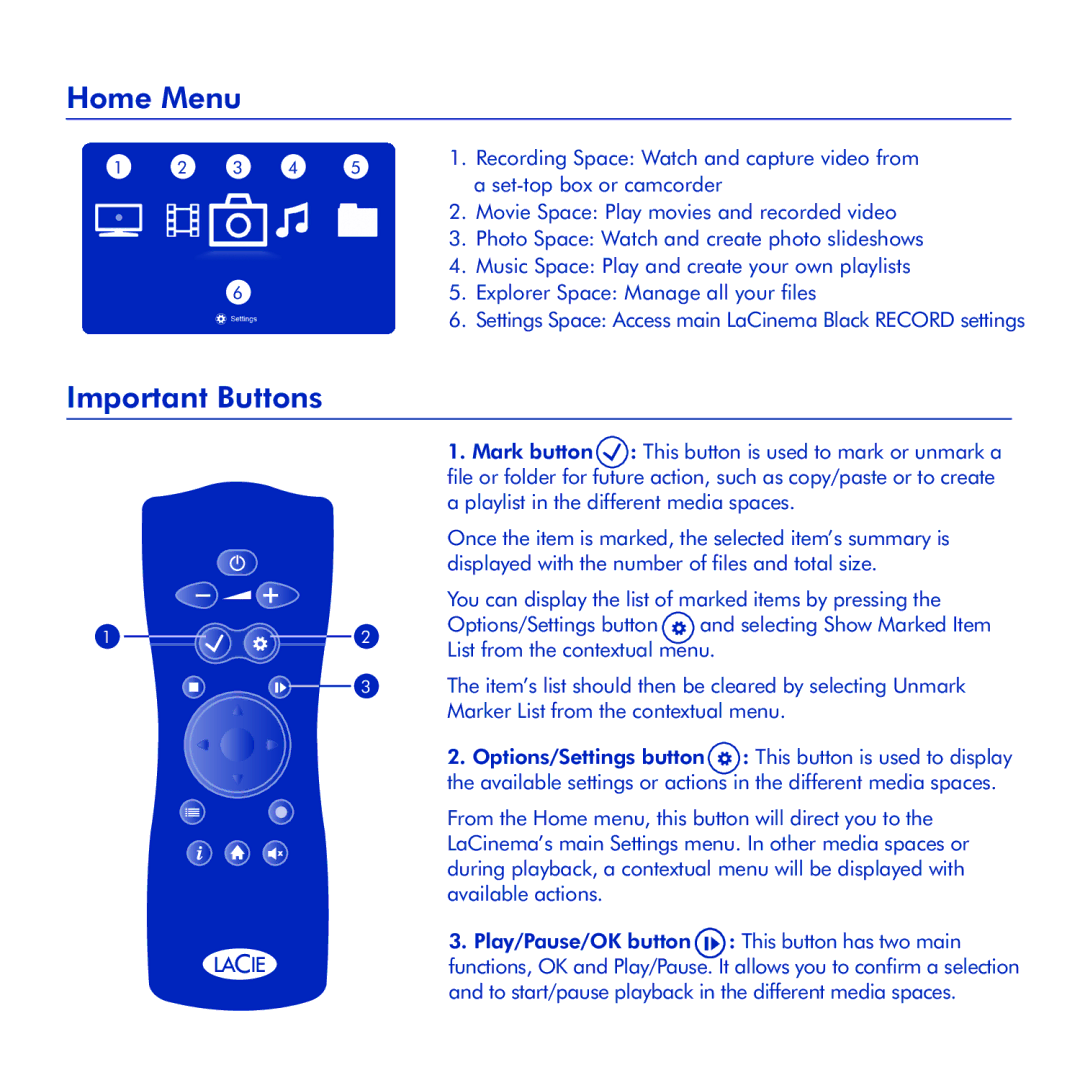LaCinema Black Record specifications
LaCie LaCinema Black Record is a cutting-edge multimedia player designed for users seeking a seamless way to enjoy and share their digital media content. This exceptional device combines an elegant design with robust features, making it a top choice for home entertainment.One of the standout features of the LaCie LaCinema Black Record is its impressive storage capacity. Equipped with a built-in hard drive, it allows users to store a significant amount of digital content including movies, music, photos, and more. This spacious storage solution ensures that users can keep their favorite media files in one convenient location, reducing the need for external storage devices.
The LaCinema Black Record supports a wide range of file formats, making it versatile for different types of media. It is compatible with popular formats such as AVI, MKV, MP4, and JPEG, among others. This broad compatibility ensures that users can enjoy their media collection without worrying about format conversion issues.
Additionally, the device boasts Full HD 1080p playback capabilities, delivering stunning video quality. The crisp visuals and vibrant colors enhance the viewing experience, whether users are watching a blockbuster movie or streaming their favorite TV series. With HDMI output, the LaCinema Black Record can easily connect to various high-definition displays, ensuring optimal video performance.
Another key feature is its intuitive user interface, which allows for easy navigation through menus and media libraries. Users can quickly browse their content, create playlists, and search for specific files without any hassle. Furthermore, the device includes USB ports that enable users to connect additional external drives or flash disks for even more storage options.
LaCie has also integrated network streaming capabilities into the LaCinema Black Record, allowing users to access content from their home network. This feature is particularly valuable for those who enjoy streaming from online services or sharing content across multiple devices within their home.
In terms of design, the LaCinema Black Record features a sleek and modern aesthetic that fits effortlessly into any living space. Its compact size makes it a convenient addition to entertainment setups without taking up excessive space.
In conclusion, the LaCie LaCinema Black Record stands out as a multimedia powerhouse, offering high-capacity storage, broad file format support, Full HD playback, and convenient connectivity options. With its user-friendly interface and stylish design, it's an excellent choice for anyone looking to enhance their home entertainment experience.