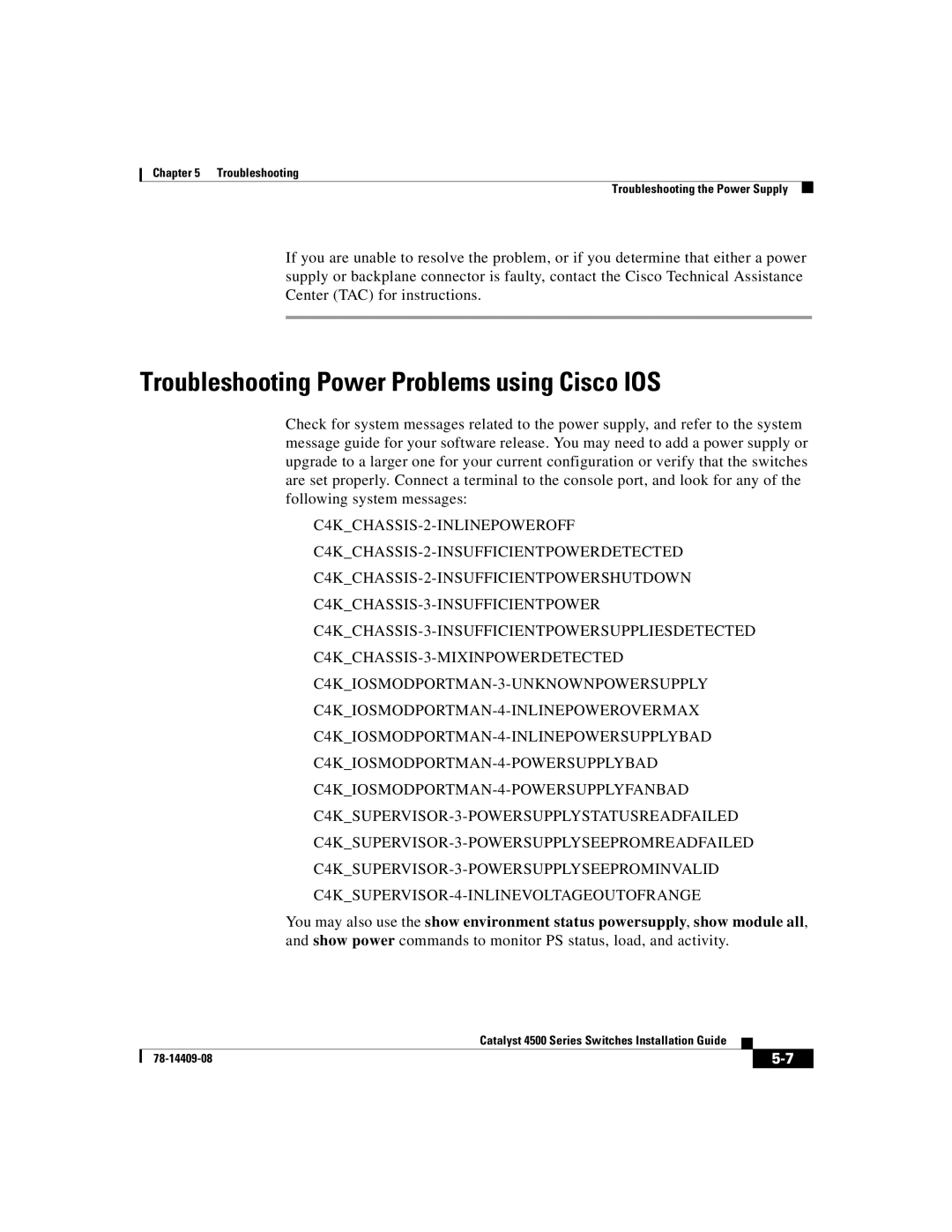Chapter 5 Troubleshooting
Troubleshooting the Power Supply
If you are unable to resolve the problem, or if you determine that either a power supply or backplane connector is faulty, contact the Cisco Technical Assistance Center (TAC) for instructions.
Troubleshooting Power Problems using Cisco IOS
Check for system messages related to the power supply, and refer to the system message guide for your software release. You may need to add a power supply or upgrade to a larger one for your current configuration or verify that the switches are set properly. Connect a terminal to the console port, and look for any of the following system messages:
You may also use the show environment status powersupply, show module all, and show power commands to monitor PS status, load, and activity.
|
| Catalyst 4500 Series Switches Installation Guide |
|
|
|
|
| ||
|
|
|
| |
|
|
|