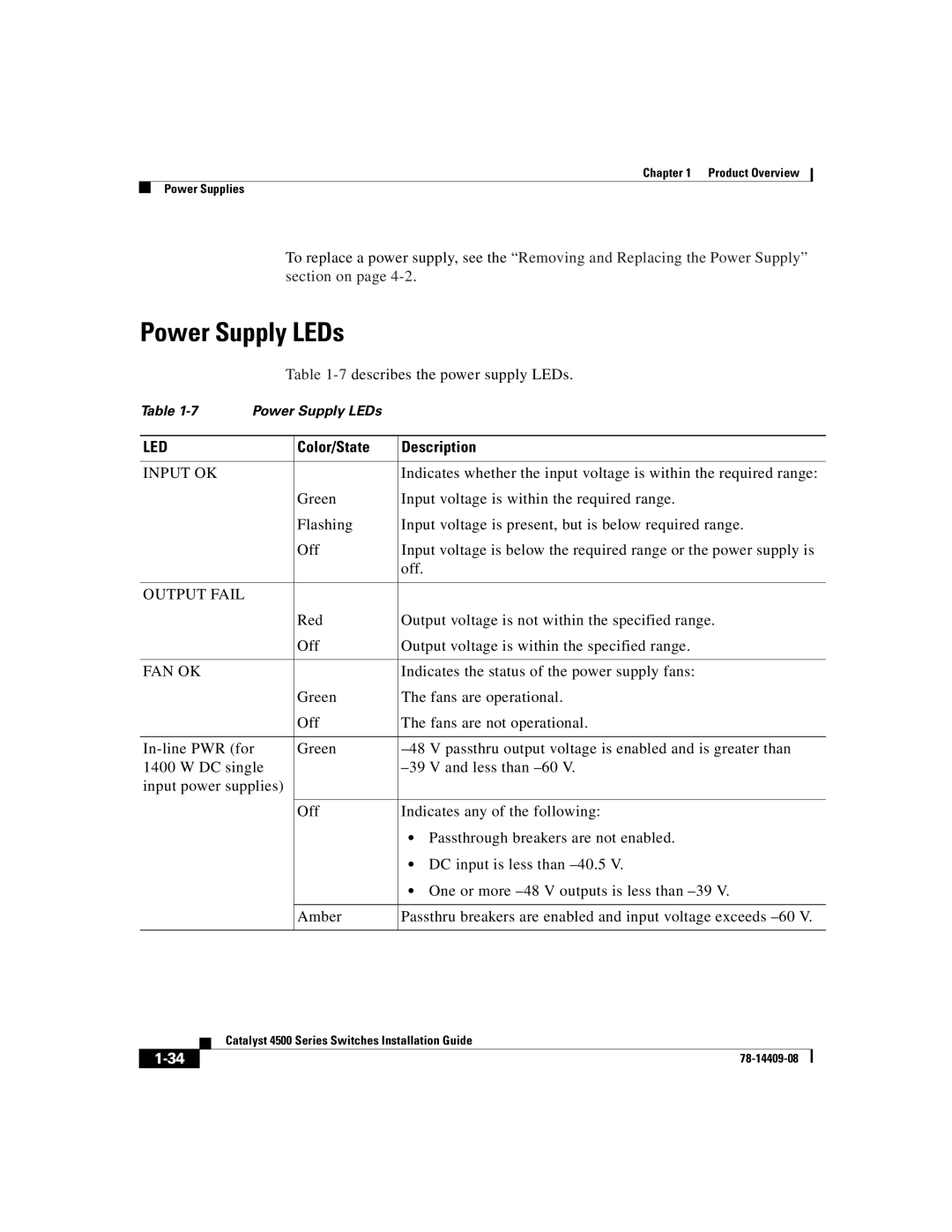Chapter 1 Product Overview
Power Supplies
To replace a power supply, see the “Removing and Replacing the Power Supply” section on page
Power Supply LEDs
Table
Table | Power Supply LEDs |
| |
|
|
|
|
LED |
| Color/State | Description |
|
|
|
|
INPUT OK |
|
| Indicates whether the input voltage is within the required range: |
|
| Green | Input voltage is within the required range. |
|
| Flashing | Input voltage is present, but is below required range. |
|
| Off | Input voltage is below the required range or the power supply is |
|
|
| off. |
|
|
|
|
OUTPUT FAIL |
|
|
|
|
| Red | Output voltage is not within the specified range. |
|
| Off | Output voltage is within the specified range. |
|
|
|
|
FAN OK |
|
| Indicates the status of the power supply fans: |
|
| Green | The fans are operational. |
|
| Off | The fans are not operational. |
|
|
| |
Green | |||
1400 W DC single |
| ||
input power supplies) |
|
| |
|
|
|
|
|
| Off | Indicates any of the following: |
|
|
| • Passthrough breakers are not enabled. |
|
|
| • DC input is less than |
|
|
| • One or more |
|
|
|
|
|
| Amber | Passthru breakers are enabled and input voltage exceeds |
|
|
|
|
| Catalyst 4500 Series Switches Installation Guide |