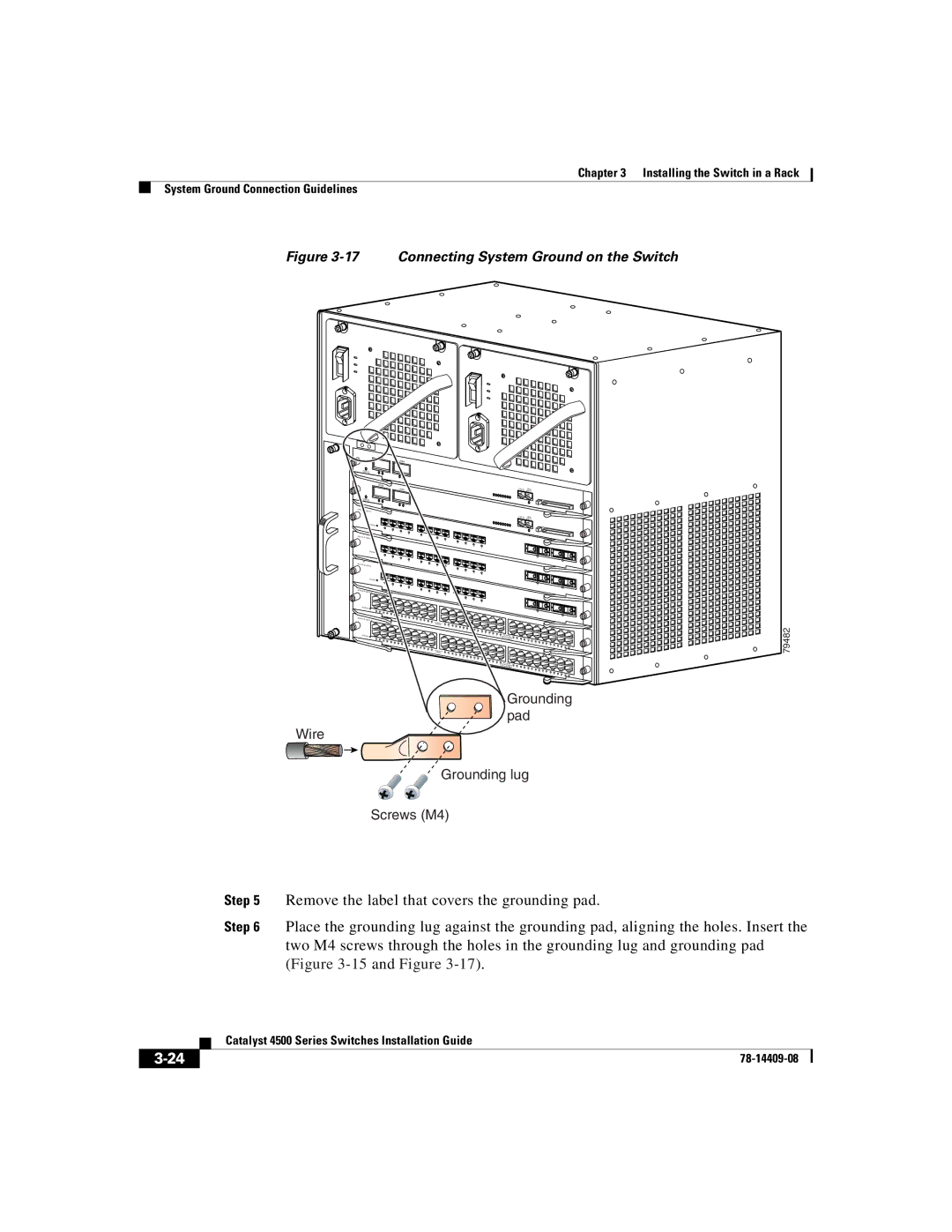Chapter 3 Installing the Switch in a Rack
System Ground Connection Guidelines
Figure 3-17 Connecting System Ground on the Switch
|
| UPLINK |
|
|
|
|
|
|
|
|
|
| UPLINK |
|
|
|
|
|
|
| STATUS |
|
|
|
|
|
|
| |
|
| UPLINK | UPLINK |
|
|
|
| CONSOLE | |
|
|
|
|
|
|
|
|
| 10/100 |
| STATUS |
|
|
|
|
|
|
| |
WS- |
|
|
|
|
|
|
| ||
|
|
|
|
|
|
|
| ||
|
|
|
|
|
|
|
| CONSOLE | 10/100 |
|
|
|
|
|
|
|
|
| |
|
| STATUS |
|
|
|
|
|
|
|
|
| 1 | 2 |
|
|
|
|
|
|
|
|
| 3 | 4 |
|
|
|
|
|
WS- |
| 5 | 6 |
|
|
|
| ||
|
|
|
|
| 7 | 8 |
|
|
|
|
|
|
|
|
| 9 | 10 |
|
|
|
|
|
|
|
|
| 11 | 12 |
|
|
| STATUS |
|
|
|
|
|
|
|
|
| 1 | 2 |
|
|
|
|
| 17 |
|
|
| 3 | 4 |
|
|
|
|
|
|
| 5 | 6 |
|
|
|
| ||
|
|
|
|
|
| ||||
|
|
|
| 7 | 8 |
|
|
| |
|
|
|
|
|
| 9 | 10 |
|
|
|
|
|
|
|
|
| 11 | 12 |
|
|
| STATUS |
|
|
|
|
|
|
|
|
| 1 | 2 |
|
|
|
|
| 17 |
WS- |
|
| 3 | 4 |
|
|
|
|
|
| 5 |
|
|
|
|
| |||
|
| 6 |
|
|
|
| |||
|
|
|
|
| 7 | 8 |
|
|
|
|
|
|
|
|
| 9 | 10 |
|
|
|
|
|
|
|
|
| 11 | 12 |
|
| STATUS |
|
|
|
|
|
|
| |
|
|
|
|
|
|
|
|
| 17 |
WS- |
|
|
|
|
|
|
| ||
|
|
|
|
|
|
|
| ||
| STATUS |
|
|
|
|
|
|
| |
Grounding pad
Wire
Grounding lug
Screws (M4)
79482
Step 5 Remove the label that covers the grounding pad.
Step 6 Place the grounding lug against the grounding pad, aligning the holes. Insert the two M4 screws through the holes in the grounding lug and grounding pad (Figure
| Catalyst 4500 Series Switches Installation Guide |
|