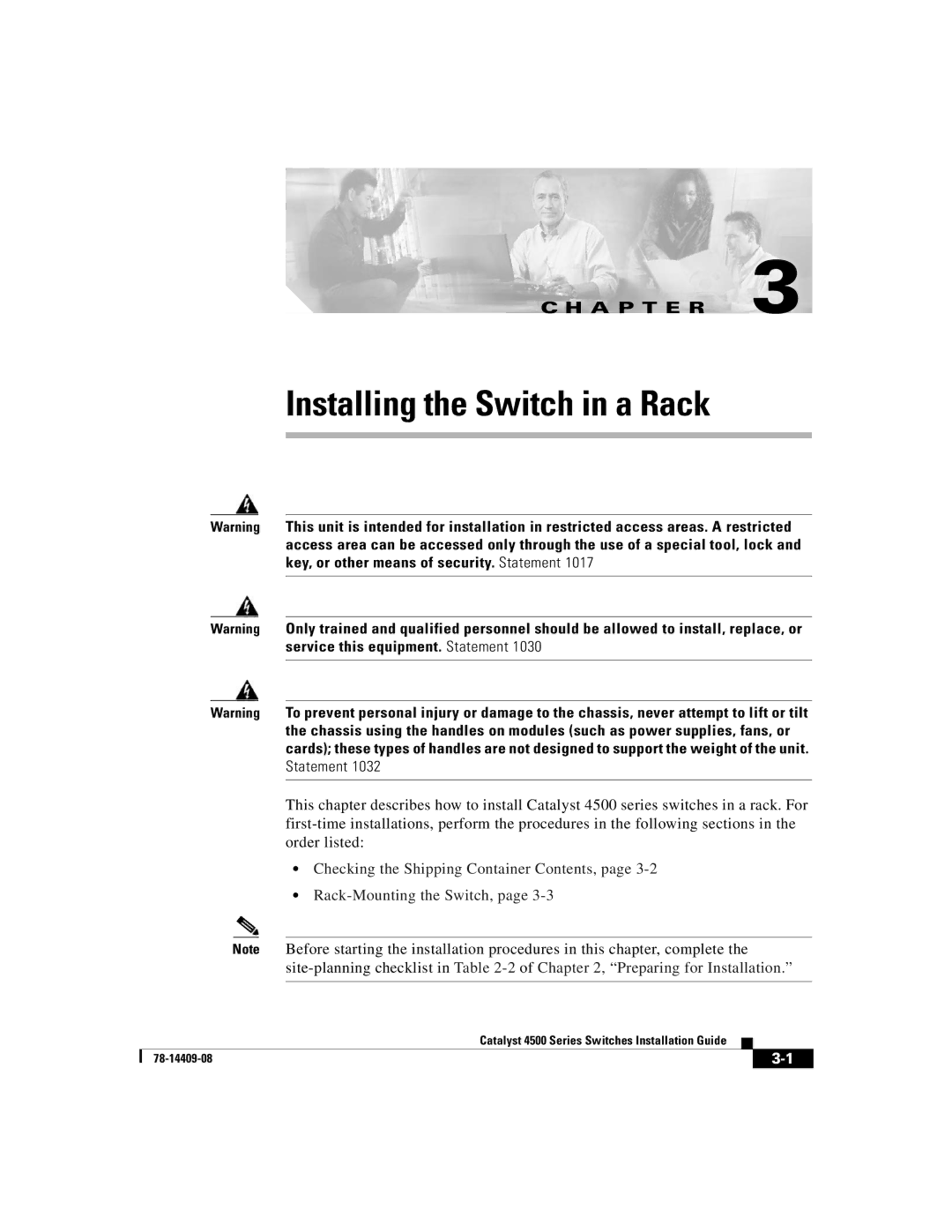C H A P T E R 3
Installing the Switch in a Rack
Warning This unit is intended for installation in restricted access areas. A restricted access area can be accessed only through the use of a special tool, lock and key, or other means of security. Statement 1017
Warning Only trained and qualified personnel should be allowed to install, replace, or service this equipment. Statement 1030
Warning To prevent personal injury or damage to the chassis, never attempt to lift or tilt the chassis using the handles on modules (such as power supplies, fans, or cards); these types of handles are not designed to support the weight of the unit. Statement 1032
This chapter describes how to install Catalyst 4500 series switches in a rack. For
•Checking the Shipping Container Contents, page
•
Note Before starting the installation procedures in this chapter, complete the
|
| Catalyst 4500 Series Switches Installation Guide |
|
|
|
|
| ||
|
|
| ||
|
|
|