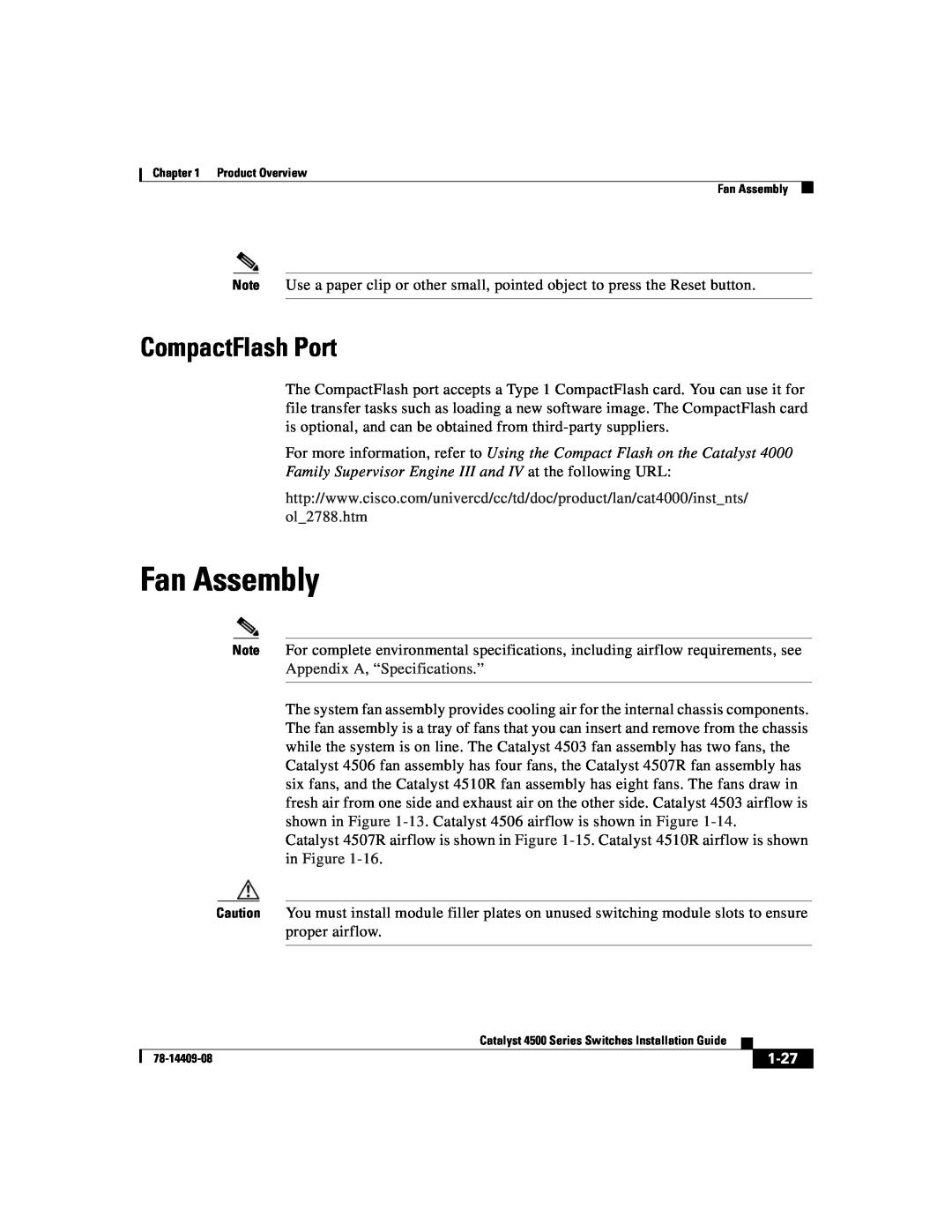800 553-NETS 6387 Fax 408
Catalyst 4500 Series Switches Installation Guide
December
Cisco Systems, Inc 170 West Tasman Drive San Jose, CA
Move the equipment farther away from the television or radio
Turn the television or radio antenna until the interference stops
Copyright 2002-2005 Cisco Systems, Inc. All rights reserved
Catalyst 4500 Series Switches Installation Guide
Page
Preface
Submitting a Service Request
Definitions of Service Request Severity
C O N T E N T S
Power Flow
Fan Assembly Power Supplies
Load-Sharing Feature
Switching Traffic Flow
Site-Planning Checklist
Verifying the Installation
Ventilation
System Ground Connection Guidelines
Troubleshooting the Power Supply
Replacing Backplane Modules on a Catalyst 4507R or 4510R Switch
Troubleshooting
System Boot Verification
Chapter
Preface
Audience
Organization
Repacking a Switch
Related Documentation
Troubleshooting
Specifications
Description
Conventions
Convention
boldface font
Convention
Description
Ctrl
BEWAAR DEZE INSTRUCTIES Varoitus TÄRKEITÄ TURVALLISUUSOHJEITA
Warning IMPORTANT SAFETY INSTRUCTIONS
SAVE THESE INSTRUCTIONS
Waarschuwing BELANGRIJKE VEILIGHEIDSINSTRUCTIES
Avvertenza IMPORTANTI ISTRUZIONI SULLA SICUREZZA
Attention IMPORTANTES INFORMATIONS DE SÉCURITÉ
CONSERVEZ CES INFORMATIONS Warnung WICHTIGE SICHERHEITSHINWEISE
BEWAHREN SIE DIESE HINWEISE GUT AUF
GUARDE ESTAS INSTRUÇÕES
Advarsel VIKTIGE SIKKERHETSINSTRUKSJONER
TA VARE PÅ DISSE INSTRUKSJONENE
Aviso INSTRUÇÕES IMPORTANTES DE SEGURANÇA
SPARA DESSA ANVISNINGAR
Varning! VIKTIGA SÄKERHETSANVISNINGAR
Obtaining Documentation
Cisco.com
xvii
Product Documentation DVD
Ordering Documentation
xviii
Cisco Product Security Overview
Documentation Feedback
Obtaining Technical Assistance
Reporting Security Problems in Cisco Products
Submitting a Service Request
Cisco Technical Support & Documentation Website
http//tools.cisco.com/RPF/register/register.do
xxii
Definitions of Service Request Severity
Obtaining Additional Publications and Information
xxiii
Preface Obtaining Additional Publications and Information
Internet Protocol Journal is a quarterly journal published by Cisco Systems for engineering professionals involved in designing, developing, and operating public and private internets and intranets. You can access the Internet Protocol Journal at this URL
xxiv
Switch Features
Product Overview
C H A P T E R
Figure 1-1 Catalyst 4503 Switch Front View
Catalyst 4503 Switch Features
Feature
Table 1-1 describes the features of the Catalyst 4503 switch
Description
Feature
Features of the Catalyst 4503 Switch continued
Description
Description
Feature
Figure 1-2 Catalyst 4506 Switch Front View
Catalyst 4506 Switch Features
Feature
Features of the Catalyst 4506 Switch
Description
Feature
Features of the Catalyst 4506 Switch continued
Description
Description
Feature
Catalyst 4507R Switch Features
1-10
Figure 1-3 Catalyst 4507R Switch Front View
Feature
Description
1-11
Description
1-12
Feature
Features of the Catalyst 4507R Switch continued
1-13
Feature
Description
Power supplies
Catalyst 4510R Switch Features
1-14
Figure 1-4 Catalyst 4510R Switch Front View
Description
1-15
Feature
Features of the Catalyst 4510R Switch
Description
1-16
Feature
Features of the Catalyst 4510R Switch continued
1-17
Feature
Description
Description
Supervisor Engines
1-18
Feature
1. PAgP = Port Aggregation Protocol 2. SPAN = switched port analyzer
1-19
Feature
Supervisor Engine Features continued
1-20
Figure 1-5 Supervisor Engine II WS-X4013
Figure 1-6 Supervisor Engine II-Plus WS-X4013+
Figure 1-8 Supervisor Engine II-Plus 10GE WS-X4013+10GE
1-21
1-22
Figure 1-9 Supervisor Engine III WS-X4014
Supervisor Engine IV WS-X4515
Figure 1-11 Supervisor Engine V WS-X4516
1-23
LEDs, page Gigabit Ethernet Uplink Ports, page
10/100BASE-T Port, page
CONSOLE Port, page RESET Button, page CompactFlash Port, page
LEDs
Color/State
1-24
Gigabit Ethernet Uplink Ports
10-Gigabit Ethernet Uplink Ports
1-25
CONSOLE Port
RESET Button
SFP Ports
10/100BASE-T Port
Fan Assembly
CompactFlash Port
1-27
Figure 1-13 Catalyst 4503 Airflow
1-28
Chapter 1 Product Overview Fan Assembly
Catalyst 4500 Series Switches Installation Guide
Figure 1-15 Catalyst 4507R Airflow
1-29
Fan Assembly
Catalyst 4500 Series Switches Installation Guide
Catalyst 4500 Series Switches Installation Guide
1-30
Fan assembly
Fan Assembly
Power Supplies
1-31
Figure 1-17 AC-Input Power Supply All Except 4200 W
Chapter 1 Product Overview Power Supplies
1-32
Figure 1-18 4200 W Dual Input AC Power Supply
Figure 1-19 1400 W DC-Input Power Supply
Figure 1-20 1400 W DC Triple-Input Power Supply
1-33
Color/State
Power Supply LEDs
1-34
Power Supply LEDs
1-35
Power Supply Fan
Load-Sharing Feature
Environmental Monitoring Feature
Maximum Total Output
Input Configuration
Power
Input
Approximate
Power @ -44 V DC
Maximum Input
Maximum Input Current
Minimum
PSU1
PSU2
3.3V
PSU2
Dual Redundant Operation
1-39
PSU1
Power Flow
System Architecture
1-40
1-41
Power over Ethernet
PoE Over-subscription
PoE Line Cards
1-42
1-43
Deploying PoE on the Cisco Catalyst 4500 Series
1-44
Cisco Catalyst 4500 Series External AC Power Shelf and
1400 W DC Power Supply with Integrated Power Entry Module
Cisco Catalyst 4500 Series Service Provider DC Power Supply
1-45
Management Flow
1-46
Switching Traffic Flow
Over-subscription
1-47
Switching Traffic Flow
1-48
Supervisor Redundancy
Preparing for Installation
Warning Class 1 laser product. Statement
C H A P T E R
Site-Planning Checklist, page
Electrostatic Discharge
Site Power Requirements and Heat Dissipation, page
Power Connection Guidelines for AC-Powered Systems, page
Preventing Electrostatic Discharge Damage
Site Power Requirements and Heat Dissipation
Power Connection Guidelines for AC-Powered Systems
Plug Rating
Locale
Part Number
Length
Length
1400 W PWR-C45-1400AC= Power Supplies
Locale
Part Number
Plug Rating
Locale
Part Number
Length
Length
Appliance Coupler
Locale
Part Number
Part Number
Appliance Coupler 4200 W Power Supply PWR-C45-4200ACV=
2-10
Locale
Length
2-11
Locale
Part Number
2-12
Power Connection Guidelines for DC-Powered Systems
2-13
Calculating DC Input Current
2-14
Ventilation
Output Power
Output Power
Calculating System Heat Dissipation
2-15
Time
Site-Planning Checklist
Planning Activity
Verified by
Time
Task No
Planning Activity
Verified by
78-14409-08
2-18
Chapter 2 Preparing for Installation Site-Planning Checklist
Catalyst 4500 Series Switches Installation Guide
C H A P T E R
Installing the Switch in a Rack
Checking the Shipping Container Contents, page
Rack-Mounting the Switch, page
Checking the Shipping Container Contents
Required Installation Tools
Rack-Mounting the Switch
Rack-Mounting Catalyst 4500 Series Switches
Part Description
Quantity
78-14409-08
Figure 3-1 L Brackets on the Front Edge of the Catalyst 4503 Switch
Chapter 3 Installing the Switch in a Rack Rack-Mounting the Switch
Catalyst 4500 Series Switches Installation Guide
78-14409-08
Figure 3-2 L Brackets on the Front Edge of the Catalyst 4506 Switch
Chapter 3 Installing the Switch in a Rack Rack-Mounting the Switch
Catalyst 4500 Series Switches Installation Guide
78-14409-08
Figure 3-3 L Brackets on the Front Edge of the Catalyst 4507R Switch
Chapter 3 Installing the Switch in a Rack Rack-Mounting the Switch
Catalyst 4500 Series Switches Installation Guide
Figure 3-4 L Brackets on the Front Edge of the Catalyst 4510R Switch
Catalyst 4500 Series Switches Installation Guide
3-10
Figure 3-5 Attaching the Cable Guide to the Catalyst 4503 Switch
Chapter 3 Installing the Switch in a Rack Rack-Mounting the Switch
Catalyst 4500 Series Switches Installation Guide
3-11
Figure 3-6 Attaching the Cable Guide to the Catalyst 4506 Switch
Chapter 3 Installing the Switch in a Rack Rack-Mounting the Switch
Catalyst 4500 Series Switches Installation Guide
3-12
Figure 3-7 Attaching the Cable Guide to the Catalyst 4507R Switch
Chapter 3 Installing the Switch in a Rack Rack-Mounting the Switch
Step 3 Install the chassis in the rack as follows
3-13
Figure 3-9 Installing a Catalyst 4503 Switch in the Rack
3-14
Catalyst 4500 Series Switches Installation Guide
3-15
Figure 3-10 Installing a Catalyst 4506 Switch in the Rack
Chapter 3 Installing the Switch in a Rack Rack-Mounting the Switch
Catalyst 4500 Series Switches Installation Guide
3-16
Figure 3-11 Installing a Catalyst 4507R Switch in the Rack
Chapter 3 Installing the Switch in a Rack Rack-Mounting the Switch
Figure 3-12 Installing a Catalyst 4510R Switch in the Rack
3-17
System Ground Connection Guidelines
3-18
Figure 3-13 Catalyst 4503 Grounding Holes
Figure 3-14 Catalyst 4506 Grounding Holes
3-19
Chapter 3 Installing the Switch in a Rack
Catalyst 4500 Series Switches Installation Guide
Figure 3-15 Catalyst 4507R Grounding Holes
3-20
Chapter 3 Installing the Switch in a Rack
Catalyst 4500 Series Switches Installation Guide
Figure 3-16 Catalyst 4510R Grounding Holes
3-21
Chapter 3 Installing the Switch in a Rack
Catalyst 4500 Series Switches Installation Guide
3-22
Parts and Required Tools
3-23
Connecting System Ground and Power
Step 5 Remove the label that covers the grounding pad
3-24
Step 9 Connect the power supply cords
3-25
System Ground Connection Guidelines
3-26
Chapter 3 Installing the Switch in a Rack
Catalyst 4500 Series Switches Installation Guide
C H A P T E R
Removing and Replacing FRUs
Replacing Backplane Modules on a Catalyst 4507R or 4510R Switch, page
Removing and Replacing the Power Supply
Removing and Replacing the Power Supply, page
Removing and Replacing the Chassis Fan Assembly, page
Catalyst 4500 Series Switches Installation Guide
Figure 4-1 AC-Input Power Supply
Figure 4-2 4200 W Dual-Input AC Power Supply
Removing and Replacing the Power Supply
Serial communication connector
Figure 4-3 DC-Input Power Supply
Figure 4-4 1400 W DC Triple-input Power Supply
Removing and Replacing the Power Supply
Required Tools
Removing an AC-Input Power Supply
Figure 4-7 Loosening the Captive Screws
Removing and Replacing the Power Supply
Catalyst 4500 Series Switches Installation Guide
Figure 4-6 Loosening the Side-Clamp Screw
Caution Use both hands to grasp a power supply
Installing an AC-Input Power Supply
Step 11 Press the power switch down to the on position see Figure
The LED labeled GOOD is green The LED labeled FAIL is not lit
4-10
4-11
Removing a DC-Input Power Supply
Removal Procedure
Required Tools
Removing and Replacing the Power Supply
4-12
Figure 4-11 DC-Input Power Supply
Figure 4-12 DC Triple-input Power Supply
Removing and Replacing the Power Supply
4-13
Figure 4-13 Connecting the DC-Input Wires
Figure 4-14 Connecting the DC-Input Wires Triple-input Power Supply
Figure 4-15 Loosening the Captive Screws
4-14
Figure 4-16 Handling a DC-Input Power Supply
4-15
4-16
Installing a DC-Input Power Supply
Installation Procedure
Warning Use copper conductors only. Statement
Step 6 Replace the terminal cover
4-17
4-18
Removing and Replacing the Chassis Fan Assembly
Catalyst 4500 Series Switches Installation Guide
4-19
Figure 4-17 Catalyst 4503 System Fan Assembly
Removing and Replacing the Chassis Fan Assembly
Removing and Replacing the Chassis Fan Assembly
4-20
Figure 4-18 Catalyst 4506 System Fan Assembly
Captive installation screws
Captive installation
4-21
Figure 4-19 Catalyst 4507R System Fan Assembly
Removing and Replacing the Chassis Fan Assembly
Removing and Replacing the Chassis Fan Assembly
4-22
Figure 4-20 Catalyst 4510R System Fan Assembly
Fan assembly
Removing the Fan Assembly
Installing the Fan Assembly
4-23
Replacing Backplane Modules on a Catalyst 4507R or 4510R Switch
Verifying the Installation
4-24
htm#wp21932
4-25
Figure 4-21 Catalyst 4507R Backplane
4-26
Replacing Backplane Modules on a Catalyst 4507R or 4510R Switch
Catalyst 4500 Series Switches Installation Guide
4-27
Figure 4-22 Finding the Seating Levers
Figure 4-23 Releasing the Module
4-28
Figure 4-25 Seating the Replacement Module
Figure 4-24 Removing the Module
Step 9 Make sure the module is fully seated. See Figure
4-29
4-30
Verify the New Modules
C H A P T E R
Troubleshooting
System Boot Verification
Problem Solving to the System Component Level
Using LEDs to Identify Startup Problems
Step 4 Verify that the LEDs labeled STATUS on each switching module are green when the supervisor engine completes initialization
Troubleshooting the Power Supply
Troubleshooting Power Problems using Cisco IOS
Troubleshooting the Fan Assembly
Troubleshooting Backplane Modules
5-10
Troubleshooting Switching Modules
Figure 5-2 10/100BASE-T Port LEDs
5-11
Switching Module LEDs
Description
5-12
Troubleshooting Switching Modules Using Cisco IOS
Color/State
Troubleshooting Supervisor Engines
5-13
Chapter 5 Troubleshooting Troubleshooting Supervisor Engines
Description
Troubleshooting Supervisor Engines Using Cisco IOS
5-14
Color/State
C4KREDUNDANCY-2-HANDSHAKETIMEOUT C4KREDUNDANCY-2-POSTFAILRESET
5-15
5-16
Contacting the Cisco Technical Assistance Center
Serial Numbers
5-17
Figure 5-3 Catalyst 4503 Serial Number Location
Figure 5-4 Catalyst 4506 Serial Number Location
5-18
Chapter 5 Troubleshooting
Catalyst 4500 Series Switches Installation Guide
Figure 5-5 Catalyst 4507R Serial Number Location
5-19
Chapter 5 Troubleshooting
Catalyst 4500 Series Switches Installation Guide
Figure 5-6 Catalyst 4510R Serial Number Location
5-20
Chapter 5 Troubleshooting
Catalyst 4500 Series Switches Installation Guide
A P P E N D I X A
Specifications
Specification
Catalyst 4503 Switch Specifications
Specification
Catalyst 4506 Switch Specifications
Specification
Power
Specification
Catalyst 4507R Switch Specifications
Specification
Power
Power
Specification
Specification
Catalyst 4510R Switch Specifications
Catalyst 4500 Series Power Supplies
Specification
Power
1300 W AC-Input Power Supply Specifications
Specification
Specification
1000 W AC-Input Power Supply Specifications
1400 W AC-Input Power Supply Specifications
Specification
Specification
1300 W AC-Input Power Supply Specifications continued
A-10
Specification
Specification
A-11
Specification
“Calculating DC Input Current” section on page
A-12
Specification
Table A-8 1400 W DC-Input Power Supply Specifications continued
Table A-9
A-13
Specification
1400 W DC Triple-Input Power Supply Specifications
Specification
A-14
2 and
1 and
PS1/PS2
2 or
Table A-12
A-16
Specification
2800 W AC-Input Power Supply Specifications
Table A-13
A-17
Specification
4200 W AC-Input Power Supply Specifications
3.3V
Total
A-18
3.3V
A P P E N D I X B
Repacking a Switch
Catalyst 4500 Series Switches Installation Guide
Figure B-1 Catalyst 4500 Series Switch Packing Material
Documentation and accessories Packing foam Packing carton
Appendix B Repacking a Switch
NumericsA
I N D E
IN-1
IN-2
IN-3
IN-4
IN-5
IN-6
78-14409-08
IN-7
Catalyst 4500 Series Switches Installation Guide
Index
78-14409-08
IN-8
Catalyst 4500 Series Switches Installation Guide
Index