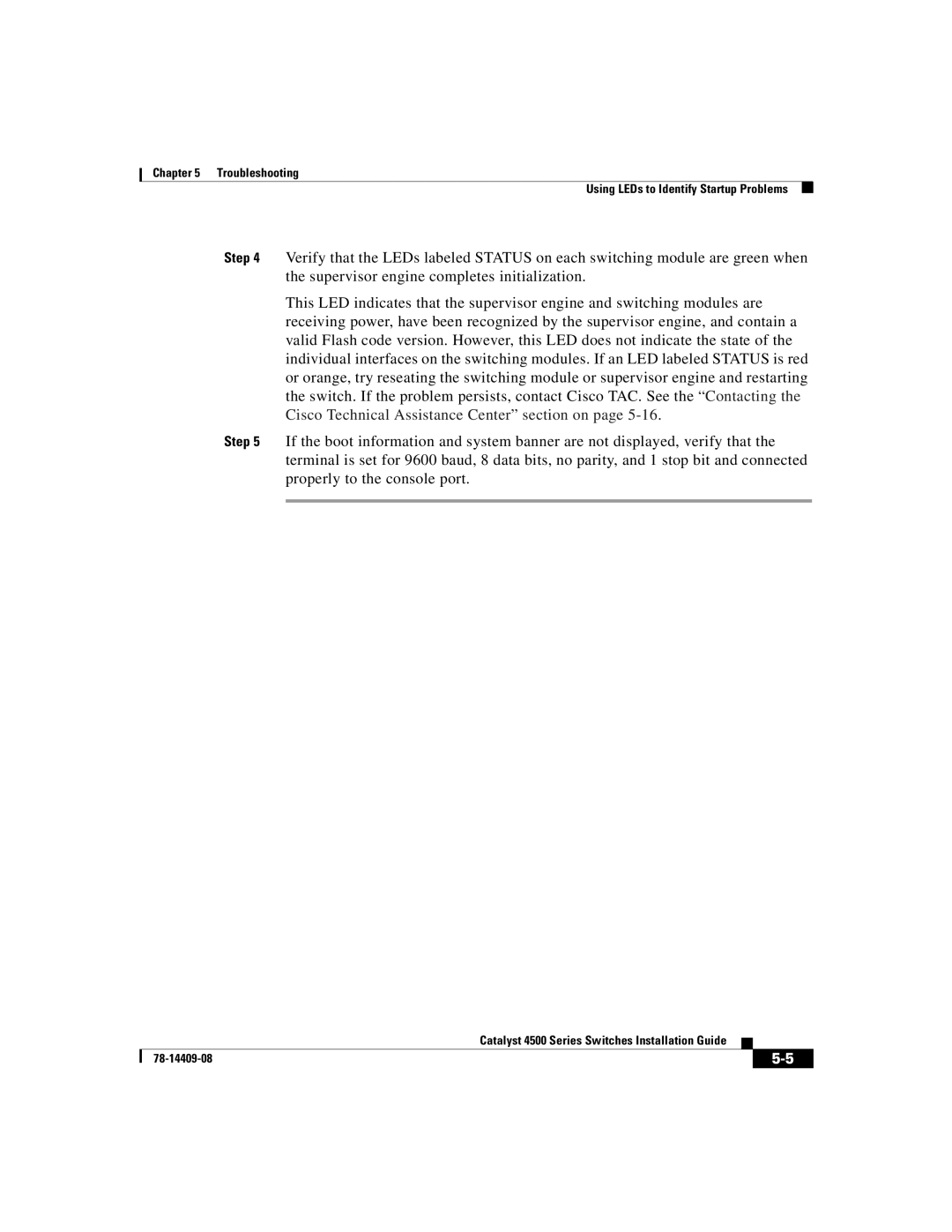Chapter 5 Troubleshooting
Using LEDs to Identify Startup Problems
Step 4 Verify that the LEDs labeled STATUS on each switching module are green when the supervisor engine completes initialization.
This LED indicates that the supervisor engine and switching modules are receiving power, have been recognized by the supervisor engine, and contain a valid Flash code version. However, this LED does not indicate the state of the individual interfaces on the switching modules. If an LED labeled STATUS is red or orange, try reseating the switching module or supervisor engine and restarting the switch. If the problem persists, contact Cisco TAC. See the “Contacting the Cisco Technical Assistance Center” section on page
Step 5 If the boot information and system banner are not displayed, verify that the terminal is set for 9600 baud, 8 data bits, no parity, and 1 stop bit and connected properly to the console port.
|
| Catalyst 4500 Series Switches Installation Guide |
|
|
|
|
| ||
|
|
|
| |
|
|
|