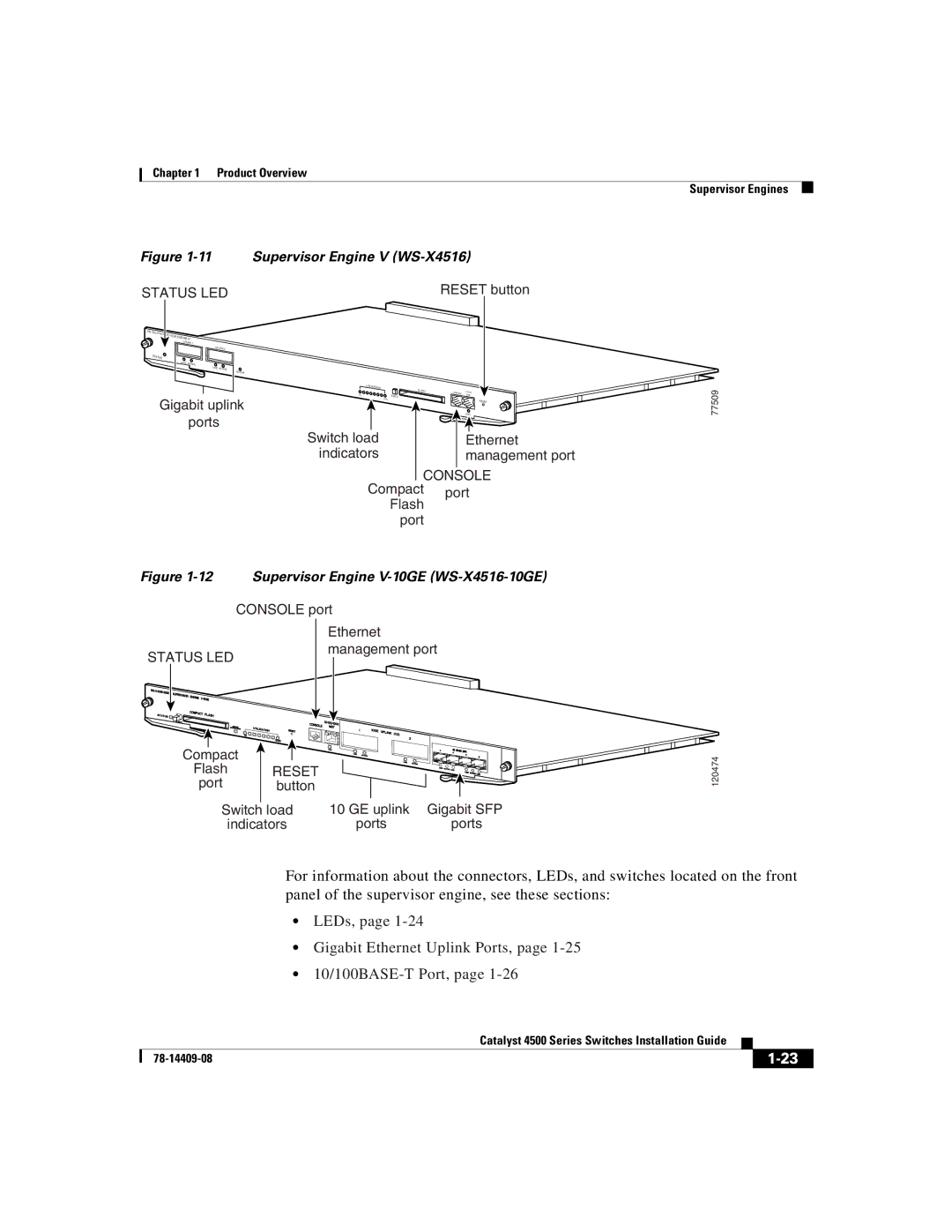Chapter 1 Product Overview
Supervisor Engines
Figure 1-11 Supervisor Engine V (WS-X4516)
STATUS LED | RESET button | |
SUPERVISOR |
| |
|
| |
| ENGINE IV |
|
| UPLINK 1 |
|
| UPLINK 2 |
|
STATUS
LINE | ACTIVE |
LINE | ACTIVE |
| ACTIVE |
Gigabit uplink ports
| UTILIZATION |
|
|
| FLASH | CONSOLE | 10/100 |
1% | EJECT | MGT | |
|
|
| |
| 100% |
| RESET |
|
|
| |
|
|
| LINK |
Switch load |
|
|
|
|
|
| |
| Ethernet | ||
indicators |
| management port | |
CONSOLE | |||
Compact | port | ||
Flash |
|
|
|
port
77509
Figure 1-12 Supervisor Engine V-10GE (WS-X4516-10GE)
CONSOLE port
STATUS LED
Ethernet management port
Compact |
|
|
|
Flash | RESET |
|
|
port | button |
|
|
Switch load | 10 GE uplink | Gigabit SFP | |
indicators | ports | ports | |
120474
For information about the connectors, LEDs, and switches located on the front panel of the supervisor engine, see these sections:
•LEDs, page 1-24
•Gigabit Ethernet Uplink Ports, page 1-25
•10/100BASE-T Port, page 1-26
|
| Catalyst 4500 Series Switches Installation Guide |
|
|
|
|
| ||
|
|
| ||
|
|
|