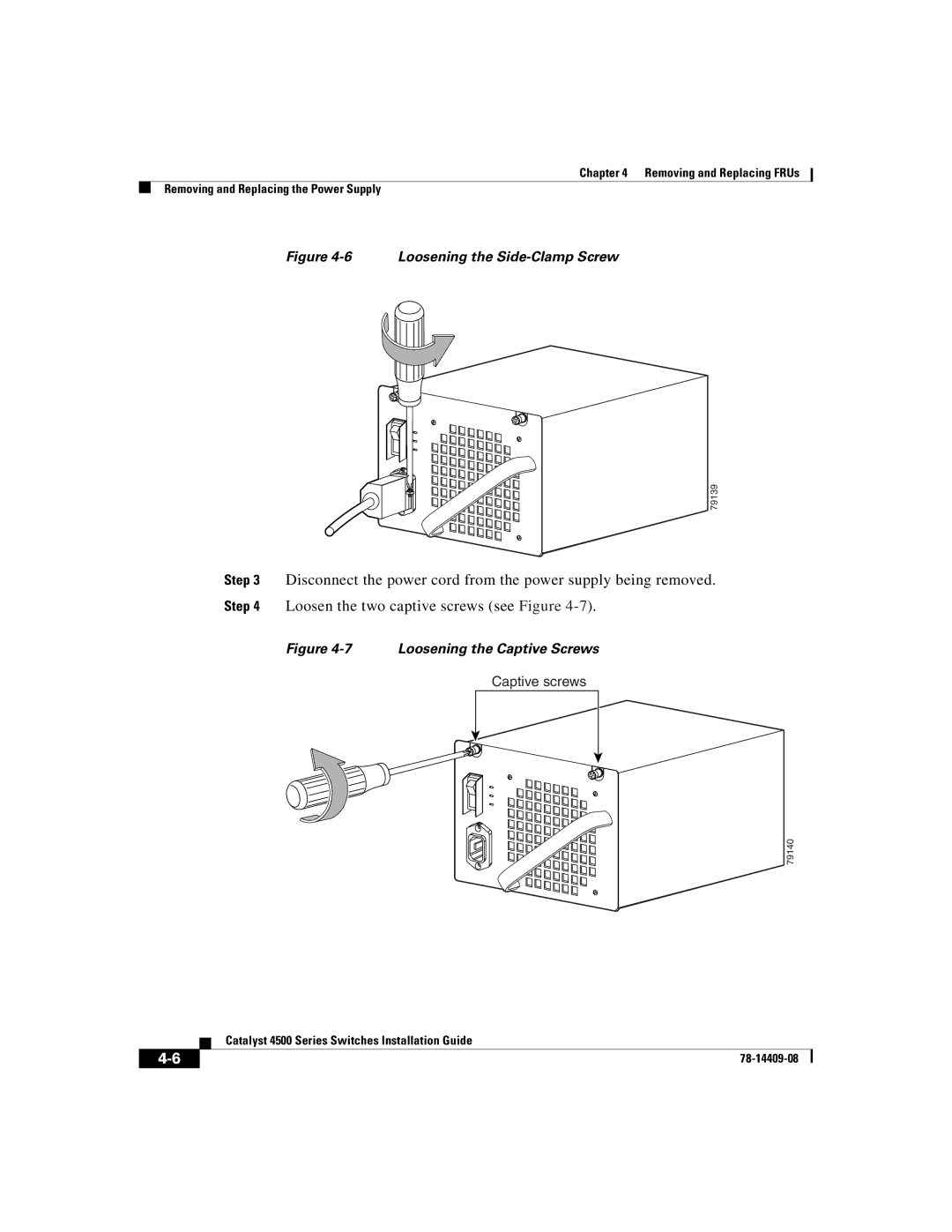Chapter 4 Removing and Replacing FRUs
Removing and Replacing the Power Supply
Figure 4-6 Loosening the Side-Clamp Screw
79139
Step 3 Disconnect the power cord from the power supply being removed.
Step 4 Loosen the two captive screws (see Figure
Figure 4-7 Loosening the Captive Screws
Captive screws
79140
| Catalyst 4500 Series Switches Installation Guide |
|