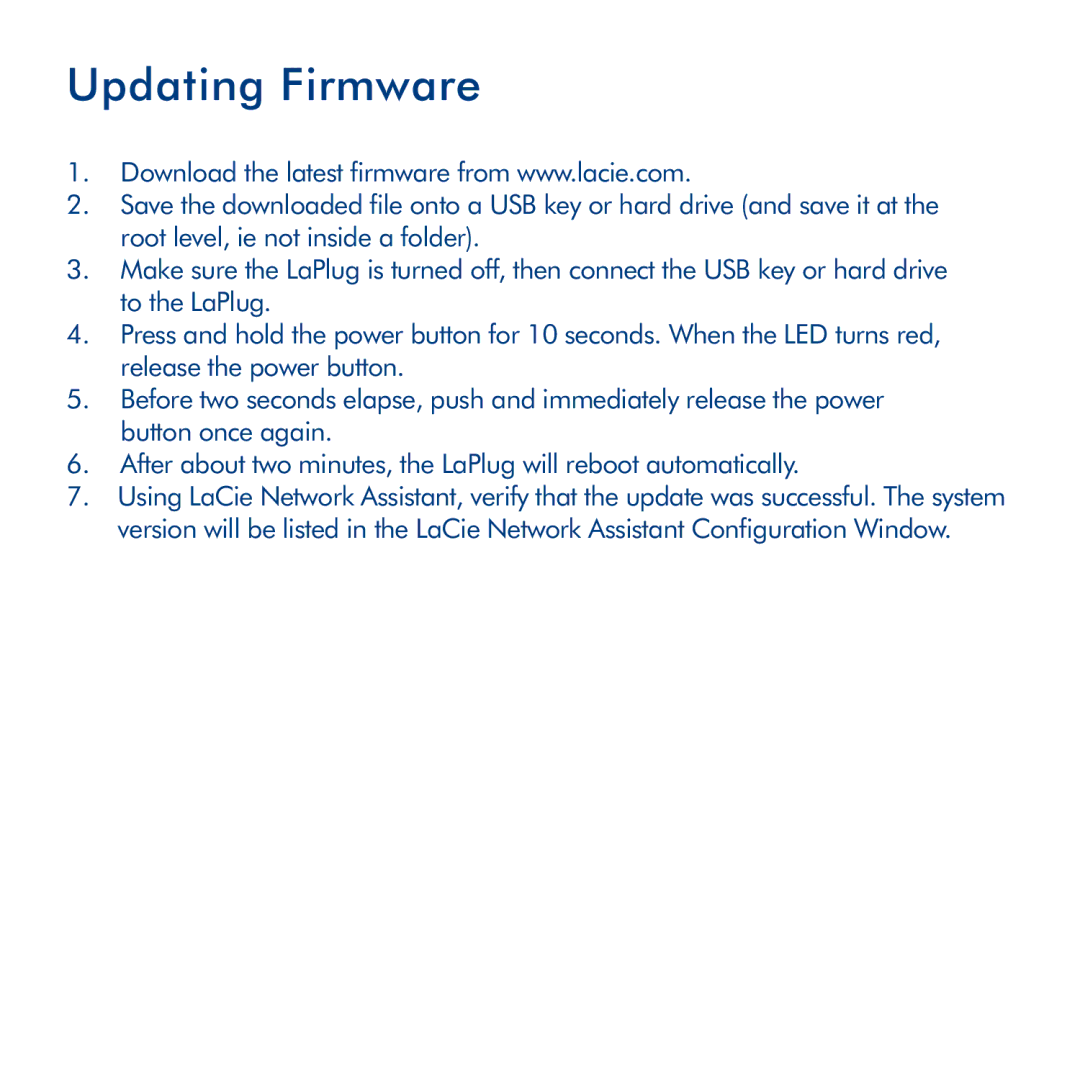Updating Firmware
1.Download the latest firmware from www.lacie.com.
2.Save the downloaded file onto a USB key or hard drive (and save it at the root level, ie not inside a folder).
3.Make sure the LaPlug is turned off, then connect the USB key or hard drive to the LaPlug.
4.Press and hold the power button for 10 seconds. When the LED turns red, release the power button.
5.Before two seconds elapse, push and immediately release the power button once again.
6.After about two minutes, the LaPlug will reboot automatically.
7.Using LaCie Network Assistant, verify that the update was successful. The system version will be listed in the LaCie Network Assistant Configuration Window.