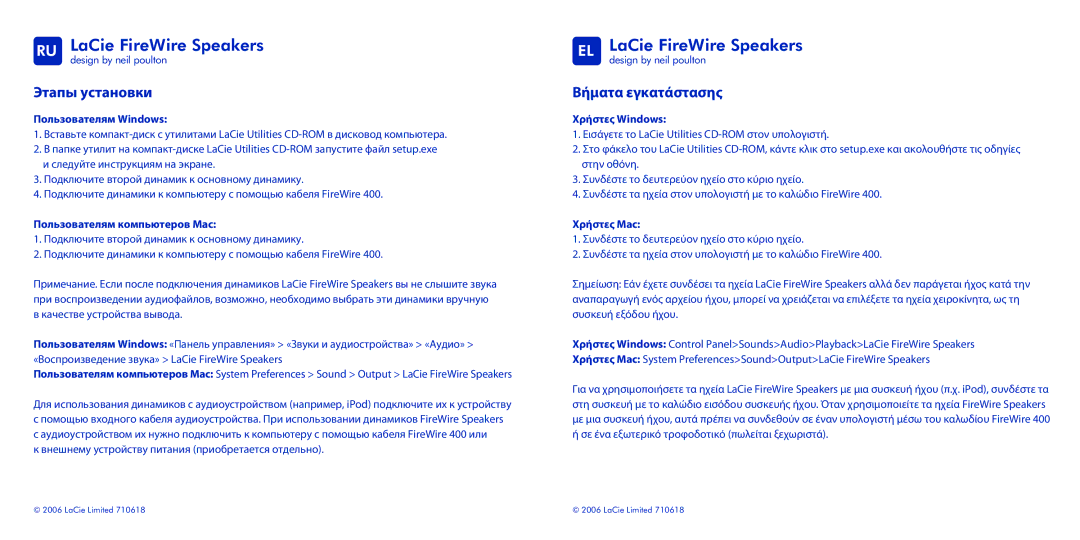Speaker specifications
LaCie, renowned for its stylish and high-performance storage solutions, has ventured into the audio space with the LaCie Speaker. This unique speaker combines sleek design with advanced acoustic technology, aiming to enhance your audio experience, whether you're working in a creative studio or relaxing at home.One of the standout features of the LaCie Speaker is its connectivity options. It supports Bluetooth, allowing for easy pairing with various devices such as smartphones, tablets, and laptops. This wireless functionality provides users with the freedom to move around without being tethered to an audio source. Additionally, for those who prefer a wired connection, the speaker is equipped with a 3.5mm audio jack, ensuring compatibility with an array of devices.
In terms of sound quality, the LaCie Speaker delivers a rich, immersive audio experience. It utilizes high-quality drivers that produce clear treble and resonant bass, making it suitable for different genres of music and media. The output power is calibrated to fill a medium-sized room effortlessly, ensuring that you won’t miss a note.
The design of the LaCie Speaker is another of its major selling points. With its minimalist aesthetic, it complements a variety of environments, from modern workspaces to cozy living rooms. The durable materials used in its construction not only contribute to its longevity but also present a premium look and feel that aligns with LaCie’s brand ethos.
Furthermore, the LaCie Speaker features intuitive controls, offering a seamless user experience. Users can easily adjust volume levels, switch tracks, and manage playback through simple, responsive buttons. It also incorporates LED indicators that provide helpful feedback regarding pairing status and battery life.
Battery life is a critical aspect for portable speakers, and LaCie ensures that the Speaker offers extended listening time on a single charge. This aspect emphasizes its usability for on-the-go professionals and casual listeners alike.
In summary, the LaCie Speaker is a sophisticated audio solution that delivers exceptional sound quality alongside stylish aesthetics. With features like versatile connectivity, robust construction, and user-friendly controls, it’s an ideal choice for anyone looking to elevate their audio experience. Whether you’re creating content or simply enjoying your favorite tunes, the LaCie Speaker proves to be a solid companion.