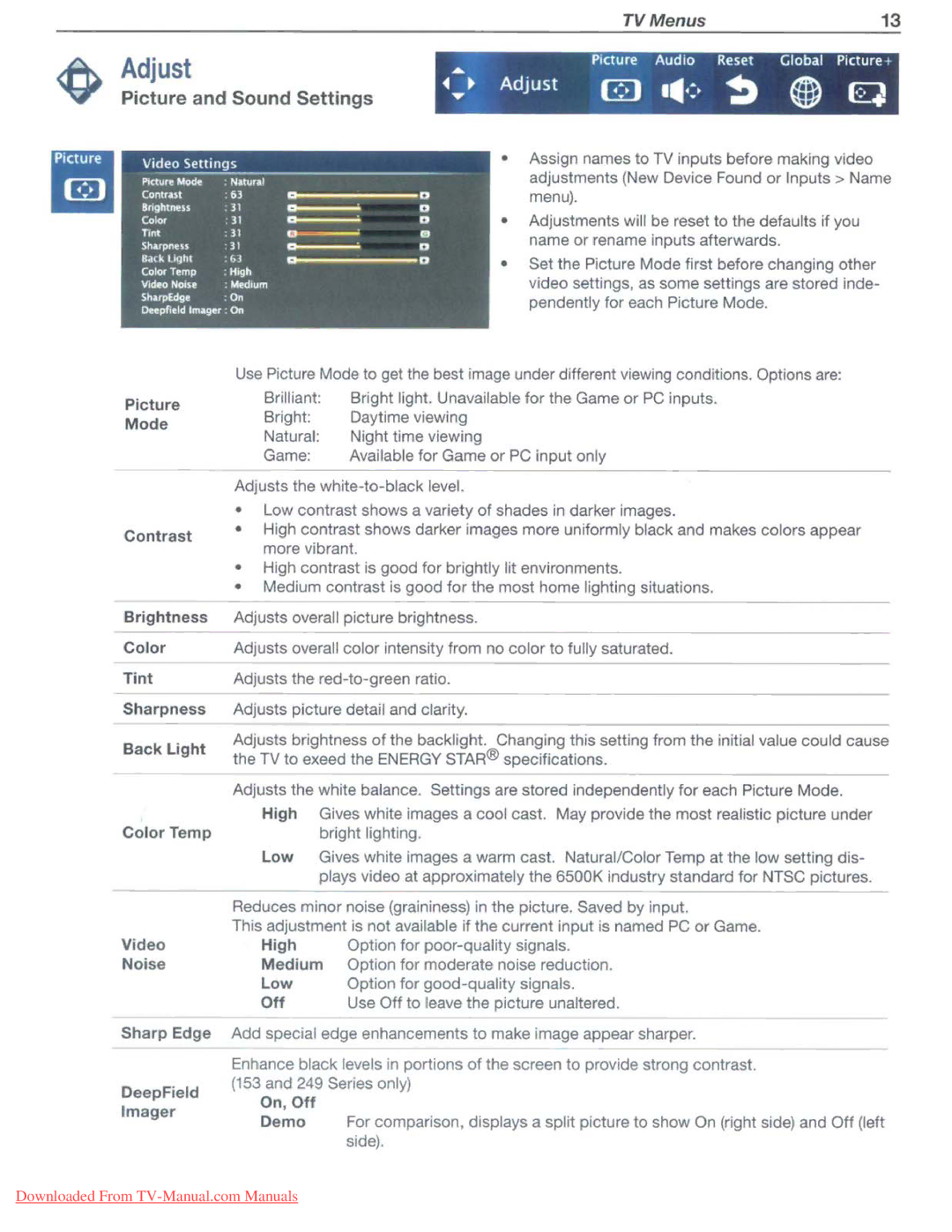249, 151, 153 specifications
Mitsubishi Electronics 153,249,151 is a robust model that exemplifies the company's commitment to innovation and quality in the electronics sector. Renowned for its versatility, this model is utilized across various applications, including industrial automation, consumer electronics, and communication systems.One of the standout features of the Mitsubishi Electronics 153,249,151 is its advanced processing capability. Powered by a state-of-the-art microcontroller, it delivers high performance while ensuring energy efficiency. This is particularly beneficial for applications where power consumption is a critical consideration, allowing users to reduce their environmental impact while maintaining productivity.
The model incorporates cutting-edge communication technologies, facilitating seamless integration into existing systems. It supports multiple communication protocols, enabling interconnectivity between devices. This versatility makes the 153,249,151 suitable for diverse industries, from manufacturing to smart homes, where connectivity is paramount.
In terms of user interface, Mitsubishi Electronics has prioritized ease of use in the design of the 153,249,151. The device features an intuitive interface that provides users with quick access to its functionalities. This aspect is vital in environments where speed and efficiency are crucial, allowing operators to make adjustments or troubleshoot issues rapidly.
Another notable characteristic of the 153,249,151 is its durability. Built with high-quality materials, this model is designed to withstand the rigors of industrial use, including exposure to dust, moisture, and temperature fluctuations. This durability ensures a long operational life, reducing the need for frequent replacements and maintenance.
The 153,249,151 also integrates smart technologies, making it compatible with other smart devices. This feature enhances its functionality, allowing for automation in various operations. Users can program the model to perform tasks autonomously, increasing efficiency and reducing manual intervention.
Security is a critical concern in today’s electronic devices, and the Mitsubishi Electronics 153,249,151 addresses this with robust security features. These include encrypted communication and secure access protocols, ensuring that data transmitted between devices is safeguarded against unauthorized access.
In summary, Mitsubishi Electronics 153,249,151 is an innovative model characterized by advanced processing power, versatile communication capabilities, user-friendly design, exceptional durability, smart functionalities, and robust security features. This makes it a preferred choice for various applications, driving efficiency and high performance in today’s electronics landscape.