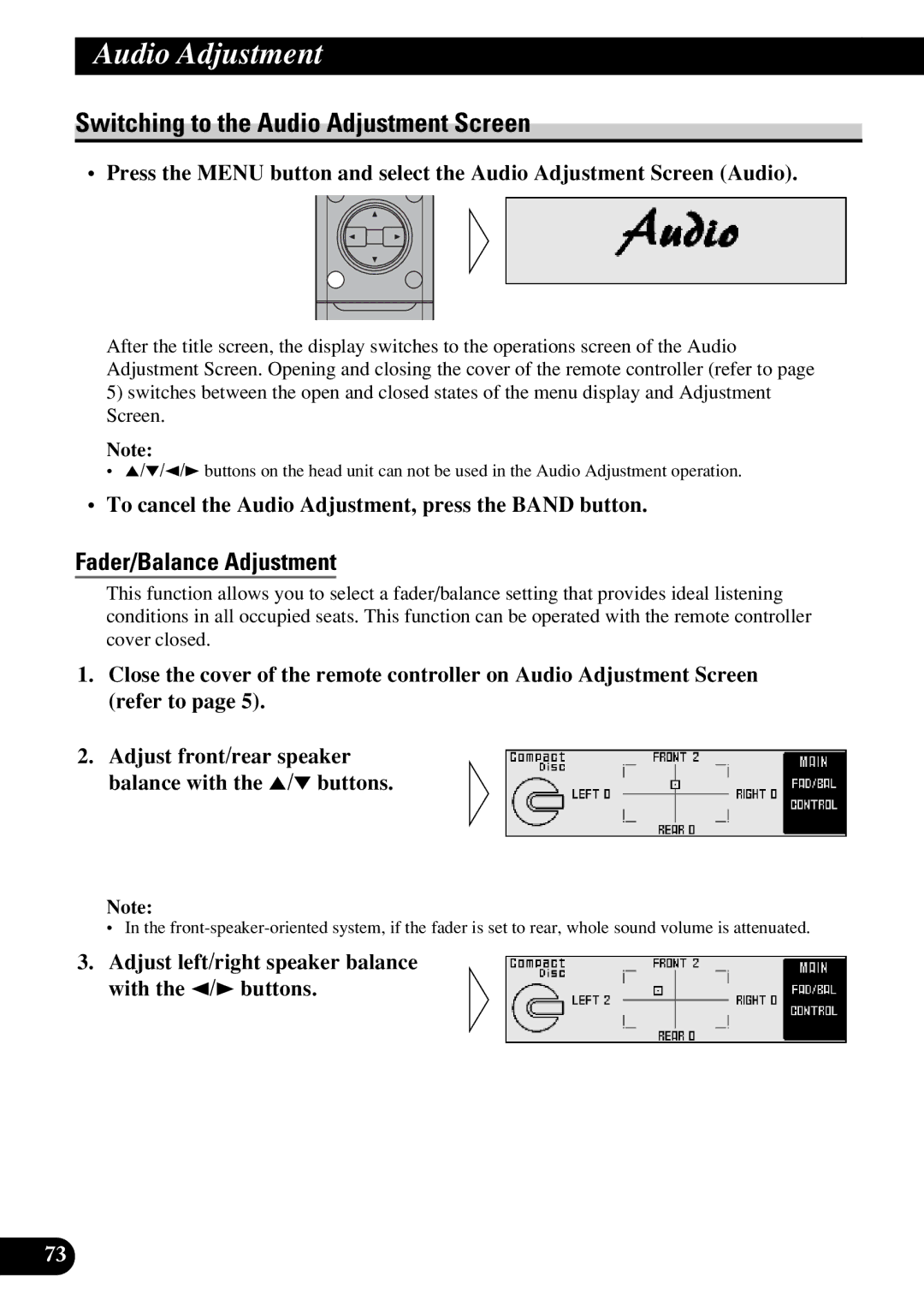DEX-P9R specifications
The Pioneer DEX-P9R is a prestigious car audio head unit that has garnered attention for its superior sound quality and innovative features. Designed for audiophiles and casual listeners alike, this in-dash receiver serves as a gateway to an immersive listening experience.At the heart of the DEX-P9R is its advanced digital signal processing technology, ensuring that music playback is nothing short of spectacular. The 24-bit D/A converter delivers crisp and clear audio, making it possible to appreciate the subtleties in every track. Moreover, the head unit supports a wide range of audio formats, including MP3 and WMA, giving users the flexibility to enjoy their favorite songs.
One of the standout features of the DEX-P9R is the inclusion of a customizable EQ, empowering users to fine-tune the sound to match their personal preferences. It offers a graphic equalizer with multiple bands, allowing precise adjustments to various frequency ranges. This customization process is further enhanced by the ability to create and save different audio presets.
The DEX-P9R features an intuitive user interface that makes navigation a breeze. The bright LCD display is easy to read, even in bright sunlight, and the controls are thoughtfully designed for maximum usability. Additionally, the head unit is compatible with external devices, allowing users to connect their smartphones or other media players effortlessly via USB or auxiliary inputs.
Another impressive aspect of the DEX-P9R is its source connectivity. With options for CD playback, radio, and digital audio streaming, listeners can enjoy a multitude of listening options. The head unit also supports Bluetooth connectivity, enabling hands-free calling and wireless music streaming, which is essential for modern drivers.
In terms of installation, the DEX-P9R features a universal design, making it compatible with a wide range of vehicles. Its robust build quality ensures durability even in challenging environments. The removable faceplate adds an extra level of security, shielding the unit from potential theft.
Overall, the Pioneer DEX-P9R encapsulates the brand's commitment to pushing the boundaries of car audio technology. With its stellar sound quality, user-friendly interface, and diverse connectivity options, this head unit positions itself as an excellent choice for those seeking to upgrade their in-car audio experience. Whether driving down the highway or navigating city streets, the DEX-P9R guarantees an enjoyable and high-fidelity soundtrack to every journey.