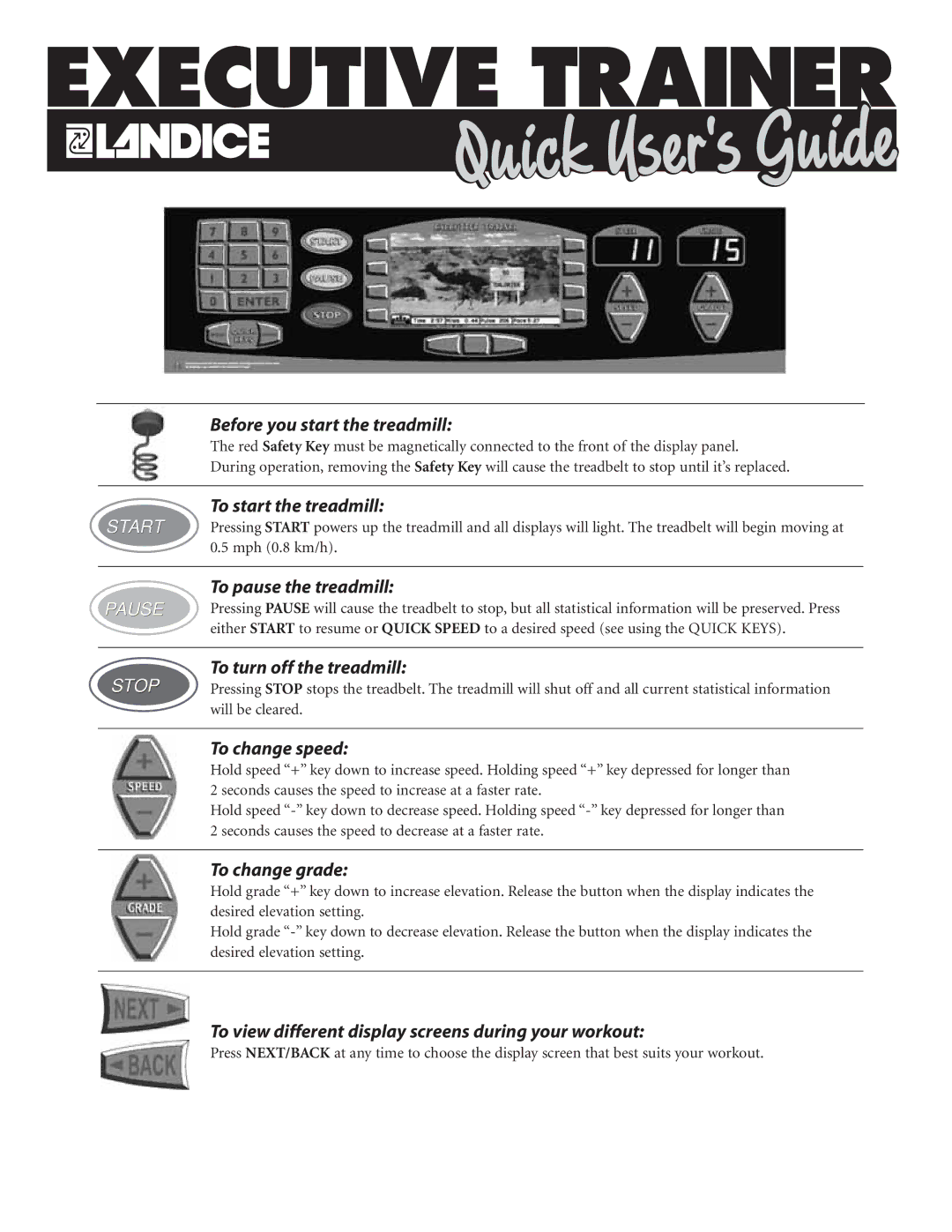Before you start the treadmill:
The red Safety Key must be magnetically connected to the front of the display panel. During operation, removing the Safety Key will cause the treadbelt to stop until it’s replaced.
To start the treadmill:
START Pressing START powers up the treadmill and all displays will light. The treadbelt will begin moving at 0.5 mph (0.8 km/h).
To pause the treadmill:
PAUSE Pressing PAUSE will cause the treadbelt to stop, but all statistical information will be preserved. Press either START to resume or QUICK SPEED to a desired speed (see using the QUICK KEYS).
To turn off the treadmill:
STOP Pressing STOP stops the treadbelt. The treadmill will shut off and all current statistical information will be cleared.
To change speed:
Hold speed “+” key down to increase speed. Holding speed “+” key depressed for longer than 2 seconds causes the speed to increase at a faster rate.
Hold speed
To change grade:
Hold grade “+” key down to increase elevation. Release the button when the display indicates the desired elevation setting.
Hold grade
To view different display screens during your workout:
Press NEXT/BACK at any time to choose the display screen that best suits your workout.