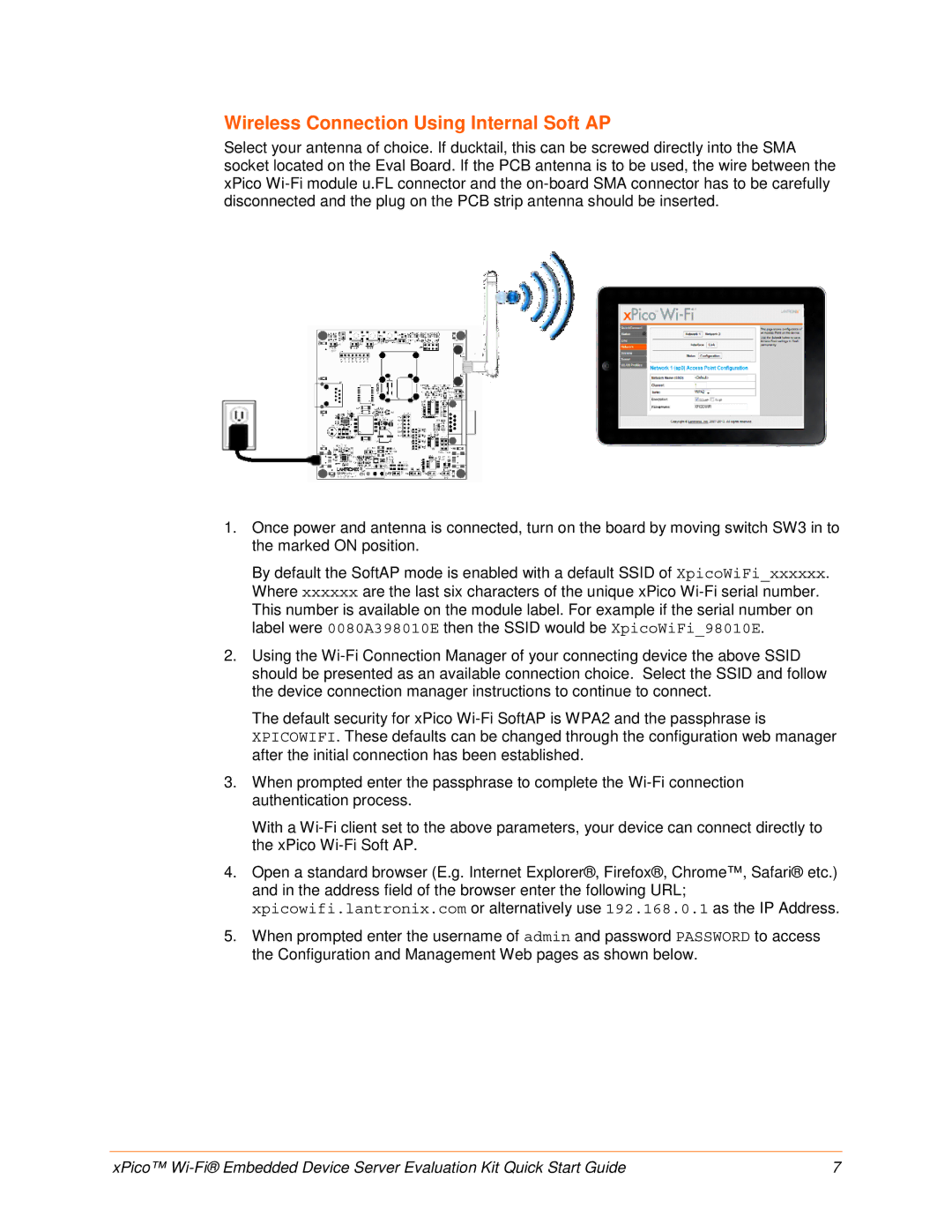Wireless Connection Using Internal Soft AP
Select your antenna of choice. If ducktail, this can be screwed directly into the SMA socket located on the Eval Board. If the PCB antenna is to be used, the wire between the xPico
1.Once power and antenna is connected, turn on the board by moving switch SW3 in to the marked ON position.
By default the SoftAP mode is enabled with a default SSID of XpicoWiFi_xxxxxx. Where xxxxxx are the last six characters of the unique xPico
2.Using the
The default security for xPico
3.When prompted enter the passphrase to complete the
With a
4.Open a standard browser (E.g. Internet Explorer®, Firefox®, Chrome™, Safari® etc.) and in the address field of the browser enter the following URL; xpicowifi.lantronix.com or alternatively use 192.168.0.1 as the IP Address.
5.When prompted enter the username of admin and password PASSWORD to access the Configuration and Management Web pages as shown below.
xPico™ | 7 |