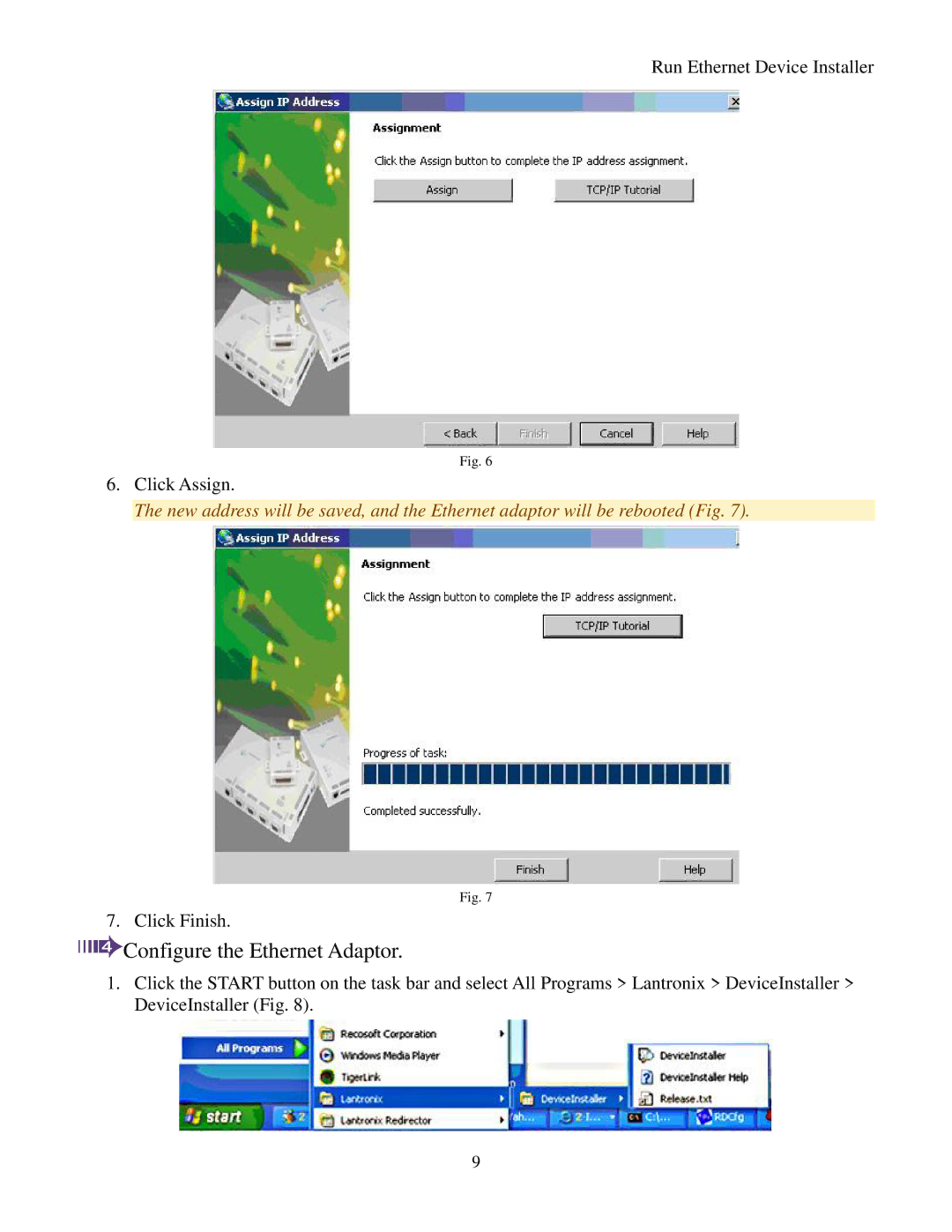Run Ethernet Device Installer
Fig. 6
6.Click Assign.
The new address will be saved, and the Ethernet adaptor will be rebooted (Fig. 7).
Fig. 7
7. Click Finish.
 Configure the Ethernet Adaptor.
Configure the Ethernet Adaptor.
1.Click the START button on the task bar and select All Programs > Lantronix > DeviceInstaller > DeviceInstaller (Fig. 8).
9