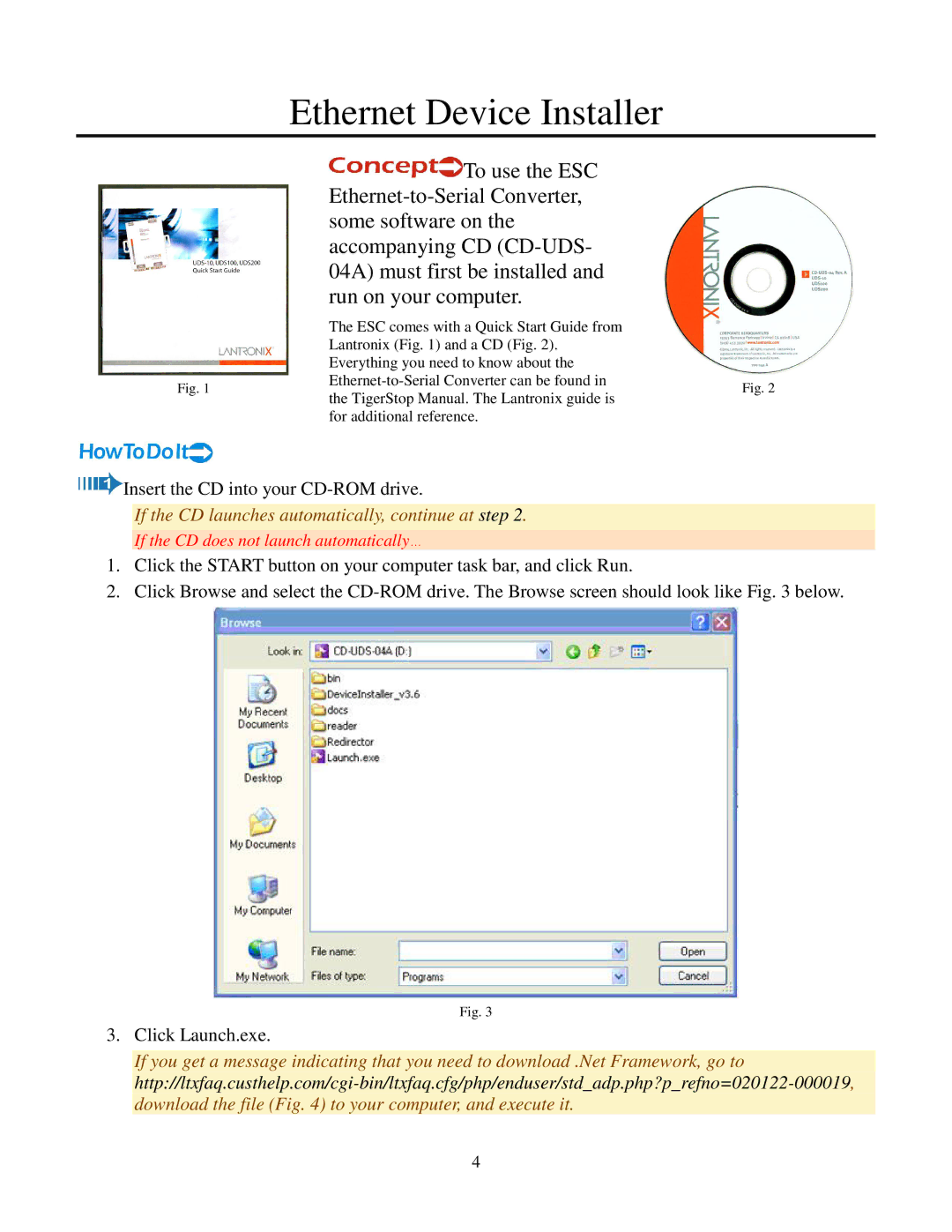Ethernet Device Installer
![]() To use the ESC
To use the ESC
|
| ||
| some software on the |
| |
| accompanying CD |
| |
| 04A) must first be installed and |
| |
| run on your computer. |
| |
| The ESC comes with a Quick Start Guide from |
| |
| Lantronix (Fig. 1) and a CD (Fig. 2). |
| |
| Everything you need to know about the |
| |
Fig. 1 | Fig. 2 | ||
the TigerStop Manual. The Lantronix guide is | |||
|
| ||
| for additional reference. |
|
![]() Insert the CD into your
Insert the CD into your
If the CD launches automatically, continue at step 2.
If the CD does not launch automatically…
1.Click the START button on your computer task bar, and click Run.
2.Click Browse and select the
Fig. 3
3.Click Launch.exe.
If you get a message indicating that you need to download .Net Framework, go to
4