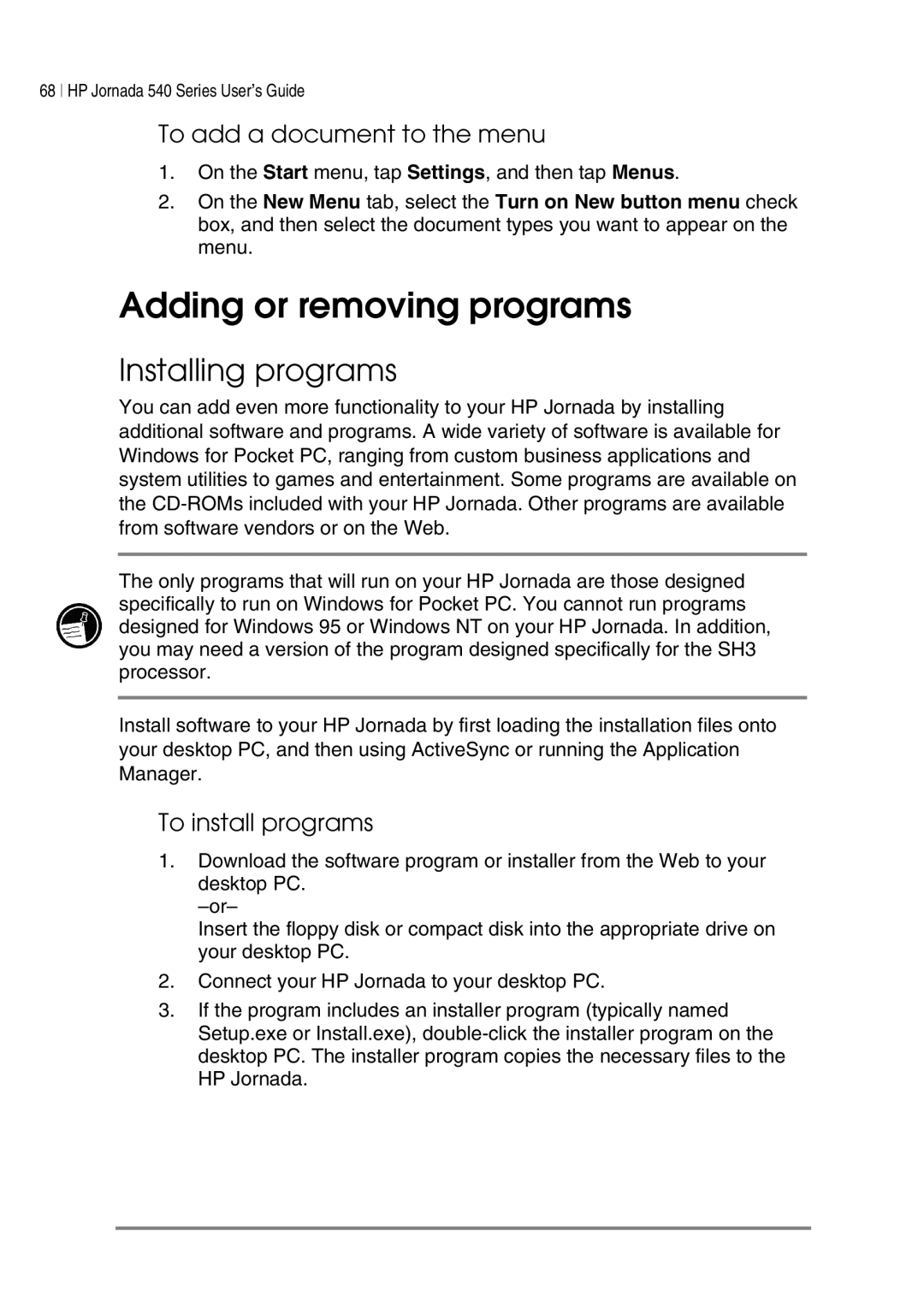HP Jornada 540 Series Pocket PC User’s Guide
Copyright
Contents
Microsoft Pocket Outlook
Welcome
Using this manual
What’s in the box
Welcome
What’s on your HP Jornada
HP programs
Microsoft Windows for Pocket PC software
Third-party software
Additional programs
HP Jornada 540 Series User’s Guide
Where to find information
For information on See this source
Using online Help on your HP Jornada
Menu, click Connection Settings ,
Getting started
Hardware features
Caring for your HP Jornada
Using your HP Jornada for the first time
Getting started
Using the hardware buttons
Turning your HP Jornada on and off
Notification button/LED
Using the stylus
Navigating in Windows for Pocket PC
Record button
HP hot keys
Aligning the touch screen
Today Screen
To open the Align Screen control panel
Switching programs
To start or switch programs using HP home menu
Command bar
To start or switch programs using the Start menu
To switch programs using HP task switcher
Navigation bar
Status icons
Pop-up menus
IconMeaning
Entering information
Soft keyboard
To display the soft keyboard
Character Recognizer
To display the Character Recognizer
Character Recognizer input screen
Writing or drawing on the screen
To write on the screen
To convert writing to text
To draw on the screen
Recording voice notes
To create a recording
To play a recording
To select a recording format
Recording formats
Finding and organizing information
To send a recording to another computer
To find a file
To browse folders
Connecting to your desktop PC
Installing Microsoft ActiveSync on your desktop PC
System requirements
Connecting your HP Jornada
Connection Desktop PC operating system Method
Connecting by cradle
To connect by cradle
Connecting by sync cable
To connect by sync cable
Connecting by infrared
Establishing a partnership
New Partnership Wizard
To establish a partnership
Synchronizing data
To set a default option for conflict resolution
Resolving synchronization conflicts
Synchronizing from a remote location
On your HP Jornada
To enable a network connection in ActiveSync
Browsing your HP Jornada from your desktop
On the Rules tab, click Conversion Settings
Transferring files between your HP Jornada Your desktop PC
Backing up and restoring data
To set file conversion options
Backing up data with HP backup
To back up data using HP backup
Backing up data with ActiveSync
To back up data with ActiveSync
To restore data with ActiveSync
Restoring data
Restoring data with ActiveSync
Restoring data with HP backup
To restore data with HP backup
Restoring incremental backups
Connecting to the Internet or to a network
Connecting with a CompactFlash card
CompactFlash card slot
Connecting with an infrared modem
Connecting with a mobile phone
Creating an ISP or network connection
CompactFlash connectivity kit
To create a dialup connection to an ISP or a specific PC
Tap New Connection
To configure a network connection
To connect to an ISP or desktop PC
Tap Finish
Tap Connect
Browsing the Web or a corporate intranet
Microsoft Pocket Internet Explorer
To browse the Web
On the Start menu, tap Internet Explorer
Channel content
To sign up for AvantGo
AvantGo Channels
Tap the AvantGo Channels link Tap Activating AvantGo
Mobile favorites
To view channels
Mobile channels
To create a mobile favorite
To view mobile favorites
Sending and receiving e-mail
Conserving memory
To enable inbox synchronization
Sending and receiving messages via your desktop PC
Sending and receiving messages with Inbox
To create an e-mail service
On the Services menu, tap New Service
Using the message list
Working with messages on your HP Jornada
To read a message
To mark a message for retrieval
To compose an e-mail message
Composing e-mail messages
Managing e-mail messages and folders
Configuring your HP Jornada
Managing power
To check the remaining power
Managing memory
Increasing storage memory
Increasing program memory
Adjusting settings
Settings tab
To use HP task switcher to stop programs
To start HP settings
Memory tab
Setting a password
To set a primary password
Select the Enable password protection check box
Security
To create and enable a reminder password
To set a password delay
To clear your password
To enable security logging
Configuring hardware buttons
Adding owner information
Buttons control panel
HP game buttons
To start HP game buttons
To create a game profile
Creating a game profile
Configuring menus
HP home menu
To modify a button assignment
Start menu
New menu
To add a program to the Start menu
Installing programs
To install programs
Adding or removing programs
To add a document to the menu
Removing programs
To add programs with Application Manager
To remove a program
On the System tab, tap Remove Programs
Page
Microsoft Pocket Outlook
Calendar scheduling appointments and meetings
To create an appointment
Contacts tracking friends and colleagues
Creating meeting requests
To schedule a meeting
To create a contact
Tap New
Tasks keeping a to-do list
Exchanging contacts with other devices
To send a contact to another device
To exchange your personal business card
To create a task
To create a note
Page
Companion programs
Microsoft Pocket Word
To use Pocket Word
Microsoft Pocket Excel
Tips for working in Pocket Word
To use Pocket Excel
Microsoft Money
Tips for working in Pocket Excel
To start Microsoft Money
To create a new account
To record a transaction
To update investment prices
To switch to Windows Media Player
On the Tools menu, tap Update Investments
Microsoft Windows Media Player
Creating audio files for your HP Jornada
Copying songs from audio CDs
Using the Playlist Manager
Using Microsoft Windows Media Manager for Pocket PC
To copy a song from an audio CD
Microsoft Reader
Working with audio files on a CompactFlash Card
To start Microsoft Reader
OmniSolve
To start OmniSolve
Accessories
HP branded accessories
To install a CompactFlash card
CompactFlash cards
CompactFlash card slot
Troubleshooting
Resetting your HP Jornada
To reset
Restoring factory defaults
Basic problems
To restore the factory defaults
Problem
See the Resetting your HP Jornada
Diagnosis/Remedy
Only PIM data can be migrated to HP
Refer to the Resetting your HP Jornada
USB connection is not enabled on your
Remote connections
Able to dial out, but unable to make proper connection
Modem connection is unreliable
Network connection problems
Cable and cradle connection problems
Display problems
Screen is blank
Screen is dark
Display is difficult to see in sunlight or in dark rooms
Troubleshooting
Page
Support and service
Service
Web site Customer support
Contacting Hewlett-Packard worldwide
Country/Region Telephone
Support and service
USA
Warranty
One year limited hardware warranty
Limitation of warranty
Limitation of liability and remedies
For consumers in Australia
For consumers in New Zealand
Hewlett-Packard Year 2000 Warranty
HP Software Product License Agreement
Use
Copies and adaptations
Updates and upgrades
Ownership
Transfer of rights in software
Sublicensing and distribution
Export clause
Government restricted rights
HP Software Product Limited Warranty
Ninety-Day Limited Software Warranty
Limitation of warranty
Removable media if supplied
Limitation of liability and remedies
Glossary
HP Jornada 540 Series User’s Guide
Glossary
Page
Index
13, 60, 97
JKL
See LAN
See Web
Appendix a Character recognition
HP Jornada 540 Series User’s Guide
Appendix a Character Recognition
Page
To transfer data from another Windows-powered device
Appendix B Migrating data from other devices
Transferring data from a palm-size or handheld PC
Migrating data from Palm devices
Migrating from Palm III and newer products
To transfer offline folders
Migrating from older Palm organizers