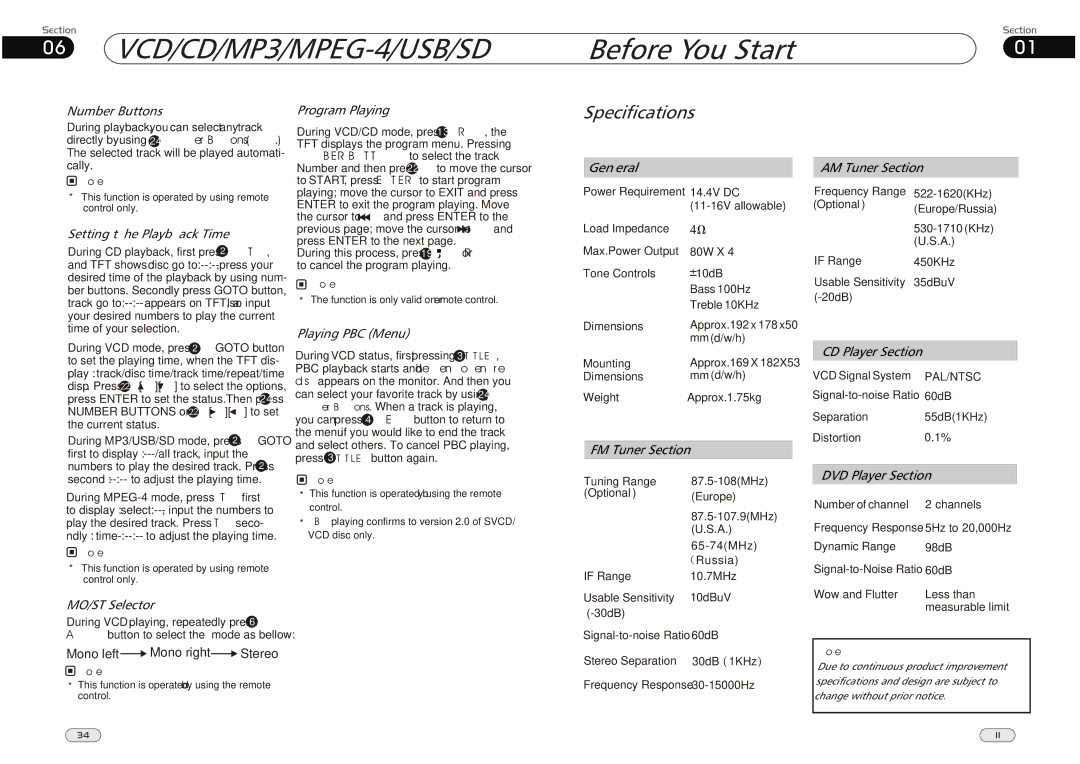06VCD/CD/MP3/MPEG-4/USB/SD
Before You Start | 01 |
Number Buttons
During playback, you can select any track
directly by using 24 Number Buttons( 0~9).
The selected track will be played automati-
Program Playing
During VCD/CD mode, press 13 PROG, the TFT displays the program menu. Pressing NUMBER BUTTONS to select the track
Specifications
cally.
![]() Note:
Note:
*This function is operated by using remote control only.
Setting the Playback Time
During CD playback, first press 2 GOTO, and TFT shows : disc go
During VCD mode, press 2 GOTO button to set the playing time, when the TFT dis- play : track/disc time/track time/repeat/time disp. Press ![]() [
[ ![]() ][
][ ![]() ] to select the options, press ENTER to set the status.Then press 24 NUMBER BUTTONS or
] to select the options, press ENTER to set the status.Then press 24 NUMBER BUTTONS or ![]() [
[ ![]() ][
][ ![]() ] to set the current status.
] to set the current status.
During MP3/USB/SD mode, press 2 GOTO first to display :
During
![]() Note:
Note:
*This function is operated by using remote control only.
MO/ST Selector
During VCD playing, repeatedly press 6
AUDIO button to select the mode as bellow:
Number and then press 22 to move the cursor to START, press ENTER to start program playing; move the cursor to EXIT and press ENTER to exit the program playing. Move
the cursor to ![]()
![]() and press ENTER to the
and press ENTER to the
previous page; move the cursor to ![]()
![]() and press ENTER to the next page.
and press ENTER to the next page.
During this process, press 19 ![]() or PROG to cancel the program playing.
or PROG to cancel the program playing.
![]() Note:
Note:
* The function is only valid on remote control.
Playing PBC (Menu)
During VCD status, first pressing 3 TITLE, PBC playback starts and the menu of entire disc appears on the monitor. And then you can select your favorite track by using 24 Number Buttons. When a track is playing, you can press 4 MENU button to return to the menu if you would like to end the track and select others. To cancel PBC playing, press 3 TITLE button again.
![]() Note:
Note:
*This function is operated by using the remote control.
*PBC playing confirms to version 2.0 of SVCD/ VCD disc only.
General
Power Requirement | 14.4V DC |
| |
Load Impedance |
|
Max.Power Output | 80W X 4 |
Tone Controls | 10dB |
| Bass 100Hz |
| Treble 10KHz |
Dimensions | Approx.192 x 178 x50 |
| mm (d/w/h) |
Mounting | Approx.169 X 182X53 |
Dimensions | mm (d/w/h) |
Weight | Approx.1.75kg |
FM Tuner Section
Tuning Range | |
(Optional ) | (Europe) |
| |
| (U.S.A.) |
| |
| Russia) |
IF Range | 10.7MHz |
Usable Sensitivity | 10dBuV |
| |
60dB |
AM Tuner Section
Frequency Range | |
(Optional ) | (Europe/Russia) |
| |
| |
| (U.S.A.) |
IF Range | 450KHz |
Usable Sensitivity | 35dBuV |
|
CD Player Section
VCD Signal System | PAL/NTSC |
60dB | |
Separation | 55dB(1KHz) |
Distortion | 0.1% |
DVD Player Section
Number of channel | 2 channels |
Frequency Response | 5Hz to 20,000Hz |
Dynamic Range | 98dB |
60dB | |
Wow and Flutter | Less than |
| measurable limit |
Mono left  Mono right
Mono right  Stereo
Stereo
![]() Note:
Note:
*This function is operated by using the remote control.
Stereo Separation | 30dB 1KHz |
Frequency Response |
|
Note:
Due to continuous product improvement, specifications and design are subject to change without prior notice.
34 | 11 |