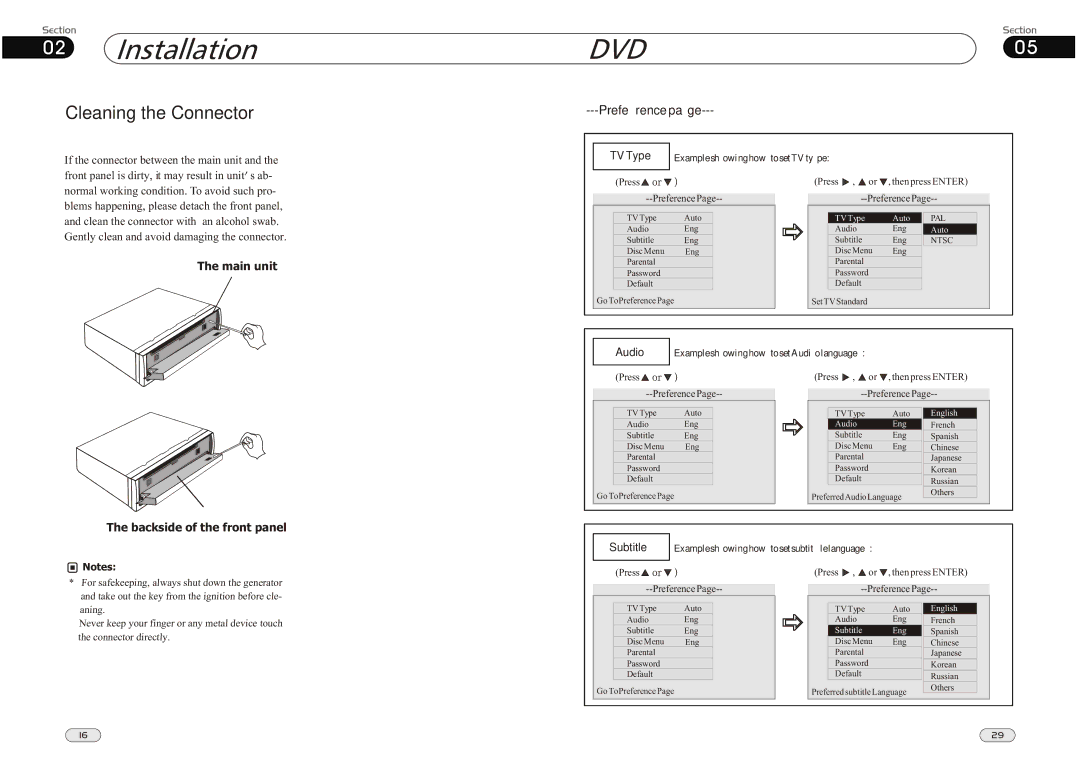02Installation
Cleaning the Connector
If the connector between the main unit and the front panel is dirty, it may result in unit![]() s ab-
s ab-
DVD | 05 | ||
| |||
|
|
|
|
|
|
|
|
| TV Type | Example showing how to set TV type: | |
|
|
|
|
normal working condition. To avoid such pro- blems happening, please detach the front panel, and clean the connector with an alcohol swab. Gently clean and avoid damaging the connector.
The main unit
(Press![]()
![]()
![]()
![]()
TV Type Auto
Audio Eng
Subtitle Eng
Disc Menu Eng
Parental
Password
Default
(Press , or | , then press ENTER) | ||||
| |||||
|
|
|
|
|
|
TV Type | Auto | PAL | |||
| Audio | Eng |
| Auto |
|
| Subtitle | Eng |
| NTSC |
|
| Disc Menu | Eng |
|
|
|
| Parental |
|
|
|
|
| Password |
|
|
|
|
| Default |
|
|
|
|
Go ToPreference Page | Set TV Standard |
Audio | Example showing how to set Audio language: |
|
|
The backside of the front panel
(Press ![]()
![]()
![]()
![]()
TV Type Auto
Audio Eng
Subtitle Eng
Disc Menu Eng
Parental
Password
Default
Go ToPreference Page
(Press , or | , then press ENTER) | ||||
| |||||
|
|
|
|
|
|
| TV Type | Auto | English | ||
| Audio | Eng |
| French |
|
| Subtitle | Eng |
| Spanish |
|
| Disc Menu | Eng |
| Chinese |
|
| Parental |
|
|
|
|
|
|
| Japanese | ||
| Password |
|
|
|
|
|
|
| Korean | ||
| Default |
|
|
|
|
|
|
| Russian |
| |
|
|
|
|
|
|
PreferredAudioLanguage |
| Others |
| ||
|
|
| |||
Subtitle | Example showing how to set subtitle language: |
|
|
![]() Notes:
Notes:
*For safekeeping, always shut down the generator and take out the key from the ignition before cle- aning.
Never keep your finger or any metal device touch the connector directly.
(Press ![]()
![]()
![]()
![]()
TV Type Auto
Audio Eng
Subtitle Eng
Disc Menu Eng
Parental
Password
Default
Go ToPreference Page
(Press , or | , then press ENTER) | ||||
| |||||
|
|
|
|
|
|
| TV Type | Auto | English | ||
| Audio | Eng |
| French |
|
| Subtitle | Eng |
| Spanish |
|
| Disc Menu | Eng |
| Chinese |
|
| Parental |
|
|
|
|
|
|
| Japanese | ||
| Password |
|
|
|
|
|
|
| Korean | ||
| Default |
|
|
|
|
|
|
| Russian |
| |
|
|
|
|
|
|
Preferred subtitle Language |
| Others |
| ||
|
|
| |||
16 | 29 |