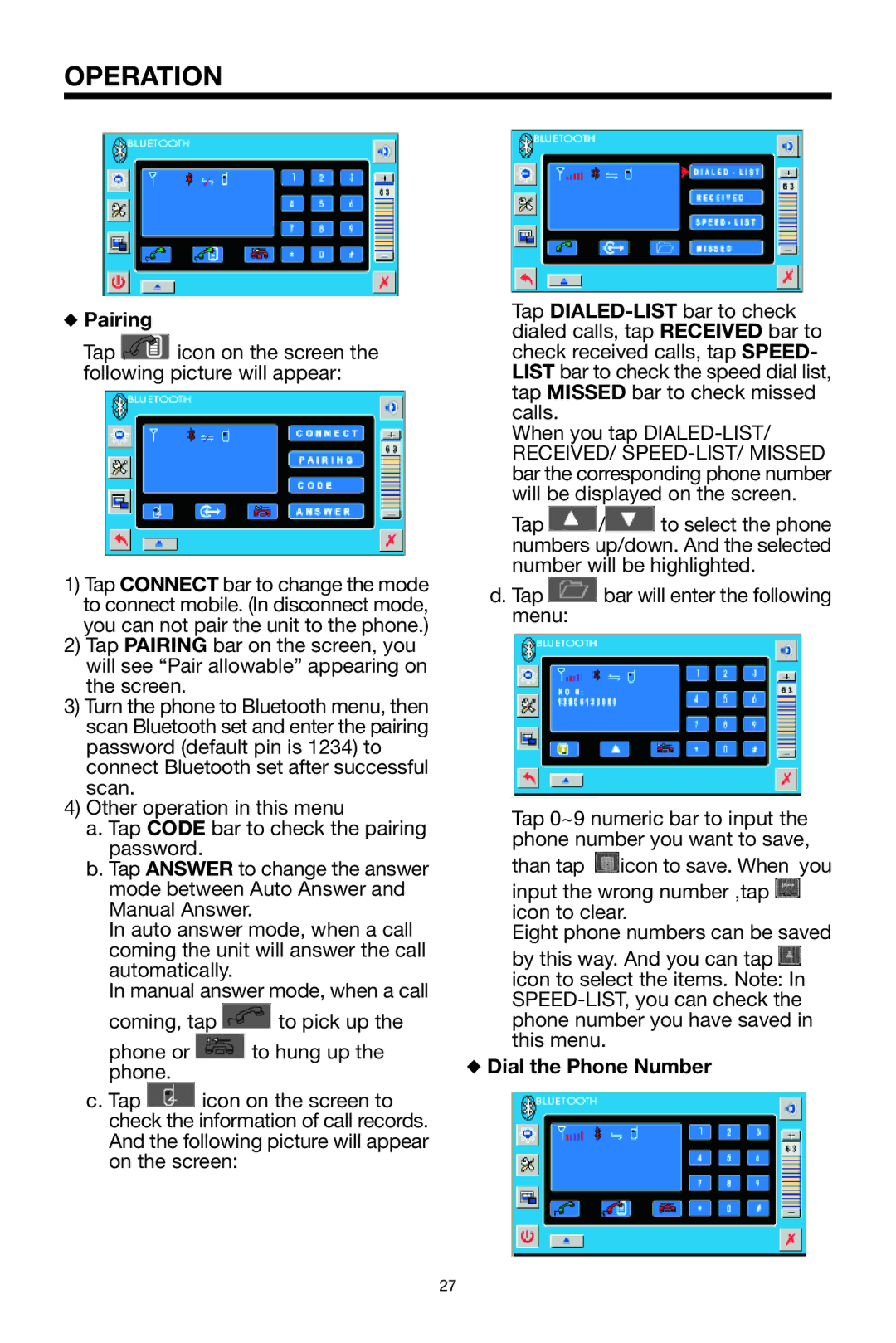OPERATION
 Pairing
Pairing
Tap  icon on the screen the following picture will appear:
icon on the screen the following picture will appear:
1)Tap CONNECT bar to change the mode to connect mobile. (In disconnect mode, you can not pair the unit to the phone.)
2)Tap PAIRING bar on the screen, you will see “Pair allowable” appearing on the screen.
3)Turn the phone to Bluetooth menu, then scan Bluetooth set and enter the pairing password (default pin is 1234) to connect Bluetooth set after successful scan.
4)Other operation in this menu
a.Tap CODE bar to check the pairing password.
b.Tap ANSWER to change the answer mode between Auto Answer and Manual Answer.
In auto answer mode, when a call coming the unit will answer the call automatically.
In manual answer mode, when a call
coming, tap ![]() to pick up the
to pick up the
phone or ![]() to hung up the phone.
to hung up the phone.
c.Tap ![]() icon on the screen to check the information of call records. And the following picture will appear on the screen:
icon on the screen to check the information of call records. And the following picture will appear on the screen:
Tap
When you tap
RECEIVED/
Tap ![]() /
/![]() to select the phone numbers up/down. And the selected number will be highlighted.
to select the phone numbers up/down. And the selected number will be highlighted.
d. Tap ![]() bar will enter the following menu:
bar will enter the following menu:
Tap 0~9 numeric bar to input the phone number you want to save,
than tap ![]() icon to save. When you
icon to save. When you
input the wrong number ,tap ![]() icon to clear.
icon to clear.
Eight phone numbers can be saved
by this way. And you can tap ![]() icon to select the items. Note: In
icon to select the items. Note: In
 Dial the Phone Number
Dial the Phone Number
27